Issue
-
You receive the error message "Module update failed" in your ESET Windows product

- Verify updates after each step
- Troubleshooting checklist
Solution
![]() Android users: ESET Mobile Security for Android displays ’’Please check your internet connectivity and try again’’
Android users: ESET Mobile Security for Android displays ’’Please check your internet connectivity and try again’’
Verify updates after each step
Before continuing to each of the following steps in the section below, check the update process.
-
Click Update → Check for updates.
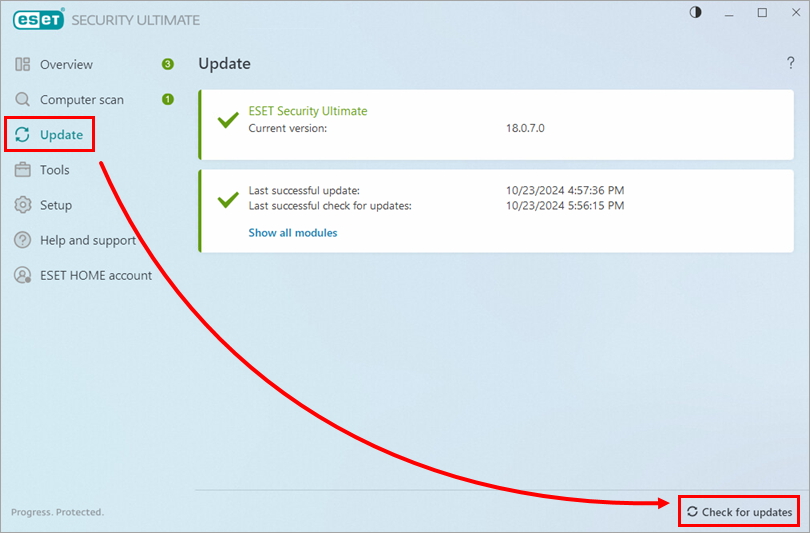
Figure 1-1 -
If the update fails, proceed to the next step until you can update.
Troubleshooting checklist
After each of the following steps, check for updates.
-
Ensure you are using the latest version of your ESET product.
-
Confirm the hard drive partition (for example,
C:\) where your ESET product is installed, has enough free disk space (minimum of 1 GB). -
Exclude ESET from detection on your third-party firewall. If you use the ESET firewall and have no other firewall software installed, disregard this step.
-
If you do not use ESET Bridge proxy for downloading updates:
-
Press the F5 key to open Advanced setup.
-
Click Update, expand Profiles → Updates → Connection Options, and select Do not use proxy server from the Proxy mode drop-down menu. Click OK.
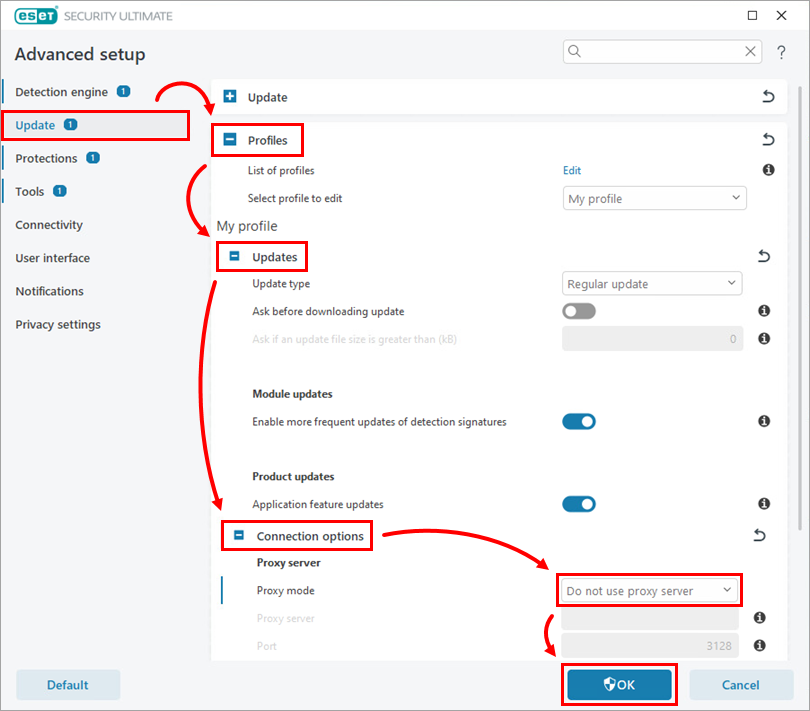
Figure 2-1
-
Test communications with the ESET update server:
-
Click Start, type cmd, right-click Command Prompt and click Run as administrator.
-
Type ping update.eset.com into the Command Prompt and press the Enter key (see Figure 2-2 below).
-
If you can connect to the update server, you will see a Reply from message followed by the IP address of the server you are trying to reach.
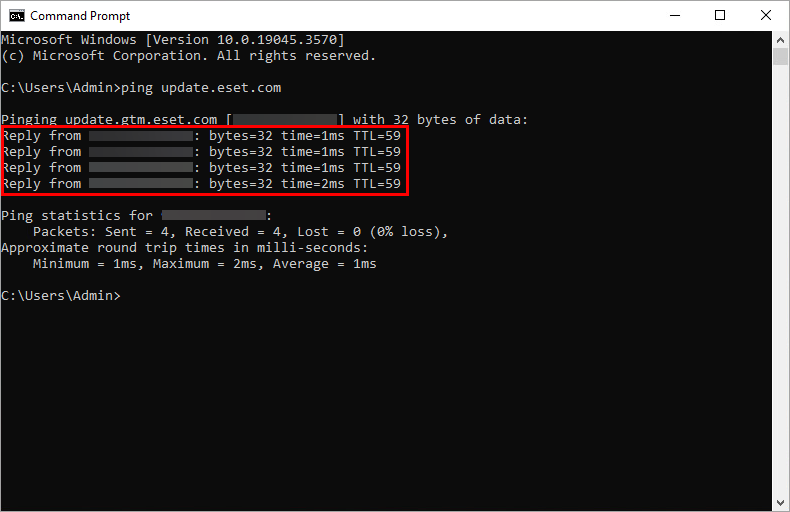
Figure 2-2
-
Need further assistance? Contact ESET Technical Support.