Issue
- You receive a "no internet connection" error and cannot update detection modules
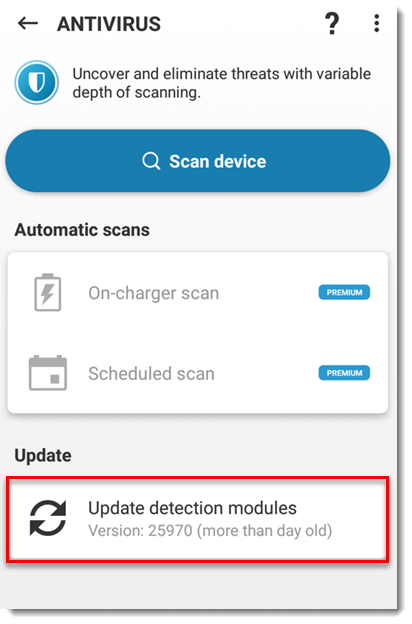
Solution
-
From the home screen of your Android device, tap Settings → Apps → ESET Mobile Security.
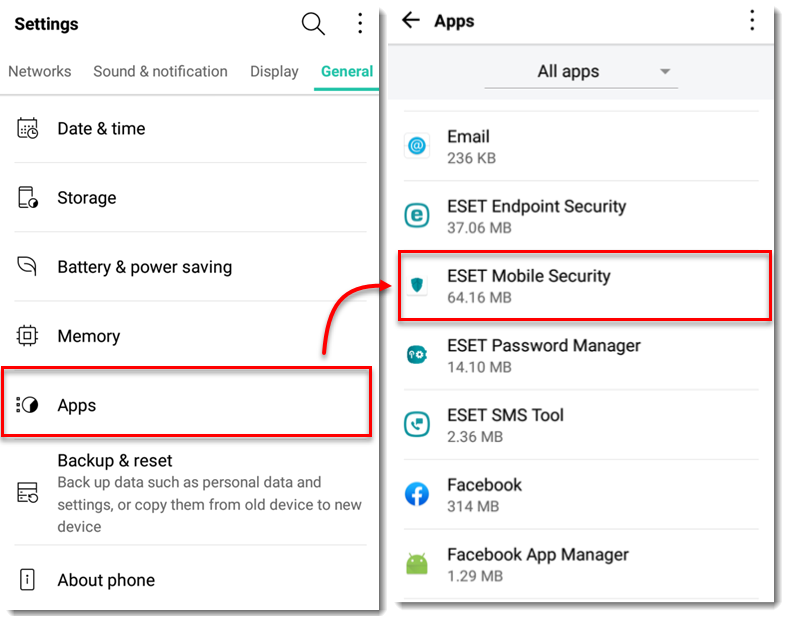
Figure 1-1 -
Tap Storage → Clear cache.
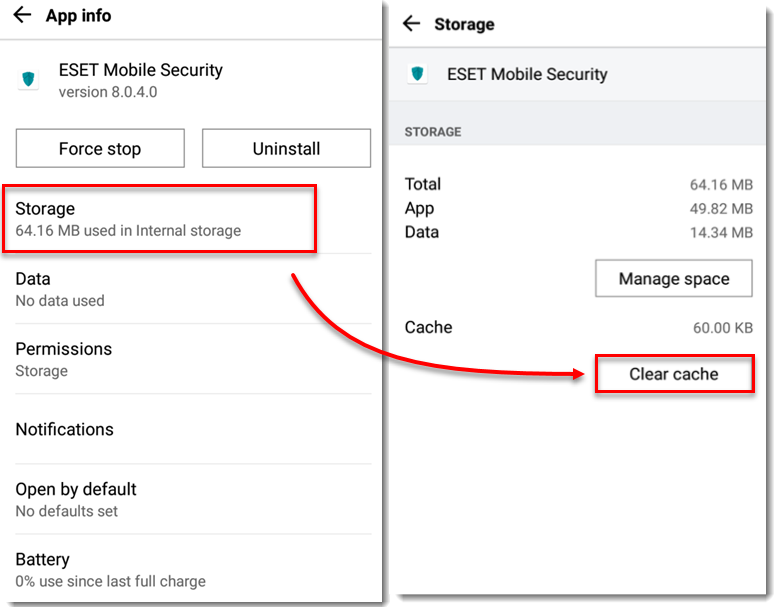
Figure 1-2 -
Perform a manual update of the virus signature database to verify that the issue has been resolved.