Solution
To open the main program window of your ESET Windows product, click the Show hidden icons arrow on the taskbar and click the ESET icon.
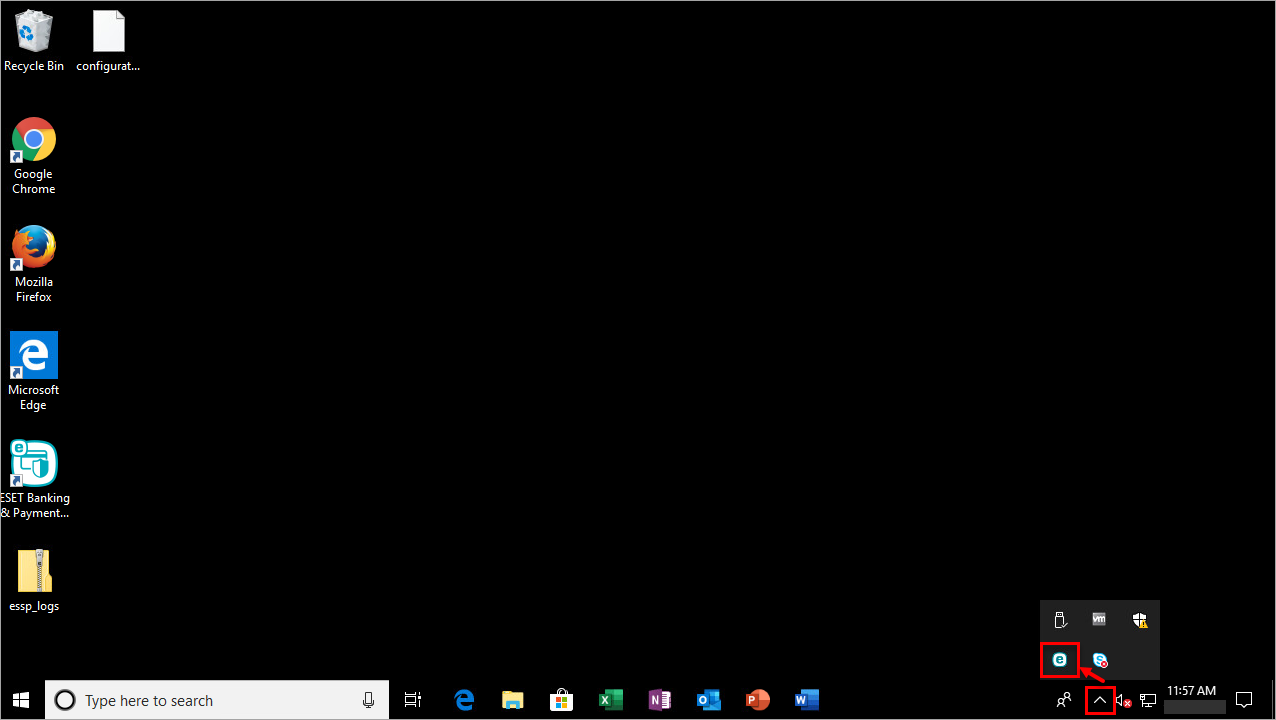
To open the main program window of your ESET Windows product, click the Show hidden icons arrow on the taskbar and click the ESET icon.
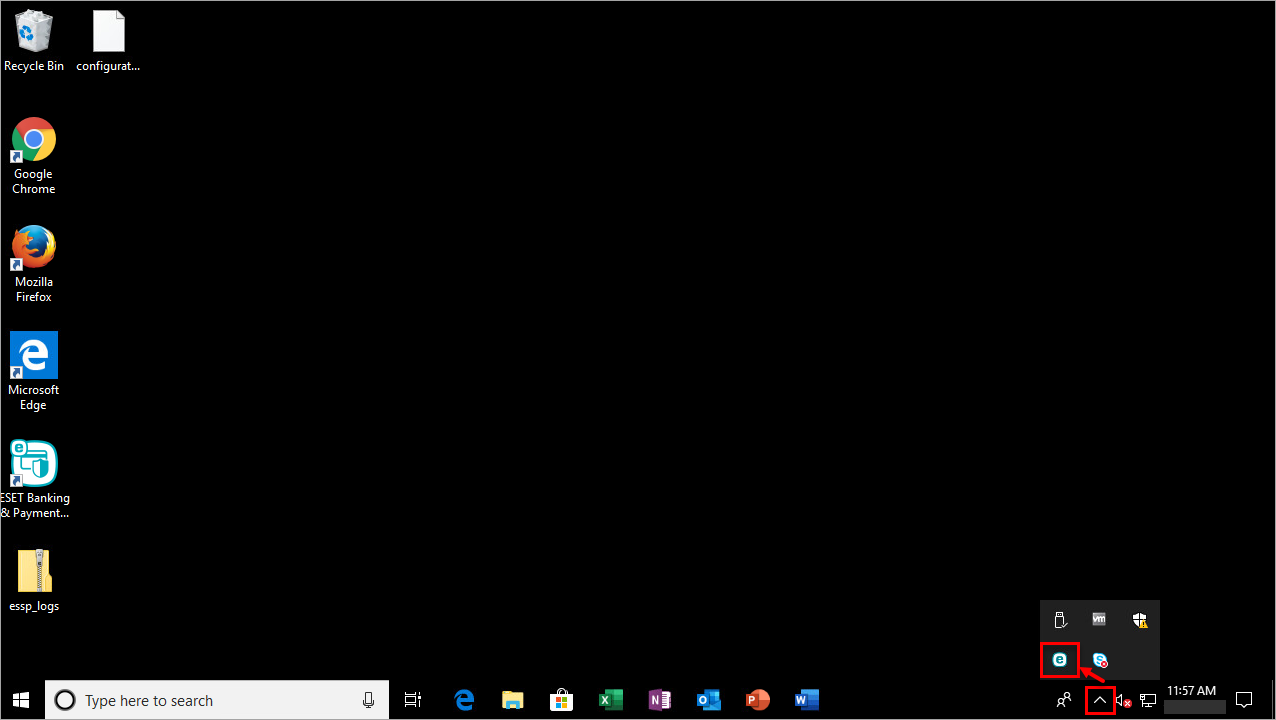
Chat with ESET AI Advisor for support