Issue
- Your ESET subscription is expiring or has expired
- You are having difficulty renewing your subscription
- Before you proceed
- Renew your ESET subscription
- Special cases/troubleshooting
Solution
Before you proceed
- You can renew your ESET Windows home or small business product subscription up to two years after the purchase. This period may differ based on the country where you purchased your ESET subscription
- Manage auto-renewal settings for your ESET subscriptions
- Manage account and credit card information for your ESET subscriptions
- You will need your Activation key or Public ID
Renew your ESET subscription
-
Log in to the ESET eStore directly using your Activation key or Public ID.
Alternatively, log in to ESET eStore via ESET HOME.
-
Click Extend to renew your subscription.
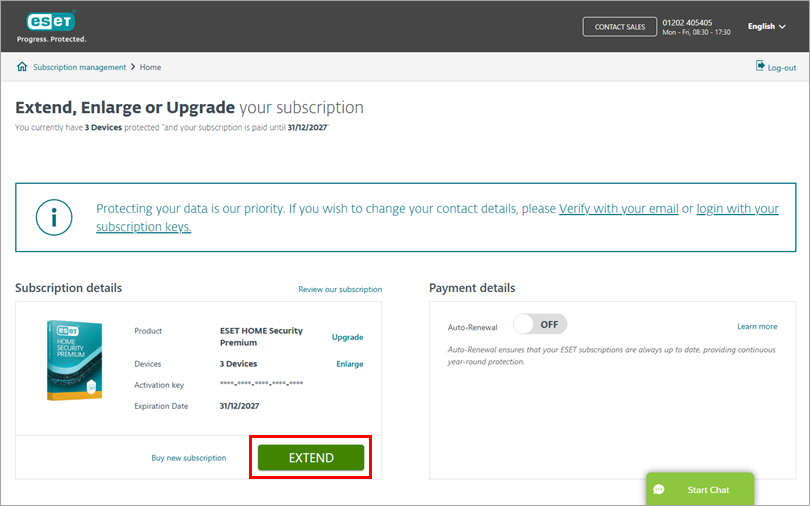
Figure 1-1 -
Adjust the number of devices you want to protect and the validity period. Your renewal price will be prorated based on the volume discounts available.
- If you want to renew your current subscription, click Update now.
- If you want to renew your subscription, but you also want to upgrade to a higher protection tier, click Upgrade now. Read more about subscription upgrades.
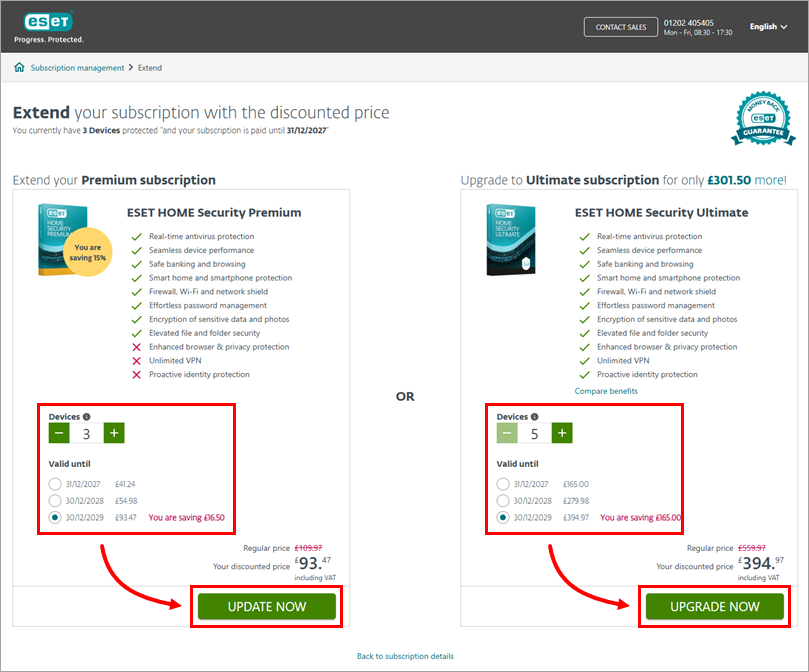
Figure 1-2 -
Review your renewal information. In this step, you can still adjust the number of devices and the validity, and you can enable or disable the Auto-renewal. You can also upgrade your subscription to a higher protection tier or add additional protection, if available. Click Continue.
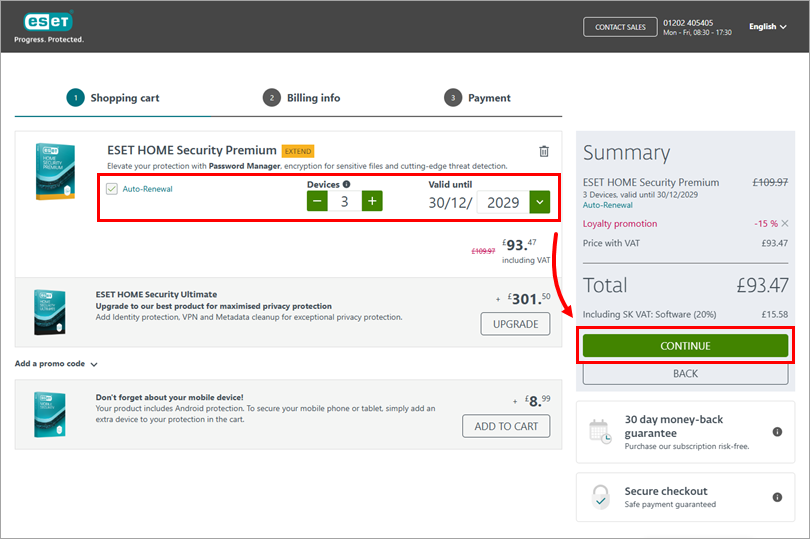
Figure 1-3 -
Follow the on-screen instructions and complete your purchase. Your renewed subscription is automatically updated; no further action is required. However, in some cases, manual re-entry of the Activation key may be required.
Special cases/troubleshooting
See the subscription FAQ (home and small office users).
Subscription not eligible for renewal
Check the expiration date of your subscription. If it has been more than two years (730 days) since your ESET subscription expired, your subscription is not eligible for renewal, and you need to purchase a new ESET subscription.
The new expiration date is not displaying after a renewal
Read more about the issue with the new expiration date not displaying after renewing a subscription.
Update account and credit card information
See how to manage account and credit card information for your ESET subscriptions.
Subscription suspended
Resolve the notification about a suspended subscription via payment information update.
Subscription upgrade
Existing customers can upgrade ESET subscription to a higher protection level.
Lost subscription
If you cannot find your subscription information, visit the Lost ESET subscription page.
Need further assistance? Contact ESET Technical Support.