Solution
![]() Subscription FAQ (Home and small office users)
Subscription FAQ (Home and small office users)
- How can I contact my local ESET partner for support?
There are multiple ways to contact your local ESET partner for support.
- How do I purchase a subscription?
Purchase and download all ESET Business applications and solutions. Business customers can also request a quote from ESET Sales Support. - How many subscriptions do I need to purchase?
One subscription is required per operating system. For example, if you have a file server, print server, and three workstations, you must purchase five subscriptions.
Be aware that some applications count subscriptions differently, for example:
-
- In ESET Mail Security for Microsoft Exchange Server, subscriptions are counted per mailbox.
- In ESET Endpoint Encryption, subscriptions are counted per user.
- What if I need to purchase more than 15 seats for my business?
ESET offers custom security packages for all our security solutions for small and medium (16-1999 workstations) to enterprise-scale (2000+ workstations) clients. - I purchased an ESET Endpoint Security/Endpoint Antivirus subscription. Can I still download ESET Smart Security Business Edition/NOD32 Antivirus Business Edition?
ESET Smart Security Business Edition and ESET NOD32 Antivirus Business Edition are now End of Life. Is my ESET application supported? ESET End of Life policy (Business applications). - How many subscriptions do I need to purchase to protect virtual or thin clients or multiple client sessions on my server?
-
- Terminal servers: You need a subscription for ESET Server Security for Microsoft Windows Server on each of your instances (this application has the same features as ESET Endpoint Security/ESET Endpoint Antivirus for Windows, but can be installed on a terminal server). We recommend that you purchase an ESET PROTECT Entry subscription, which will entitle you to install and activate both ESET Endpoint Security/ESET Endpoint Antivirus for Windows and ESET Server Security for Microsoft Windows Server.
- Virtual Desktop Infrastructure Environments (Citrix, VMware, etc.): You should purchase a subscription for the application you actually use on your Virtual Machines, and you should purchase subscriptions for the maximum number of VMs that run concurrently. For example, in an environment with 300 VMs to cover three shifts, with each shift consisting of 100 employees, you need to purchase a subscription that protects 100 protected VMs.
- How do I renew my subscription file for ESET PROTECT On-Prem or ESET Mail Security for Microsoft Exchange Server?
You can renew your ESET PROTECT On-Prem or ESET Mail Security for Microsoft Exchange Server subscription file by contacting your ESET-authorized reseller or calling ESET Sales Support. - How do I renew my subscription file for ESET Mail Security or ESET Server Security?
Renew your subscription files for these server applications by contacting your reseller or calling ESET Sales Support directly. - I just renewed with the same ESET-issued subscription Key, but my subscription is inactive. What's wrong?
It may take up to 12-24 hours for your subscription to be activated in our database. Likewise, it may be 12-24 hours before you can download the latest application versions from our website. Your software will automatically update when the subscription becomes active. Your virus protection will remain active, and your computer will be secure during this period. - What if I want to add, subtract, or combine my previous subscriptions before renewing?
Our Sales Support team will be happy to assist you. Read about options how you can contact Sales Support for further assistance. - Can I renew my subscription using ESET eStore?
If you are a self-managed customer, you can renew your ESET business subscription via the ESET eStore. - Can I extend my subscription before the expiration date?
ESET does not currently offer a subscription extension program. However, you can renew up to 90 days before and 730 days after your subscription expires. If you decide to renew before your expiration date, your new expiration date will not take effect until your original expiration date passes.
Example: If you renew on the 15th of this month and your expiration date is not until the 1st of next month, your new expiration date will not take effect until the 1st of next month. - I lost my subscription file for ESET PROTECT On-Prem—how do I replace it?
If you have lost or misplaced your ESET PROTECT On-Prem subscription file, visit the Lost ESET subscription site. - How is ESET Security for Microsoft SharePoint Server subscribed?
ESET Security for Microsoft SharePoint Server can be subscribed to in two ways, depending on how you (the user) subscription and use Microsoft SharePoint Server. Users have the option to choose either per server or per user subscription:
- Internal: Per Microsoft, if you are using Microsoft SharePoint as an internal-facing server (intranet or extranet in Figure 1-1), there will be a set number of named users who access your SharePoint database. In this arrangement, Microsoft SharePoint is subscribed to you by Client Access subscription (CAL) on a per-user basis. ESHP is subscribed to ESET by CAL to reflect the number of known users for your database when an internal configuration is used.
- External: Per Microsoft, if you are using Microsoft SharePoint as an external-facing server (Internet in Figure 1-1) and have subscribed to Microsoft SharePoint on an unlimited-user basis, CALs are not required. ESET Security for Microsoft SharePoint Server is a subscription from ESET based on server count when an external configuration is used.
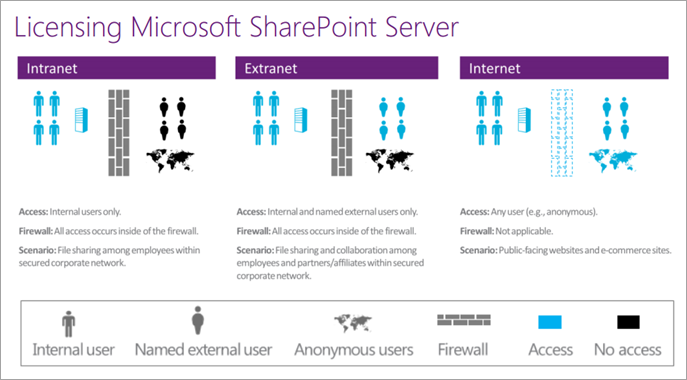
Figure 1-1
See Figure 1-1 below for an explanation of the differences between intranet, extranet, and internet websites—these concepts are important in calculating licensing for your Microsoft SharePoint Server and ESHP. For more information on Microsoft licensing for SharePoint Server, visit the Microsoft Volume Licensing Blog.
-
Can my ESET-issued Username and Password be used to activate business applications?
No. Business applications, such as ESET Endpoint Security, ESET Endpoint Antivirus, and ESET Server Security for Microsoft Windows Server, require a subscription Key during activation, which was sent in an email from ESET after you purchased a subscription. -
I am unable to activate my ESET Server Security for Microsoft Windows Server.
If you received an "Activation failed - subscription and application do not match" error message when attempting to activate ESET Server Security, we recommend contacting ESET Sales Support. -
What is ESET PROTECT Hub or ESET Business Account?
ESET PROTECT Hub or ESET Business Account is a web-based tool that enables ESET business subscription owners to manage all of their subscriptions in one place. -
How do I convert an old Username/Password combination to a subscription Key using ESET PROTECT Hub or ESET Business Account?
You can get the subscription Key sent to you via the Lost ESET subscription site. -
How does ESET Mail Security for Microsoft Exchange Server count subscriptions?
ESET Mail Security for Microsoft Exchange Server counts subscriptions per mailbox. -
What are ESET protection tiers?
ESET protection tiers include multiple ESET applications for use under a single subscription. This unique licensing system lets you to protect all your computers, laptops, and smartphones with ESET solutions without purchasing individual subscriptions for each operating system. -
How do I activate an ESET business application on mobile devices?
There are multiple ways to activate ESET Endpoint Security for Android. The availability of a specific activation method may vary depending on the country and the means of distribution (ESET web page, etc.) for your application. Read more about activating ESET Endpoint Security for Android. -
Where can I download an invoice for my subscription?
Your ESET subscription invoice can be found in the email you received from ESET after your purchase. If you cannot locate your invoice, contact your reseller or ESET Sales Support. Note that invoices are not stored or generated in the ESET eStore or ESET PROTECT Hub.