Issue
- You locked your mobile device via ESET Anti-Theft portal.
- Your mobile device has been locked by ESET Mobile Security for Android due to the insertion of an untrusted SIM card.
- You want to unlock your device with the unlock code. The unlock code is used to unlock your mobile device that has been locked by ESET Mobile Security for Android when offline.
Details
You will need access to your ESET HOME password to unlock your locked device.
Solution
Unlock your device with ESET Home password
On your mobile device, tap Unlock.
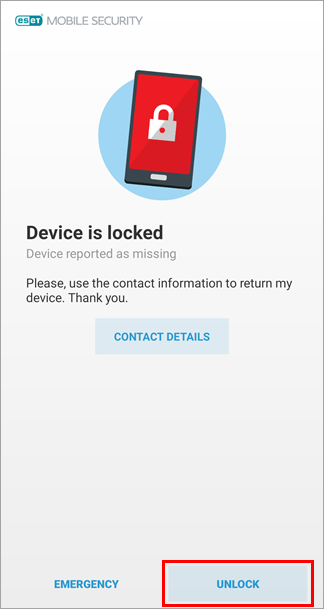
Figure 1-1 Type in your ESET Home password in the field and tap Unlock. If you lost or forgot your ESET Home password, visit our Knowledgebase article on how to reset ESET HOME password.
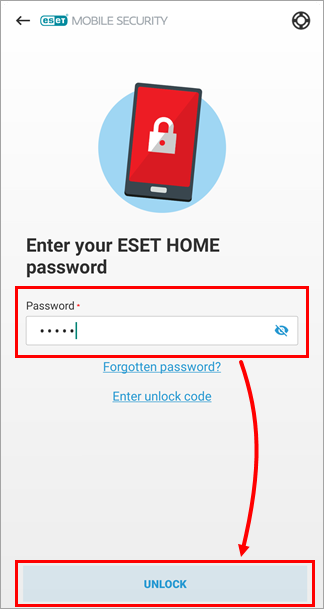
Figure 1-2 Your device is now unlocked.
Unlock your device with the Unlock code
If your device is locked and offline, you can unlock the device with the unlock code. You will find the unlock code in your ESET HOME portal.
- Log in to ESET HOME. If you do not know your ESET HOME password, reset your password.
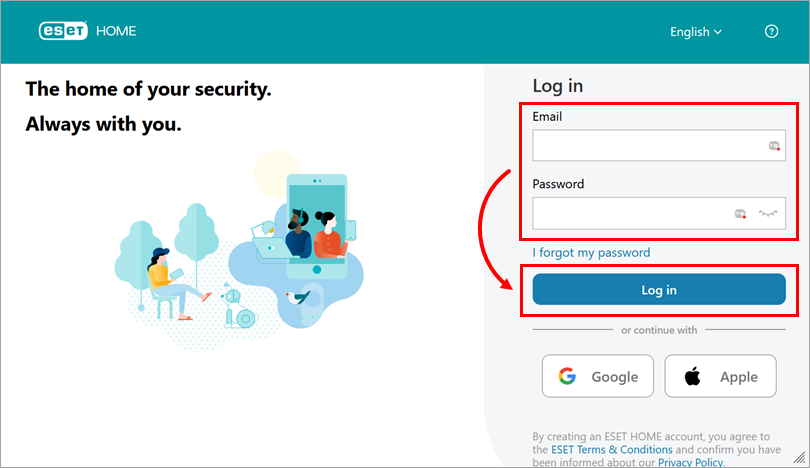
Figure 2-1 - Click Anti-Theft.
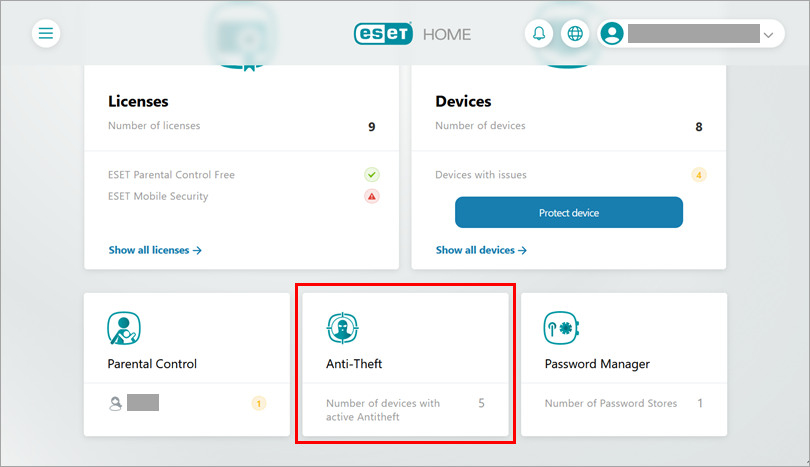
Figure 2-2 - Select your device.
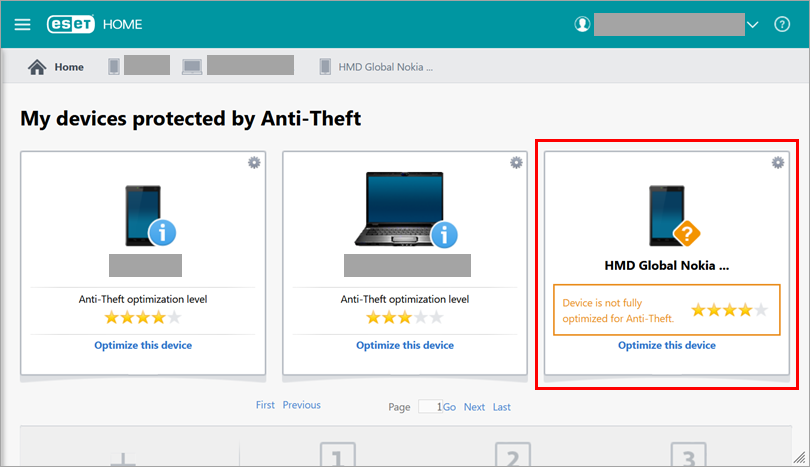
Figure 2-3 - Click Settings.
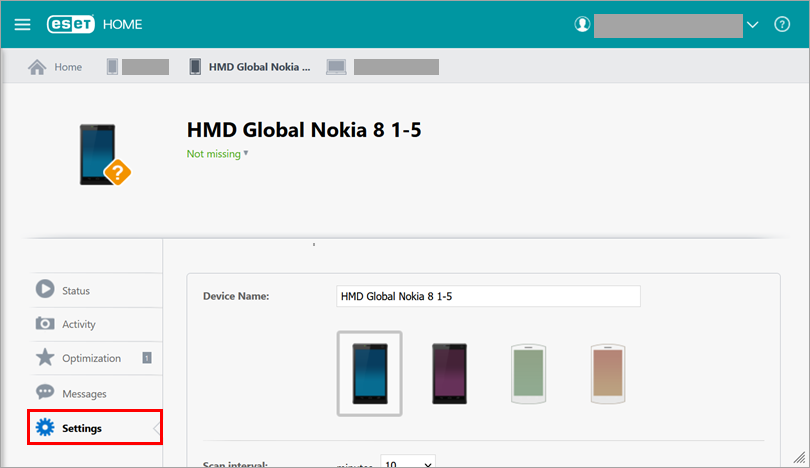
Figure 2-4 Scroll down to the Unlock device section and locate the unlock code.
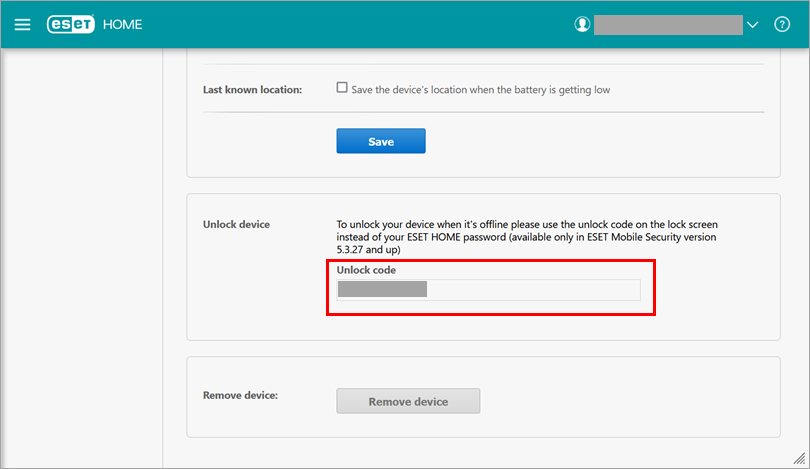
Figure 2-5 - On your mobile device, tap Enter unlock code.
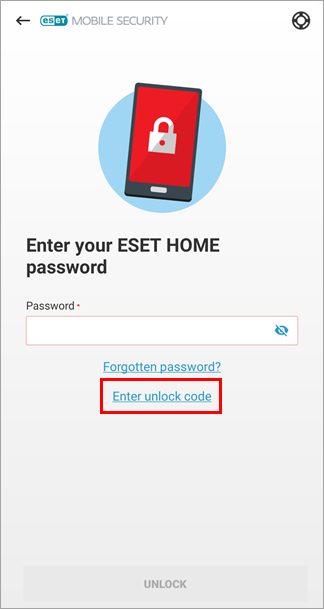
Figure 2-6 - Type in your unlock code and tap Unlock.
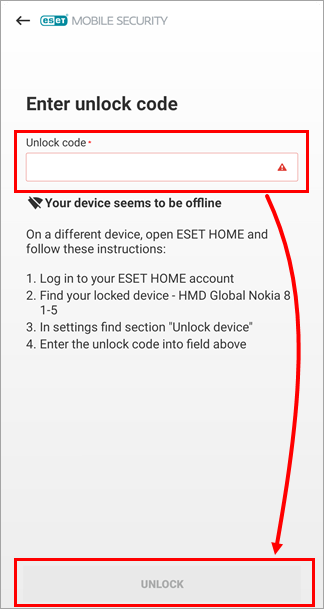
Figure 2-7 Your device is now unlocked.
Contact ESET Technical Support
If you are not able to use any of the other methods, please contact ESET Technical Support and refer to the code displayed on the screen of your locked device.