Issue
- How to use ESET Log Collector
- See more information about ESET Log Collector
Solution
macOS users: Use ESET Log Collector for macOS
Linux users: Run the Info_get.command on a Linux machine
-
After the tool has finished downloading, double-click it to run the tool.
-
Click I Accept to accept the End User License Agreement (EULA).
-
The Collection profile defaults to Default. You can change the Collection profile as directed by Technical Support. Read more about the Collection Profile options in Online Help.
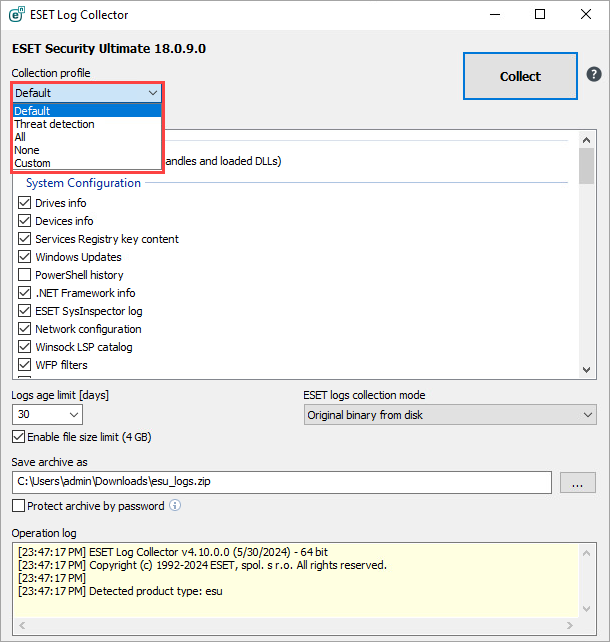
Figure 1-1 -
From the ESET logs collection drop-down menu, select Original binary from disk.
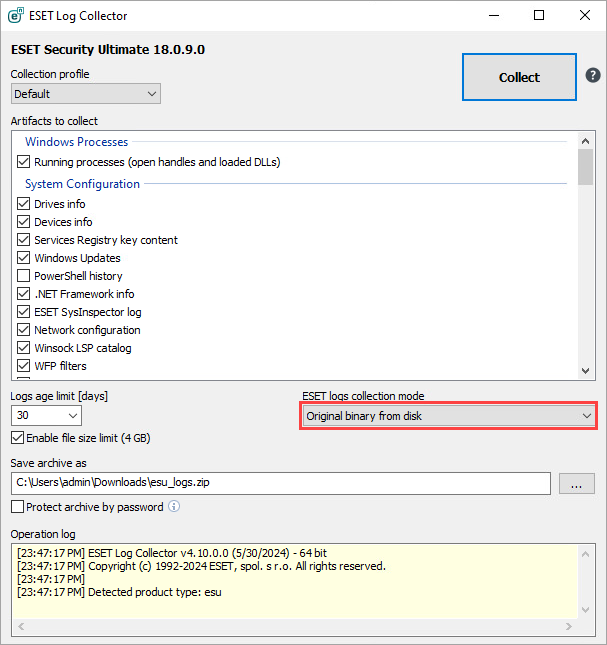
Figure 1-2 -
Click the Browse icon (three dots icon), specify the location where you want to save archive files and then click Save (the archive filename is already pre-defined).
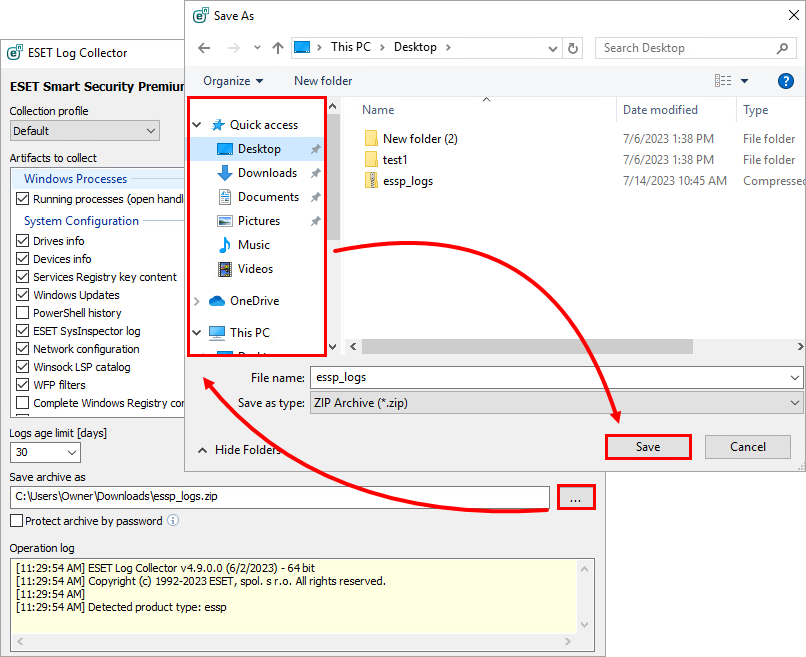
Figure 1-3 -
Click Collect. The collection might take some time to complete. The Operation Log window will display what operation is currently in progress.
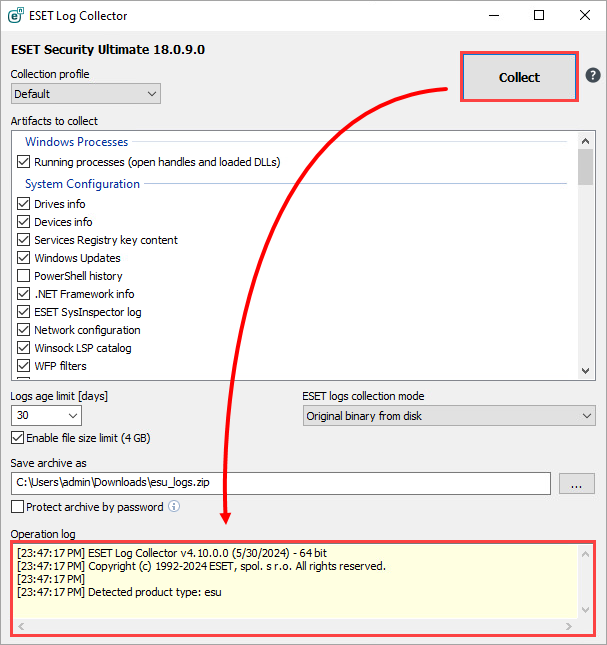
Figure 1-4 -
The "All files have been collected and archived" message will display when the collection is finished. This means that the collection was successful, and the archive file (for example,
emsx_logs.zip) is saved in the location specified in step 5.If you already have a case open with ESET Technical Support, you can submit the log files as an email attachment when you respond to ESET. If you do not have a case open, contact ESET Technical Support.
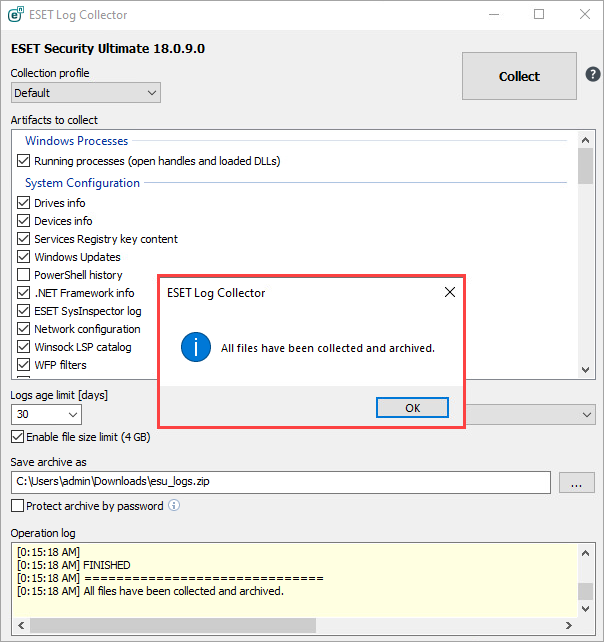
Figure 1-5