Issue
- You are unable to activate your ESET product after receiving an automatic upgrade
- You receive the "General Compiler Error" message after upgrading to a new version of the ESET Windows home and small office products
- Your ESET product displays the message "Modules update failed" as shown below:
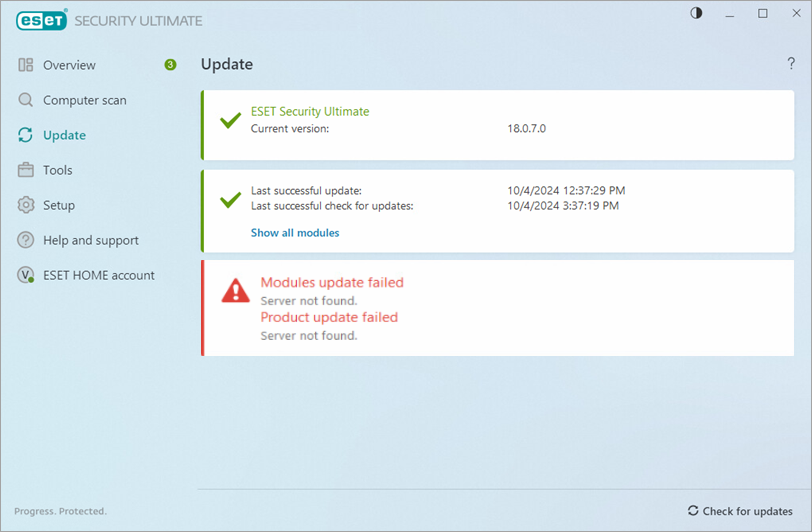
Solution
Clear the update cache
-
Verify that your internet connection is active by visiting the main ESET web page. You must have an active internet connection before you can download updates.
-
Press the F5 key to open Advanced setup.
-
Click Update → Clear → OK.
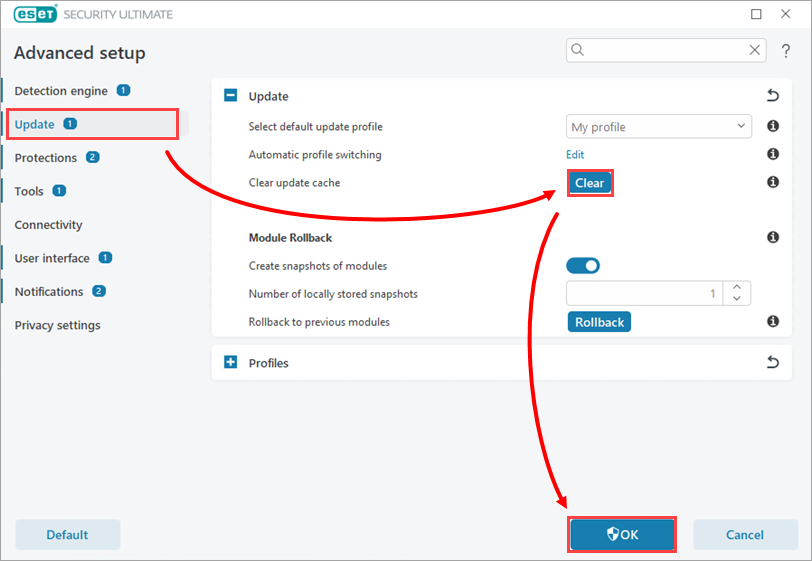
-
Restart your computer.
-
Open the main program window and click Update → Check for updates. If the issue persists, uninstall and reinstall your ESET product.
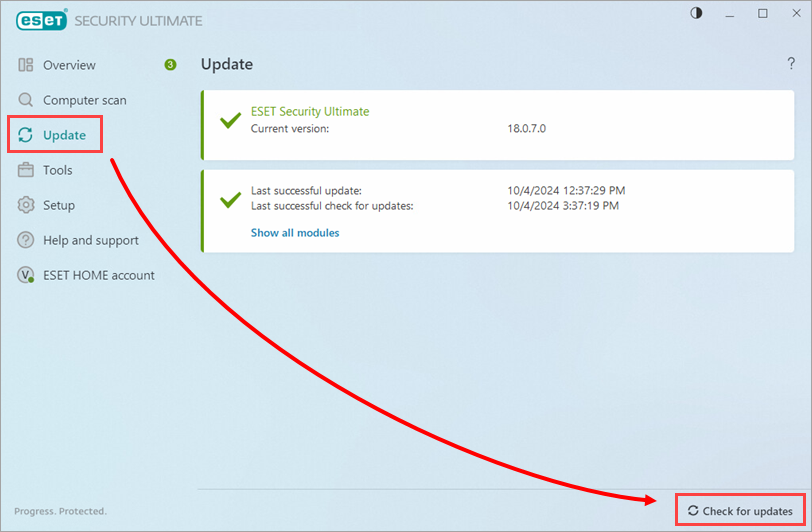
Figure 1-2