Themen
- Herunterladen und Installieren von ESET Endpoint Security oder ESET Endpoint Antivirus auf Client-Workstations
- Frühere Versionen von ESET Endpoint-Produkten auf die neueste Version aktualisieren
Lösung
![]() Mac-Benutzer: ESET Endpoint Security für macOS oder ESET Endpoint Antivirus für macOS auf einer Client-Workstation installieren
Mac-Benutzer: ESET Endpoint Security für macOS oder ESET Endpoint Antivirus für macOS auf einer Client-Workstation installieren
![]() ESET PROTECT/ESET PROTECT On-Prem Benutzer: ESET Endpoint-Produkte mit ESET PROTECT oder ESET PROTECT On-Prem bereitstellen oder aktualisieren
ESET PROTECT/ESET PROTECT On-Prem Benutzer: ESET Endpoint-Produkte mit ESET PROTECT oder ESET PROTECT On-Prem bereitstellen oder aktualisieren
-
Klicken Sie in der folgenden Tabelle auf den entsprechenden Link für Ihr System, um die Installationsdatei für ESET Endpoint Security oder ESET Endpoint Antivirus herunterzuladen:
Welche Version (32-Bit, 64-Bit, ARM 64-Bit) von ESET Endpoint Produkten sollte ich herunterladen?
Produkt 64-Bit 32-Bit ARM 64-Bit ESET Endpoint Security Installationsprogramm ohne AV Remover (.msi) Herunterladen Herunterladen Herunterladen ESET Endpoint Security-Installationsprogramm mit AV-Entferner (.exe) Herunterladen Herunterladen - Produkt 64-Bit 32-Bit ARM 64-Bit ESET Endpoint Antivirus Installationsprogramm ohne
AV-Entferner (.msi)Herunterladen Herunterladen Herunterladen ESET Endpoint Antivirus-Installationsprogramm mit
AV-Entferner (.exe)Herunterladen Herunterladen - -
Erstellen Sie einen neuen Ordner für das Installationspaket und speichern oder verschieben Sie das Installationsprogramm in diesen Ordner, bevor Sie es ausführen. Der unten gezeigte Schritt-für-Schritt-Installationsassistent bezieht sich auf ESET Endpoint Security mit ESET AV Remover.
Doppelklicken Sie auf die Installationsdatei, die Sie heruntergeladen haben, um den Installationsassistenten zu starten. Wenn Sie die Windows-Benutzerkontensteuerung (UAC) verwenden, werden Sie während der Installation durch zusätzliche Dialogfelder aufgefordert. Wenn Sie dazu aufgefordert werden, bestätigen Sie, dass Sie ESET und alle zugehörigen Gerätetreiber installieren möchten.
-
Wählen Sie die gewünschte Sprache aus dem Dropdown-Menü aus. Aktivieren oder deaktivieren Sie optional das Kontrollkästchen neben Ich möchte inkompatible Sicherheitsprodukte deinstallieren, wenn Sie den ESET AV Remover verwenden möchten. Klicken Sie auf Fortfahren.
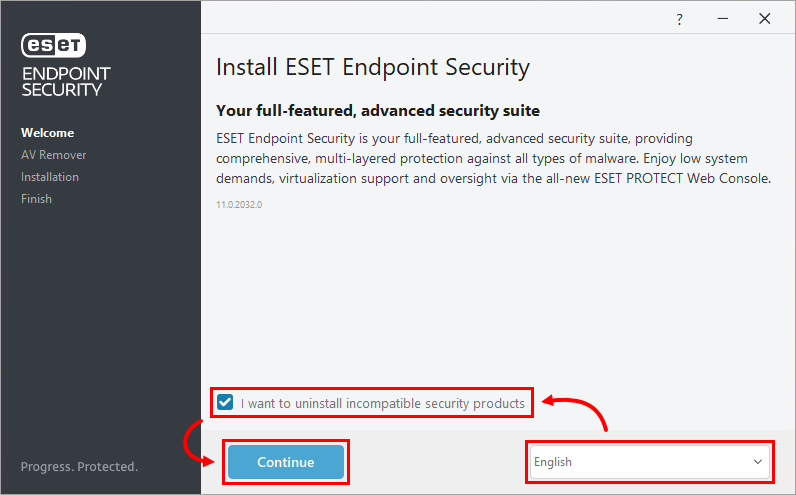
Abbildung 1-1 -
Lesen Sie die Lizenzvereinbarung für ESET AV Remover und klicken Sie auf Akzeptieren.
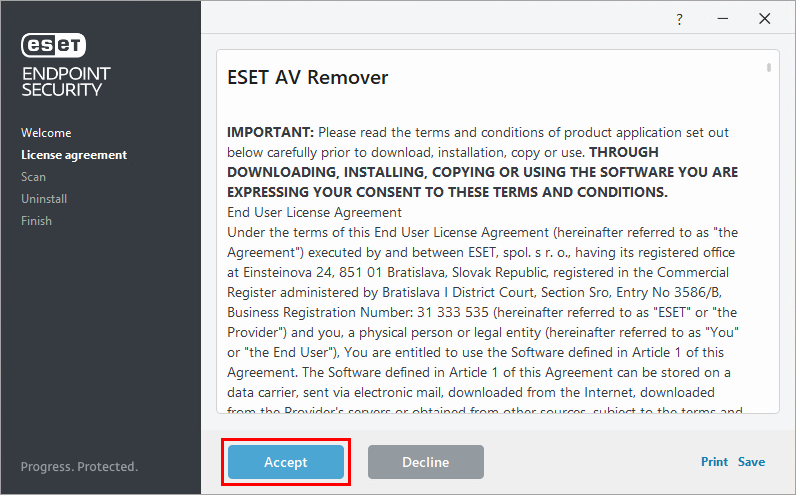
Abbildung 1-2 -
ESET AV Remover benachrichtigt Sie, wenn bestimmte Anwendungen entfernt werden müssen. Klicken Sie auf Fortfahren.
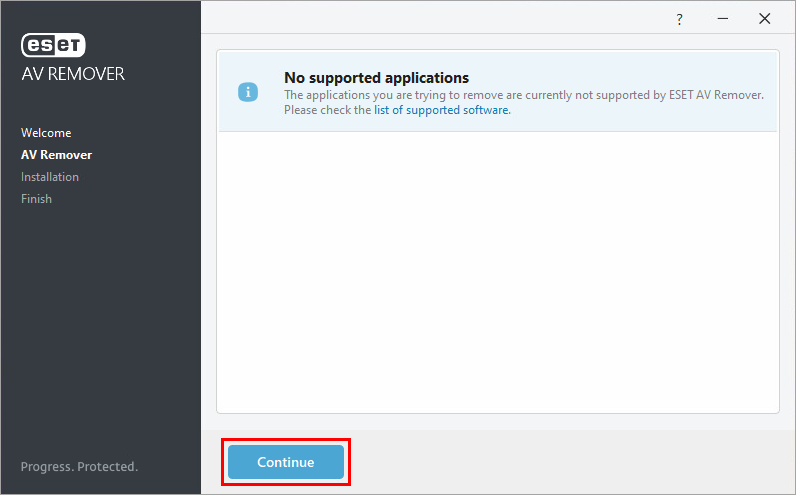
Abbildung 1-3 -
Wenn keine Anwendungen gefunden werden, klicken Sie auf Mit der Installation fortfahren.
Wenn Sie eine Anwendung entfernen müssen, speichern Sie diesen Artikel als Lesezeichen, kehren Sie nach einem Neustart des Computers zu ihm zurück und folgen Sie den Anweisungen auf dem Bildschirm, um die Anwendung zu entfernen. Fahren Sie mit Schritt 8 fort, wenn Sie fertig sind.
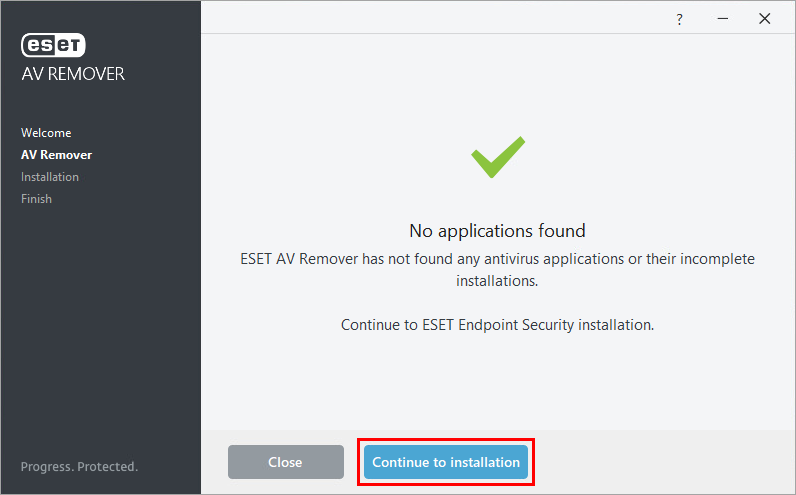
Abbildung 1-4 -
Klicken Sie auf Alle zulassen und fortfahren. Sie können diese Einstellungen später in den erweiterten Einstellungen ändern.
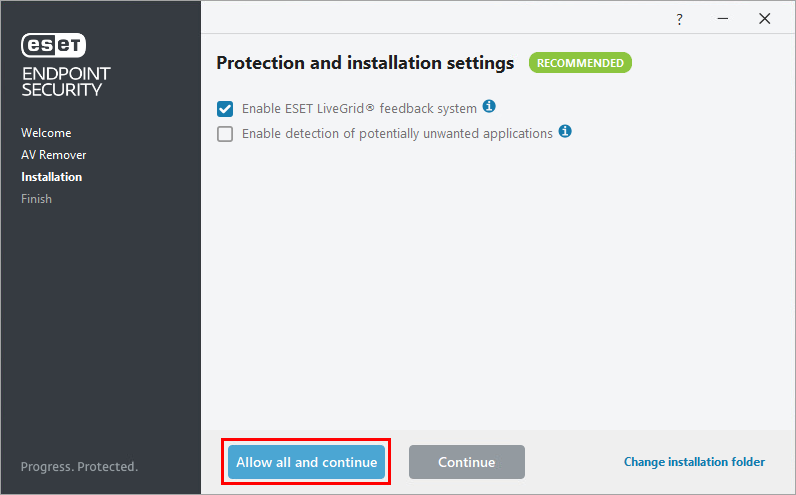
Abbildung 1-5 -
Klicken Sie auf Fertig.
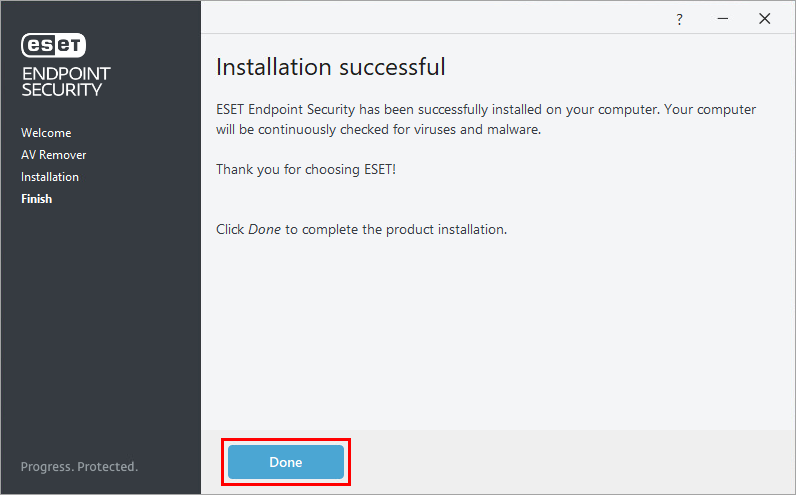
Abbildung 1-6 -
Klicken Sie auf Einen gekauften Lizenzschlüssel verwenden, um Ihr Produkt zu aktivieren.
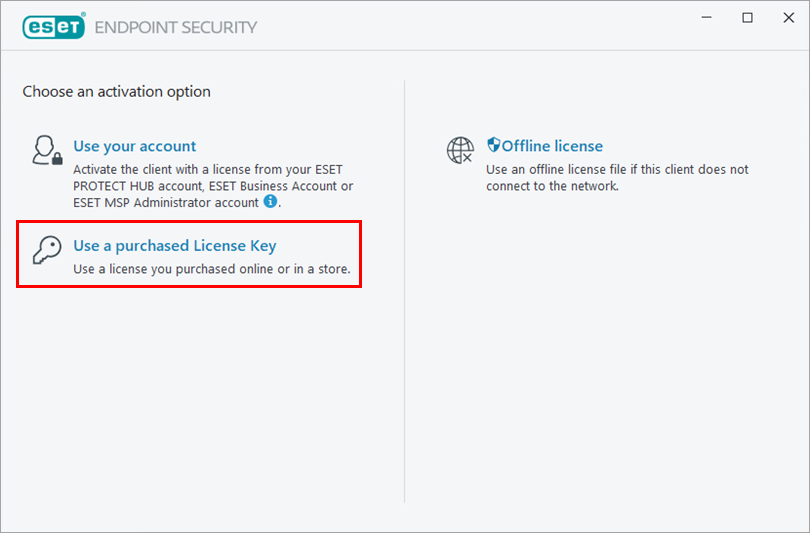
Abbildung 1-7 -
Geben Sie Ihren Lizenzschlüssel ein oder kopieren/einfügen Sie ihn und klicken Sie auf Weiter.
Wenn Sie Ihren von ESET ausgestellten Lizenzschlüssel nicht haben, fordern Sie ihn an.
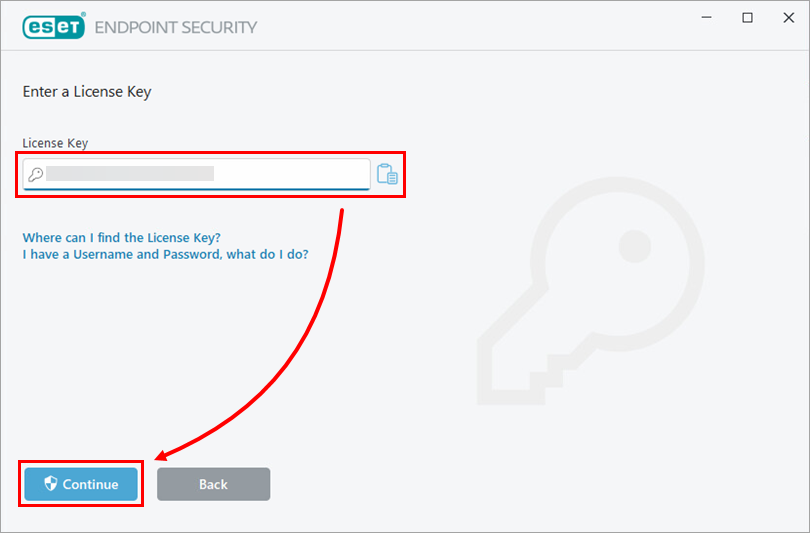
Abbildung 1-8 -
Klicken Sie auf Fertig.
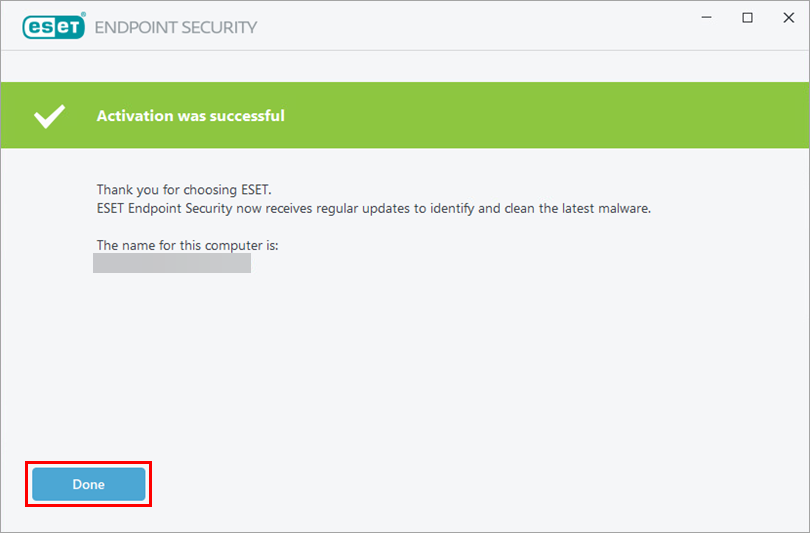
Abbildung 1-9 -
Ihr ESET Windows Endpoint-Produkt wurde erfolgreich installiert.
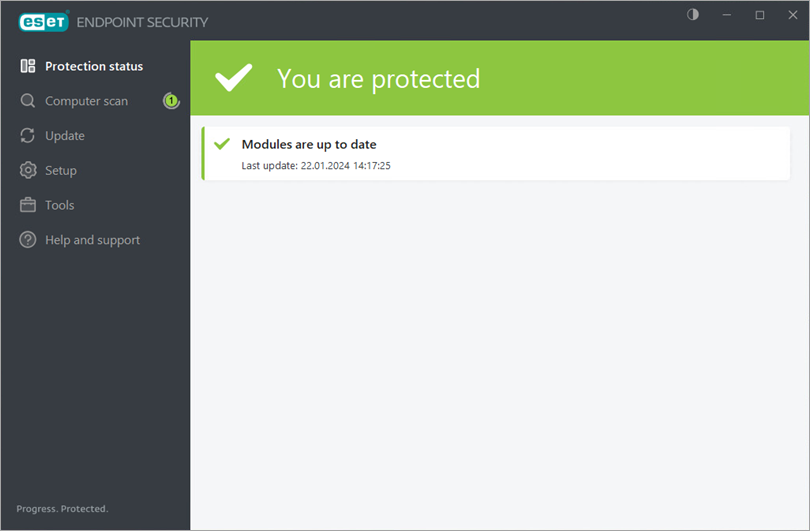
Abbildung 1-10