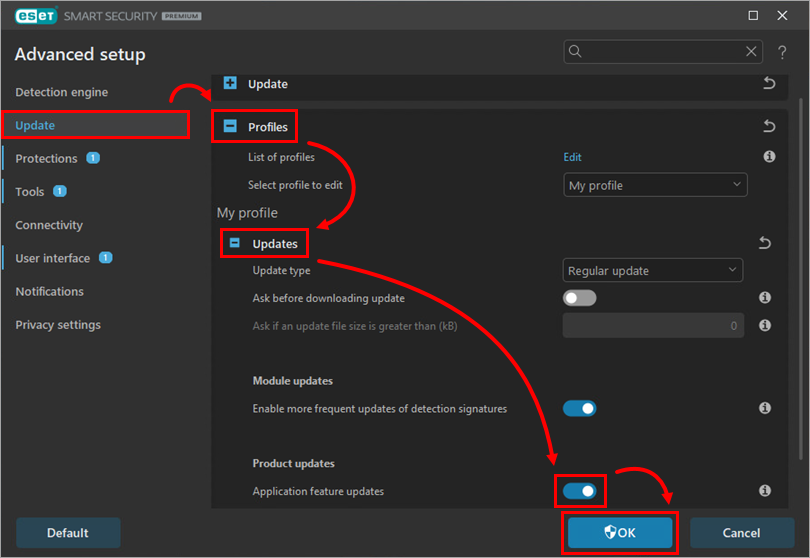Issue
- You want to upgrade to a new version of your ESET home or small office product for Windows
- Check which ESET home or small office product for Windows you have
- Micro Program Component Updates (uPCU) upgrade
- Manual upgrade
- Upgrade via in-place installation
Solution
![]() macOS users: Upgrade ESET Cyber Security or ESET Cyber Security Pro to the latest version.
macOS users: Upgrade ESET Cyber Security or ESET Cyber Security Pro to the latest version.
Micro Program Component Updates (uPCU) upgrade
Micro Program Component Updates (uPCU) is the main method for the automatic upgrade of ESET product to the latest version. uPCU upgrade is issued after a long testing period to ensure functionality with all possible system configurations.
When the product upgrade is prepared, a Device restart recommended notification will appear in the main program window of your ESET product. Click Restart device. After the restart, your product will automatically be upgraded latest version.
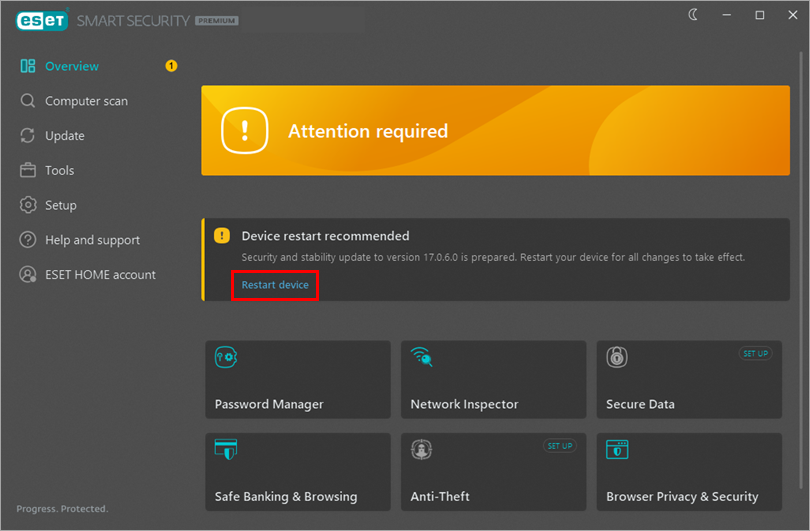
uPCU upgrade while End user license agreement has been changed
If the End user license agreement has been changed for the new ESET product version, you will be requested to accept it before upgrading process. Click Accept & update now. Your device will restart. After the restart, your product will be upgraded to the latest version.
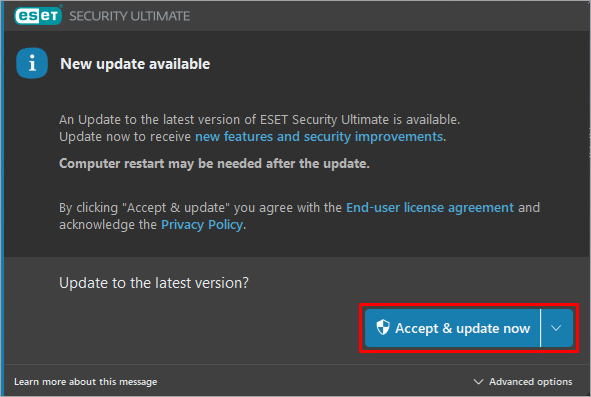
If you need to upgrade to a later version immediately after its release, upgrade your product manually or upgrade it via in-place installaltion.
Manual upgrade
Check for the latest ESET home or small office for Windows product updates.