Issue
Solution
Log in to an ESET HOME account
-
Go to the ESET HOME portal.
-
Type your ESET HOME account email address and password and click Log in. If you do not have an ESET HOME account, create a new account.
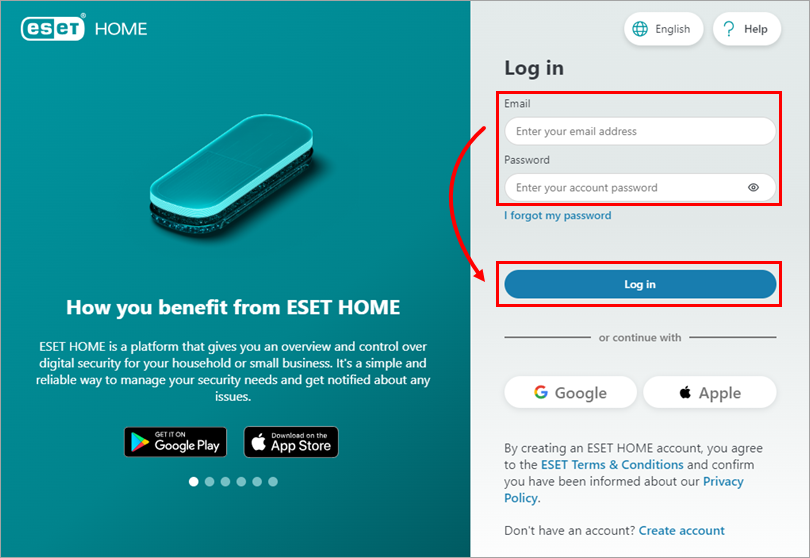
Figure 1-1 -
Click the feature you want to access.
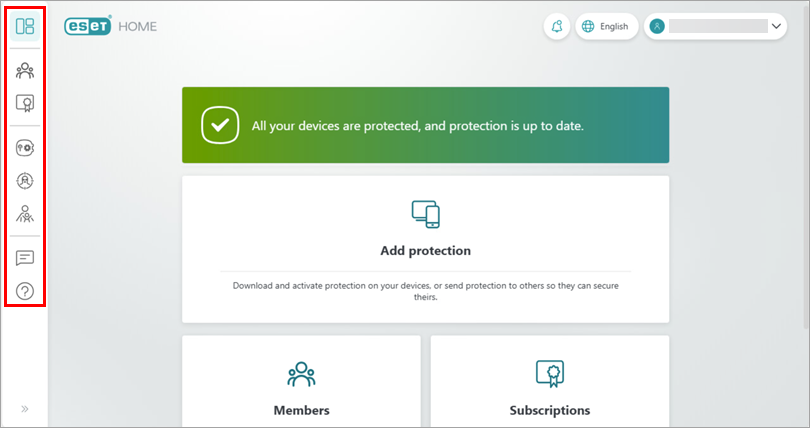
Figure 1-2
Connect to ESET HOME from your ESET product
You can connect to your ESET HOME account directly from the main menu of your ESET product.
-
Click ESET HOME account → Connect to ESET HOME.
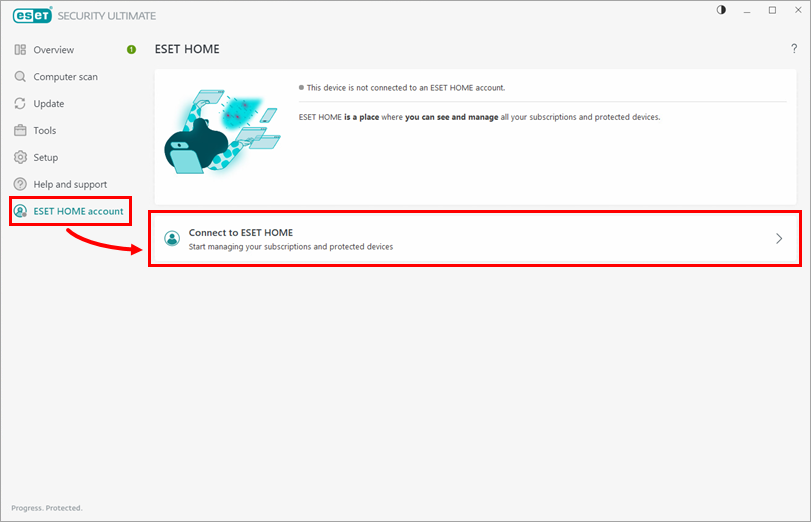
Figure 2-1 -
Type your ESET HOME account email address and password and click Log in. Alternatively, you can log in via Google, Apple, or by scanning a QR code.
If you do not have an ESET HOME account, click Create account and follow these instructions.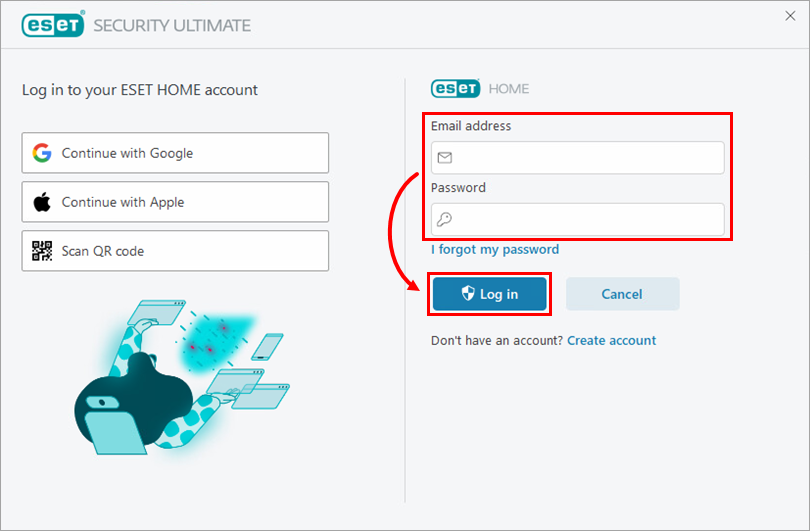
Figure 2-2 -
Type a name for your device and click Continue.
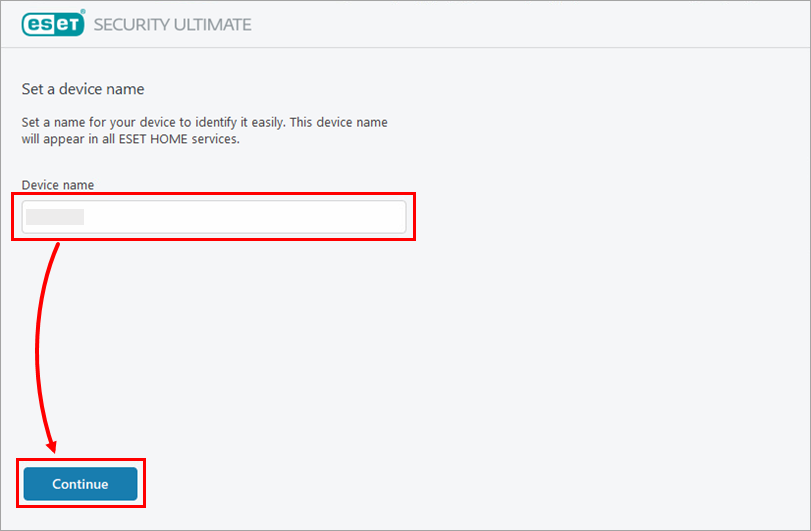
Figure 2-3 -
Click Done.
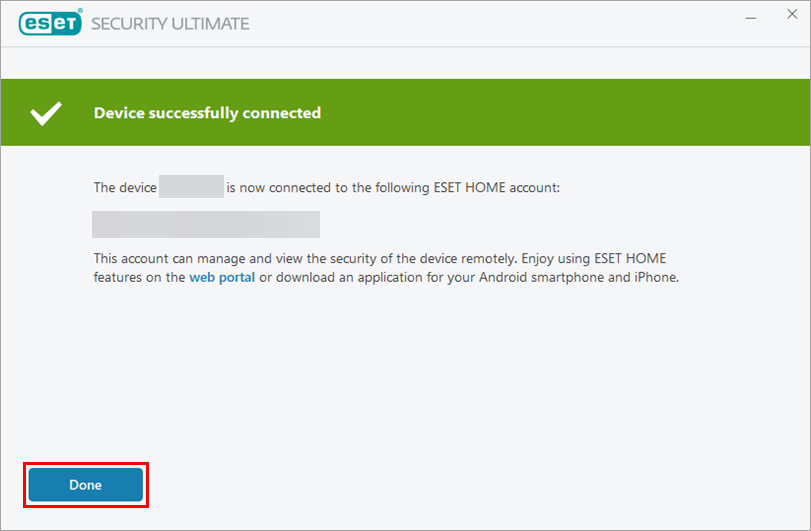
Figure 2-4 -
Your ESET product is now connected to your ESET HOME account.
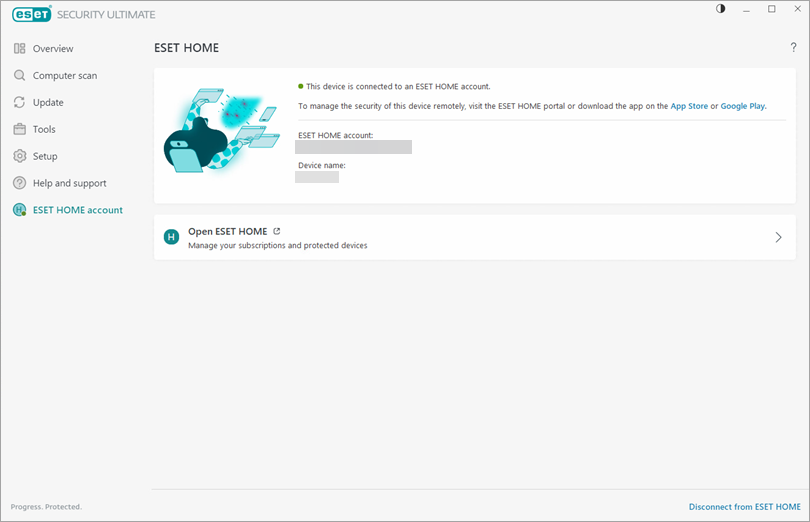
Figure 2-5
Troubleshooting tips
Ensure to type valid credentials for your ESET HOME account. Most login issues are due to the following cases:
- The username or password is incorrect
- The credentials are for another ESET product or the ESET online store (for example, EAV-12345678)