Issue
- You receive the error "The text could not be decrypted because it is not a supported or valid format" when opening an encrypted message in ESET Endpoint Encryption (EEE) Reader from Outlook
- Disable Mobile device compatibility in Outlook
- Disable Mobile device compatibility in EEE Workstation Policy
Details
The encrypted file is a bundle file. Bundle files are currently not supported in DESlock+ Reader (v1.1 and earlier).
Solution
Disable Mobile device compatibility in Outlook
The sender must disable Mobile device compatibility in the EEE Outlook add-in.
- Open Outlook. Click the ESET Endpoint Encryption tab, and click Options.
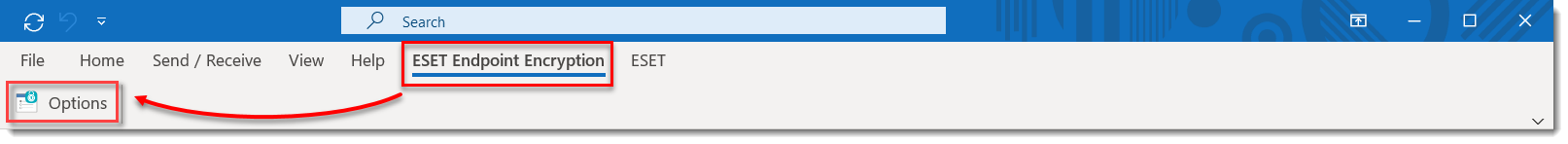
- Deselect the check box next to Mobile device compatibility and click OK.
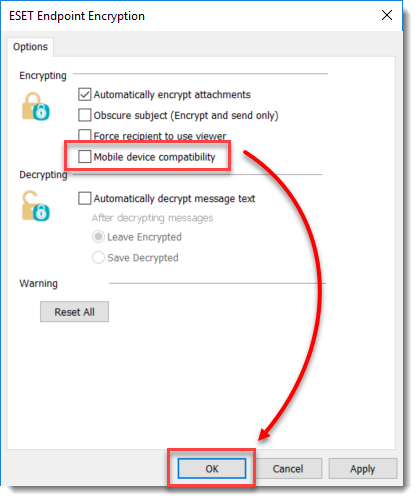
Disable Mobile device compatibility in EEE Workstation Policy
Update the sender's Workstation Policy setting.
- Log in to the EEE server.
- Click Workstations.
- Click Workstation Policy.
- Click Mobile device compatibility and click Change Setting.
- Select Forced off or User changeable, defaults Off and click OK.
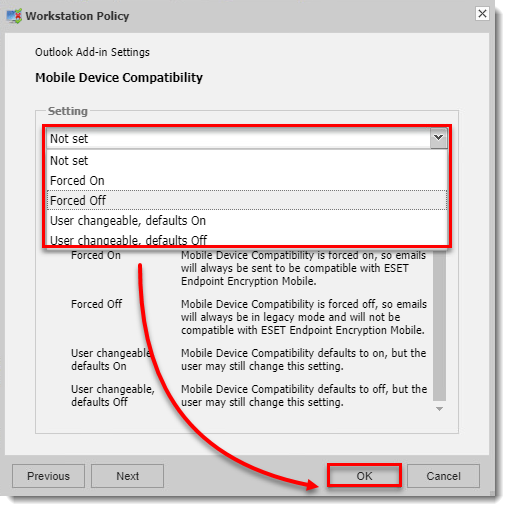
- Update the Workstation Policy for the affected users.