Issue
- You want to create a firewall rule to allow/block communication for an application in ESET Windows home or small office products
Details
Click to expand
A firewall is a network traffic filter that regulates communication within the local network or on the internet.
Using pre-defined rules, the firewall analyzes network communication and determines whether to allow it. You can configure your firewall to make exceptions for specific applications.
Solution
-
Press the F5 key to open Advanced setup.
-
Click Network access protection, expand Firewall and click Edit next to Rules.
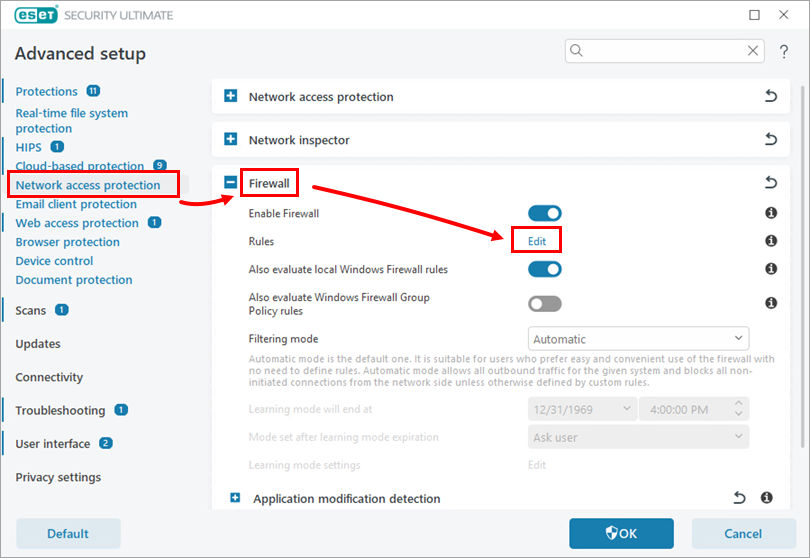
Figure 1-1 -
Click Add.
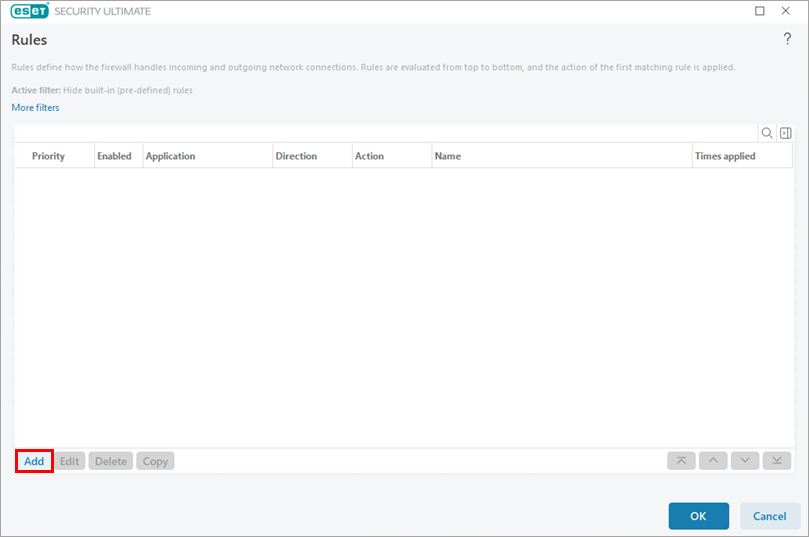
Figure 1-2 -
Type a name for the rule into the Name field. Expand Action and select the desired action.
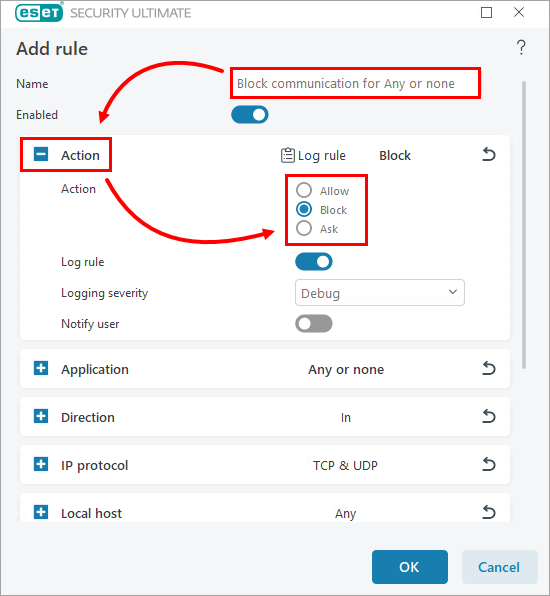
Figure 1-3 -
Expand Application and click the three dots icon.
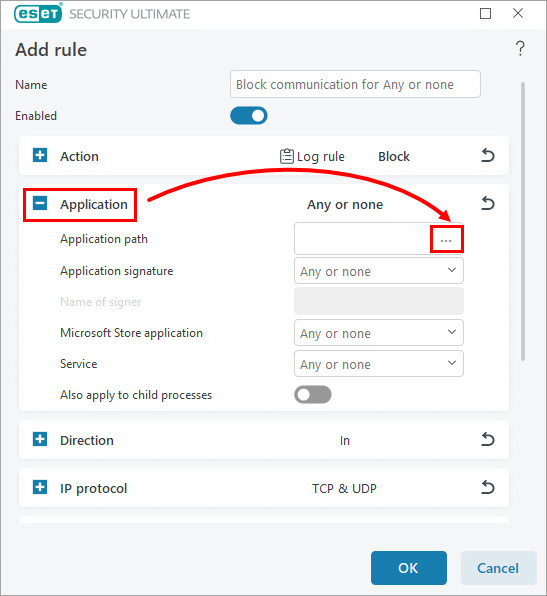
Figure 1-4 -
Navigate to the application you want to create the rule for, select the application and click Open.
-
Expand Direction and select the communication direction that will be allowed/blocked by the rule.
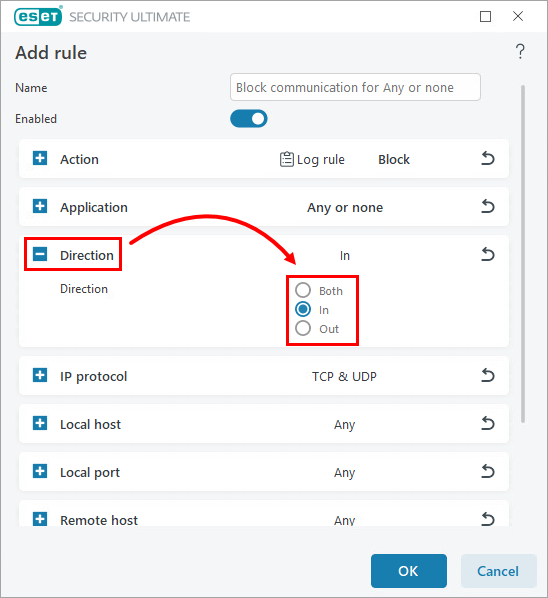
Figure 1-5 -
Click OK → OK → OK to save your changes.