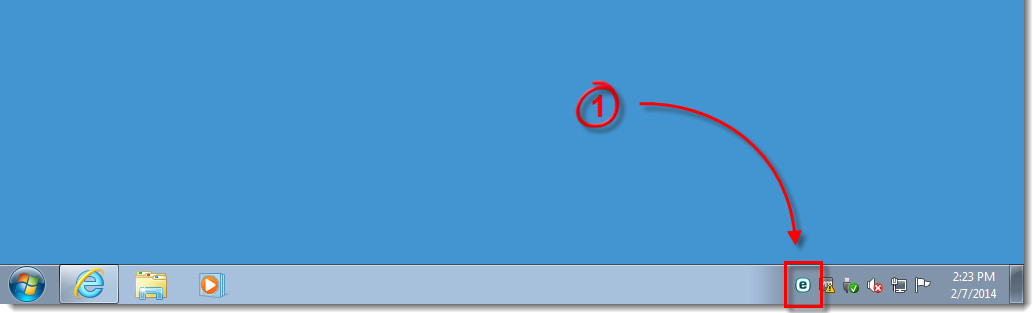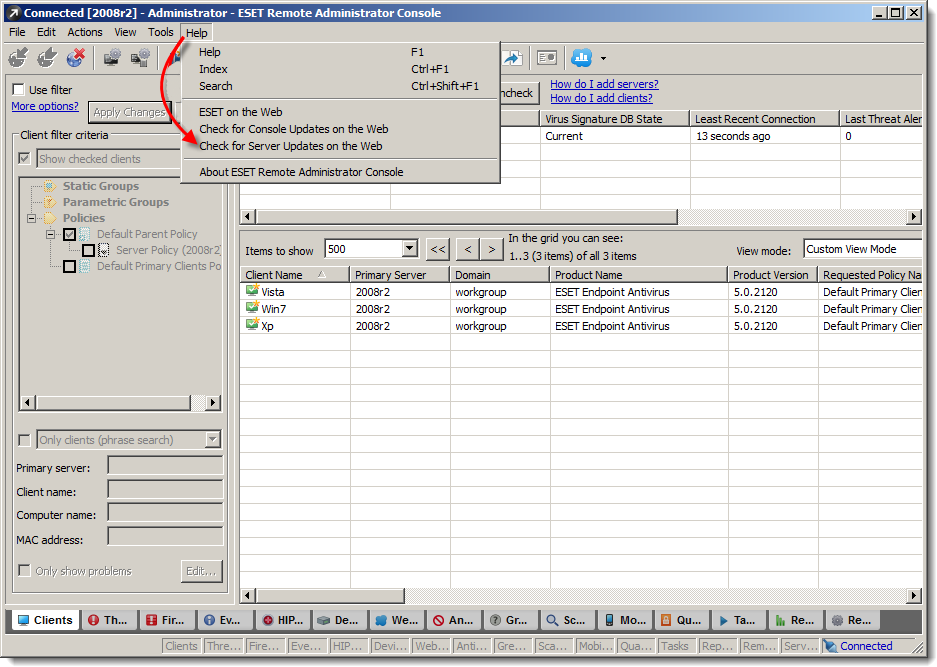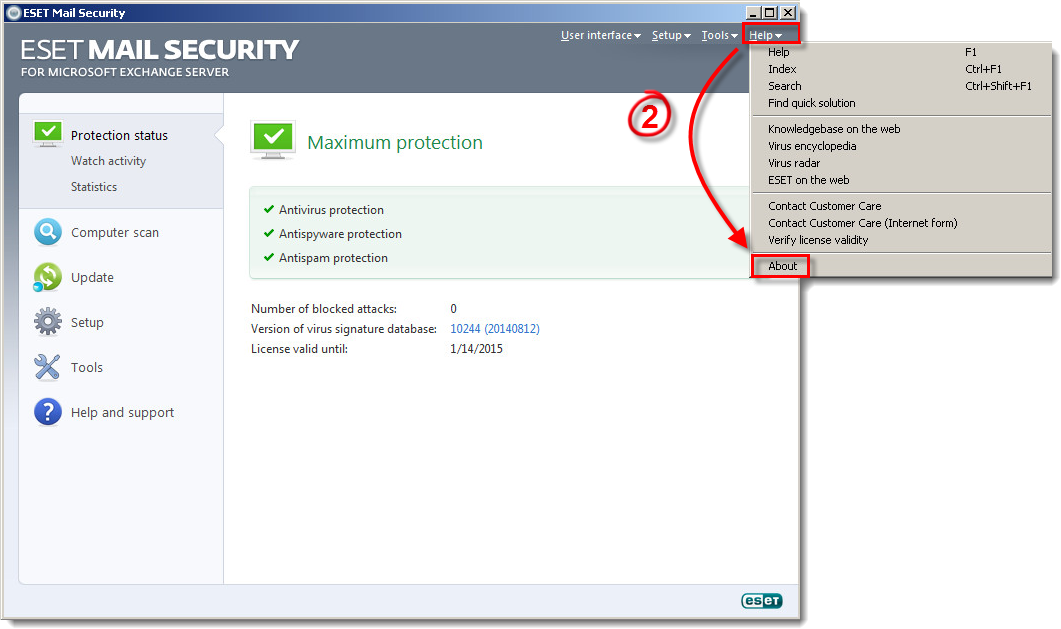Issue
- 최신 버전의 ESET Security Management Center, ESET Remote Administrator, ESET Mail/File Security 그리고 ESET 엔드포인트 제품 (ESET Endpoint Security, ESET Endpoint Antivirus 등)을 사용하고 있는지 확인합니다.
Solution
최신 버전:
| ESET Security Management Center 7.x | 7.2.11.3 |
| ESET Remote Administrator 6.x | 6.5.34.0 |
| ESET Remote Administrator 5.x | 5.3.39.0 |
| ESET Endpoint Security 7.x |
11.0.2032.0 |
| ESET Endpoint Antivirus 7.x |
11.0.2032.0 |
ESET Security Management Center / ESET Remote Administrator에 사용 중인 컴포넌트 버전 확인
- 실행중인 ESMC / ERA 서버 및 컴포넌트 버전 확인
- ESMC / ERA 설치에 해당하는 컴포넌트 버전을 확인하려면, 호환되는 ESMC / ERA 서버 / 컴포넌트 버전을 확인하세요.
- ERA 5.x: 최신 버전 확인
ESET Endpoint Security/Antivirus for Windows 버전 확인
최신 버전:
| ESET Endpoint Security 7.x | 11.0.2032.0 | ESET Endpoint Antivirus 7.x | 11.0.2032.0 |
| ESET Endpoint Security 6.x | 6.6.2095.1 |
ESET Endpoint Antivirus 6.x | 6.6.2095.1 |
- Windows 알림 영역에서 ESET 아이콘을 더블 클릭해서 기본 프로그램 창을 엽니다.
그림 1-1
- 도움말 및 지원을 클릭합니다.
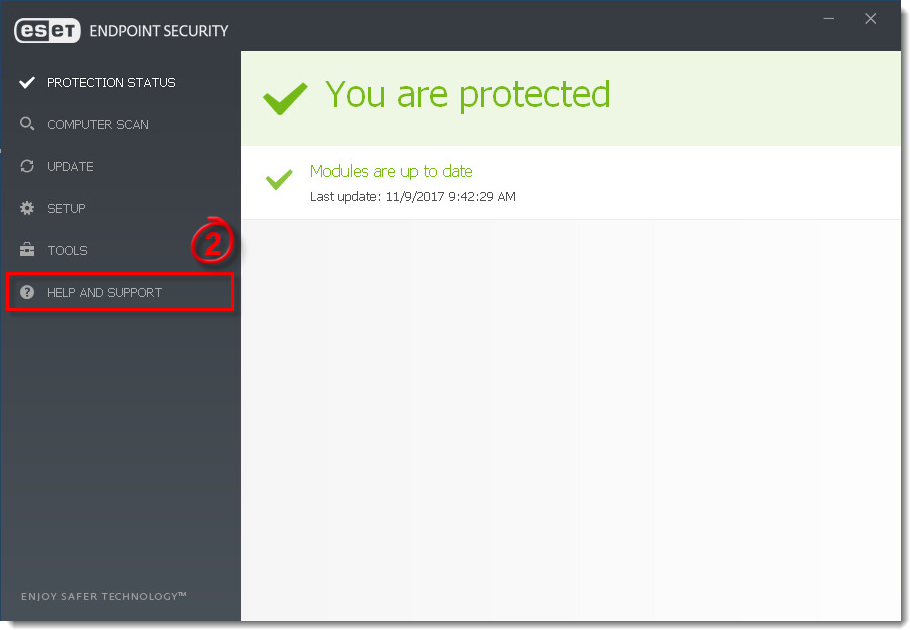
그림 1-2
- 제품 버전은 제품 버전옆에 표시됩니다.
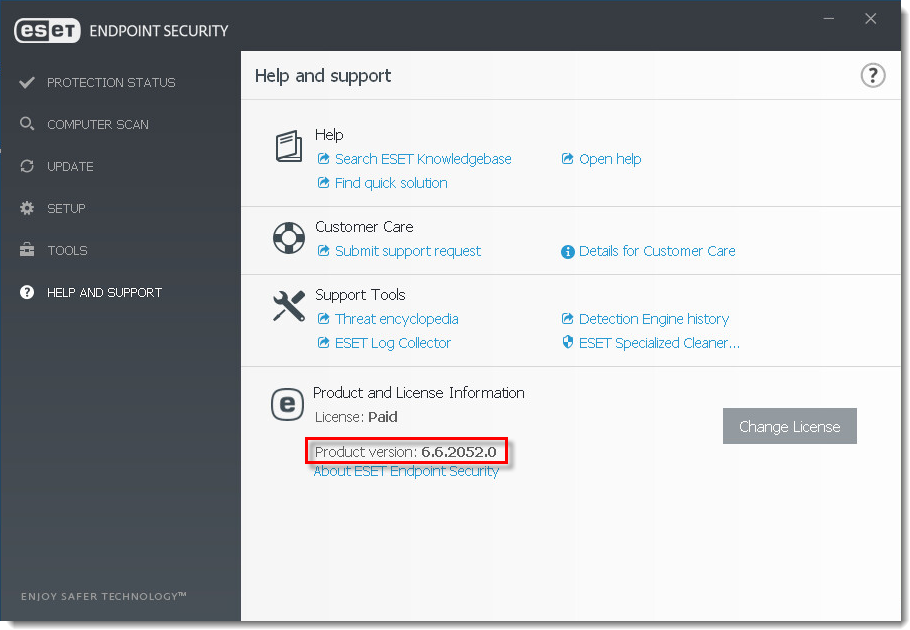
그림 1-3
클라이언트 워크스테이션에서 최신 버전의ERA 5.x를 확인하세요.
클라이언트 워크스테이션 확인 | ESET Mail/File Security 확인
- 시작 → 모든 프로그램 → ESET → ESET Remote Administrator 콘솔 → ESET Remote Administrator 콘솔을 클릭해 ESET Remote Administrator를 엽니다.
- 도움말 → 웹에서 서버 업데이트를 확인합니다.
그림 2-1
새 창에서 크게 보려면 이미지를 클릭하세요 - 최신 버전이 사용 가능한 경우 ("소프트웨어의 버전이 오래되었습니다. 새 버전을 다운로드하십시오"), 최신 버전을 다운로드하려면 다운로드를 클릭하세요.

그림 2-2
- 위 1-3단계를 반복하여 ESET Remote Administrator 콘솔의 최신 버전을 확인합니다 (2단계에서, 웹에서 콘솔 업데이트 확인 클릭).
ERA 5.x에서 최신 버전의 클라이언트 워크스테이션 확인
최신 버전: ESET Endpoint Security 5.x for Windows: 5.0.2272.7 | ESET Endpoint Antivirus 5.x for Windows: 5.0.2272.7
- 시작 → 모든 프로그램 → ESET → ESET Remote Administrator 콘솔 → ESET Remote Administrator 콘솔을 클릭하여 ESET Remote Administrator 콘솔을 엽니다.
- 클라이언트 탭에서 제품 버전 열의 정보를 확인하고, 클라이언트 워크스테이션에 설치된 제품 버전을 확인하세요.
그림 3-1
새 창에서 크게 보려면 이미지를 클릭하세요 - 클라이언트 워크스테이션에 최신 버전이 설치되어 있지 않은 경우 클라이언트 워크스테이션 업그레이드에 대한 지침은 다음 문서를 참조하세요.
ESET Mail/File Security 제품 버전
최신 버전의 ESET Mail Security for Microsoft Exchange Server:
8
6.x 버전
- Windows 알림 영역에서 ESET 아이콘
 을 더블 클릭해서 기본 프로그램 창을 엽니다.
을 더블 클릭해서 기본 프로그램 창을 엽니다.
그림 4-1
- 제품 버전은 제품 버전옆에 표시됩니다.
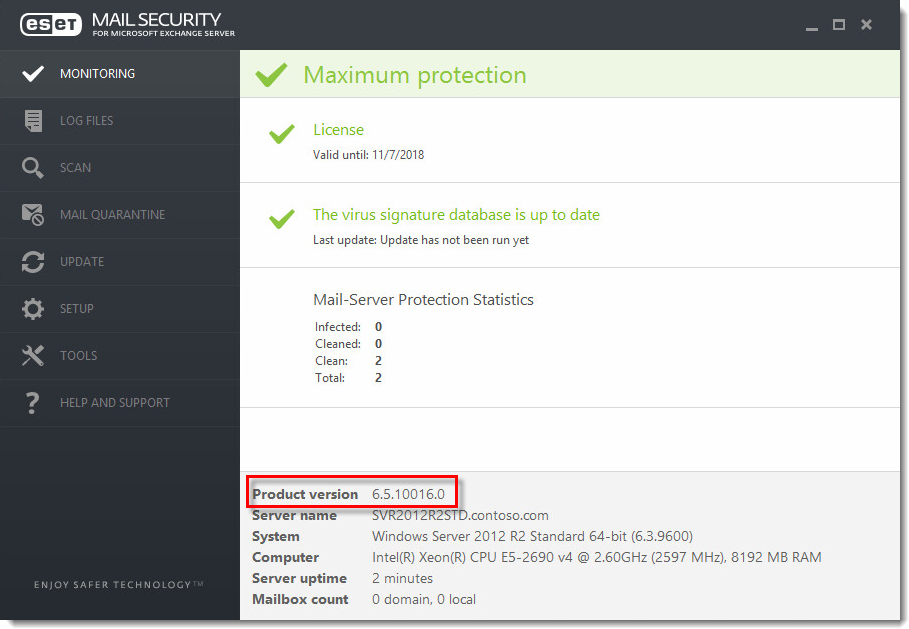
그림 4-2
4.5 버전
- Windows 알림 영역에서 ESET 아이콘
 을 더블 클릭해서 기본 프로그램 창을 엽니다.
을 더블 클릭해서 기본 프로그램 창을 엽니다.
그림 4-3
새 창에서 크게 보려면 이미지를 클릭하세요
- 도움말 → About을 클릭하세요.
그림 4-4
새 창에서 크게 보려면 이미지를 클릭하세요
- 제품 버전은 About 창 제품명 아래 표시됩니다.

그림 4-5