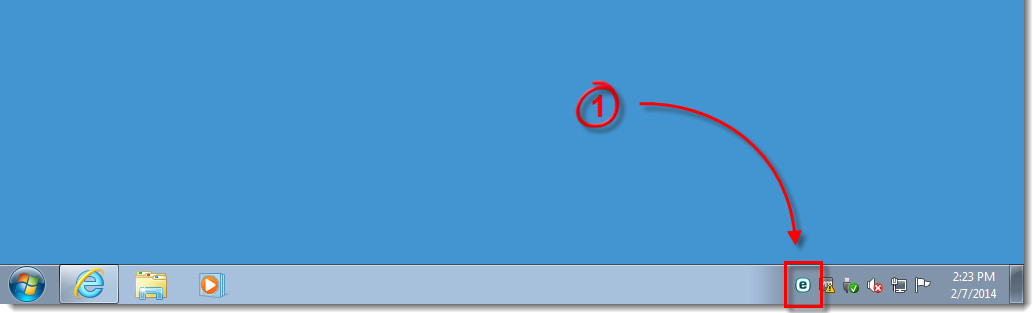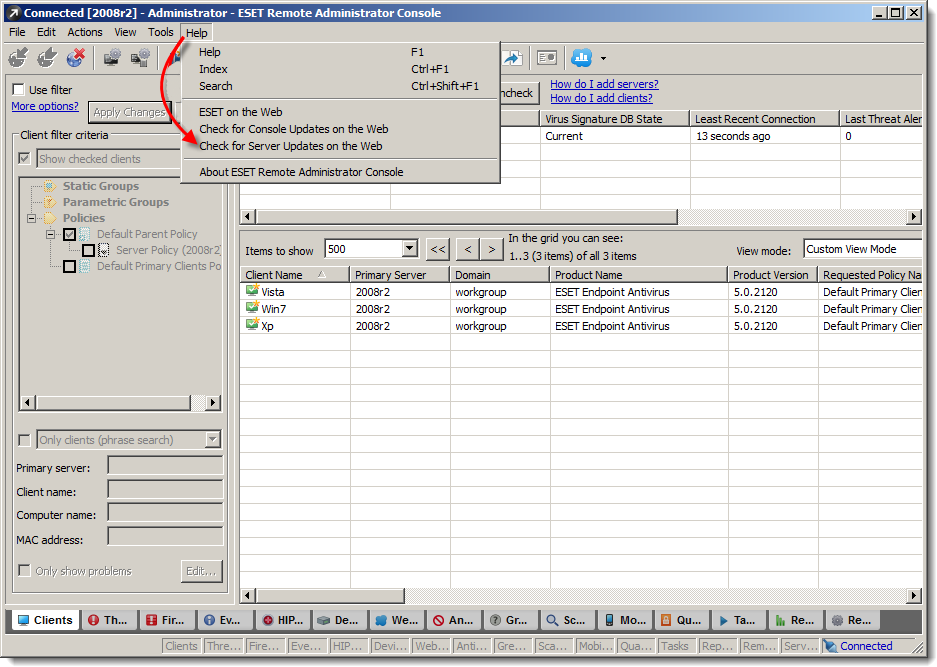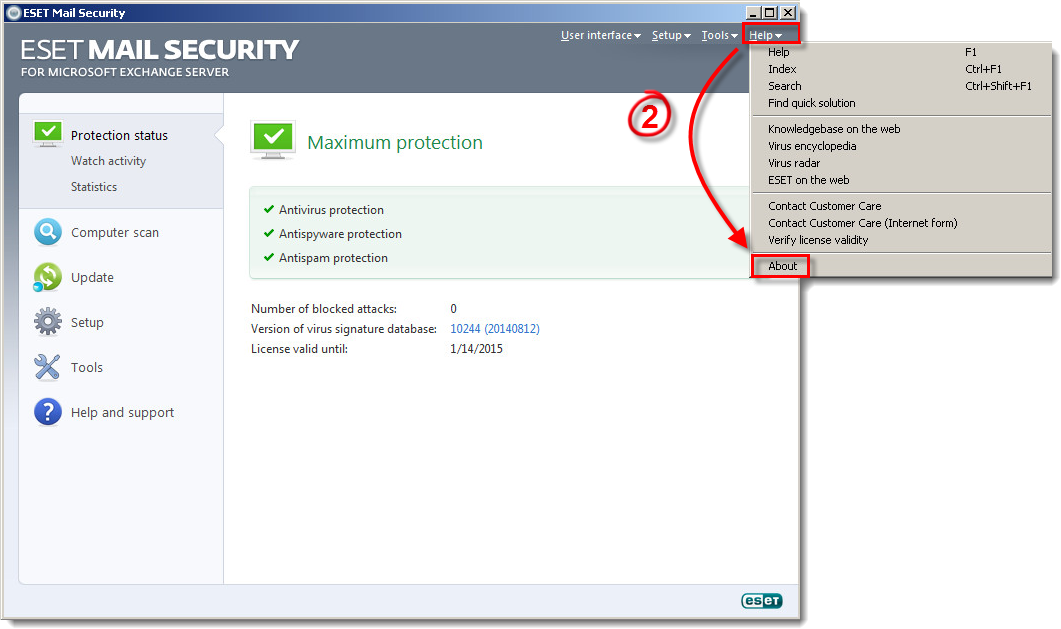问题
- 检查您是否正在使用最新版本的ESET安全管理控制中心,ESET Remote Administrator,ESET 邮件 / 文件安全和ESET端点产品(ESET Endpoint Security,ESET Endpoint Antivirus等)
解决方案
Solution
最新版本:
| ESET Security Management Center 7.x | 7.2.11.3 |
| ESET Remote Administrator 6.x | 6.5.34.0 |
| ESET Remote Administrator 5.x | 5.3.39.0 |
| ESET Endpoint Security 7.x |
11.0.2032.0 |
| ESET Endpoint Antivirus 7.x |
11.0.2032.0 |
在ESET安全管理控制台 / ESET Remote Administrator中检查正在使用的组件版本
- 检查您正在运行的ESMC / ERA服务器和组件版本
- 想查看与您的ESMC / ERA安装相对应的组件版本,请参阅 兼容的ESMC / ERA服务器/组件版本。.
- ERA 5.x: 查看最新版本。
检查产品版本以获取适用于Windows的ESET Endpoint Security /Antivirus
最新版本:
| ESET Endpoint Security 7.x | 11.0.2032.0 | ESET Endpoint Antivirus 7.x | 11.0.2032.0 |
| ESET Endpoint Security 6.x | 6.6.2095.1 |
ESET Endpoint Antivirus 6.x | 6.6.2095.1 |
- 双击Windows通知区域中的ESET图标,打开主程序窗口。
图 1-1
- 点击 帮助和支持。
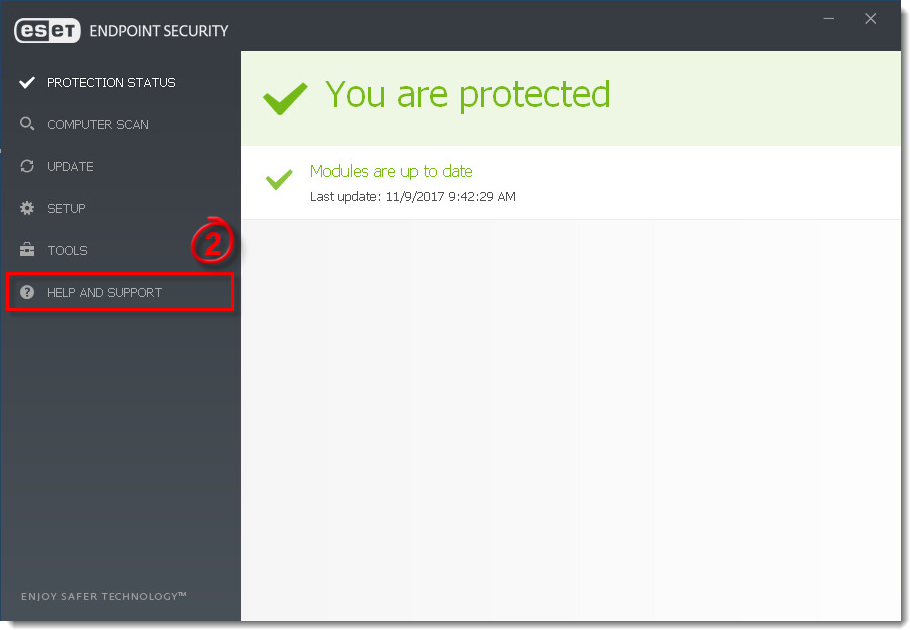
图 1-2
- 产品版本 会显示在以下页面.
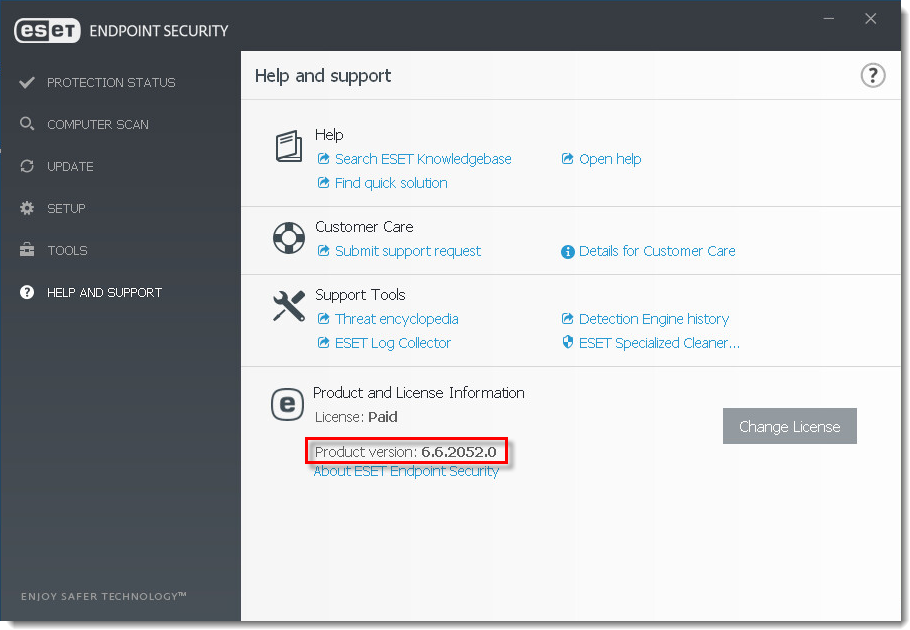
图 1-3
检查您的客户端工作站以获取最新版本的ERA 5.x
检查客户端工作站 | 检查ESET Mail/File Security
- 通过单击 开始→所有程序→ESET→ESET Remote Administrator控制台→ESET Remote Administrator控制台
打开ESET Remote Administrator控制台。 - 点击 帮助 → 在Web上检查服务器更新。
图 2-1
点击图片可在新窗口中查看大图 - 如果有更新的版本(显示:“软件的版本已过时。请下载新版本”),请单击下载以获得最新版本。

图 2-2
- 重复上述步骤1-3,以检查ESET Remote Administrator控制台的最新版本(在步骤2中,单击“检查Web上的控制台更新”)。
在ERA 5.x中检查客户端工作站的最新版本
最新版本ESET Endpoint Security 5.x for Windows: 5.0.2272.7 | ESET Endpoint Antivirus 5.x for Windows: 5.0.2272.7
- 通过单击开始→所有程序→ESET→ESET Remote Administrator控制台→ESET Remote Administrator控制台,打开ESET Remote Administrator控制台。
- 在 客户端 选项卡中, 通过查看“产品版本”列中的信息,验证安装在客户端工作站上的版本号。
图 3-1
点击图片可在新窗口中查看大图 - 如果客户端工作站未安装最新版本,请参阅以下知识库文章,以获取有关升级客户端工作站的说明:
检查您的ESET Mail / File Security产品版本
适用于Microsoft Exchange Server的ESET Mail Security的最新版本:
8
版本 6.x
- 双击Windows通知区域中的ESET图标
 ,打开主程序窗口。
,打开主程序窗口。
图 4-1
- 您的产品版本将在 产品版本 处显示.
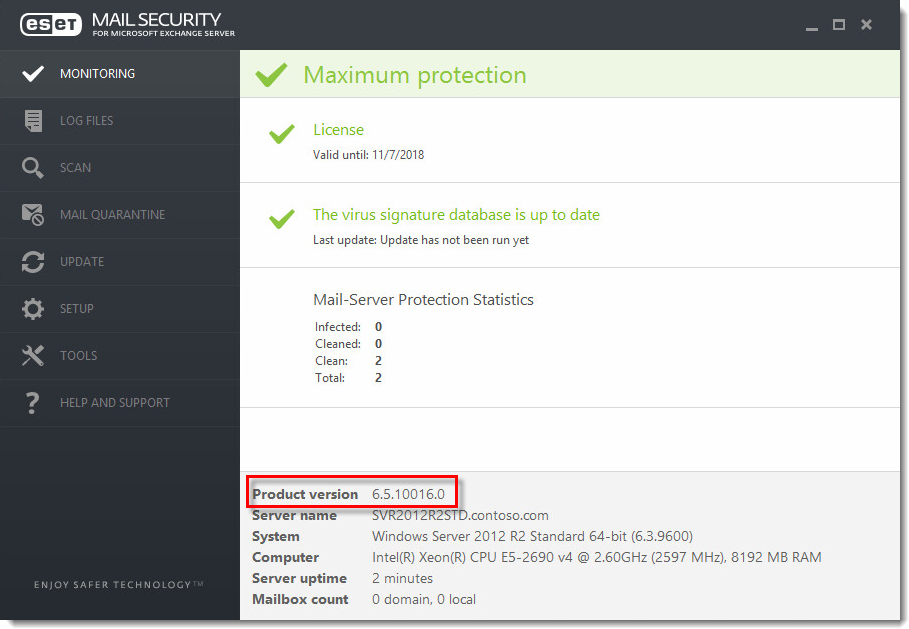
图 4-2
版本 4.5
- 双击Windows通知区域中的ESET图标
 ,打开主程序窗口。
,打开主程序窗口。
图 4-3
点击图片可在新窗口中查看大图
- 点击 帮助 → 关于。
图 4-4
点击图片可在新窗口中查看大图
- 产品版本将显示在产品名称下方的“关于”窗口中。

图 4-5