Issue
- Uninstall ESET Mobile Security for Android
- Reinstall ESET Mobile Security for Android
- Alternative uninstall method of ESET Mobile Security for Android
Solution
Uninstall ESET Mobile Security for Android
-
Tap
 in the top left corner of the screen to bring up the context menu and tap Settings.
in the top left corner of the screen to bring up the context menu and tap Settings.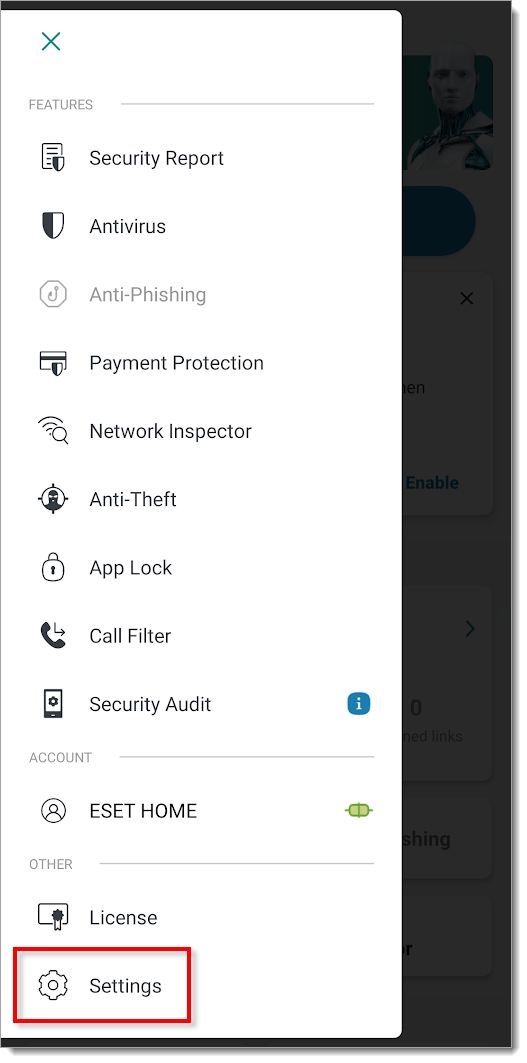
Figure 1-1 -
Tap Uninstall.
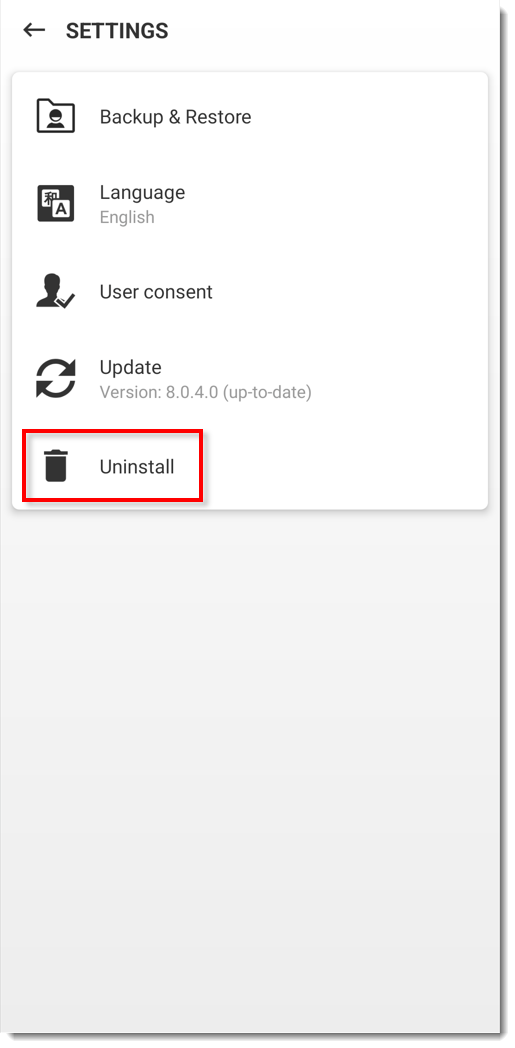
Figure 1-2 -
Tap Uninstall.
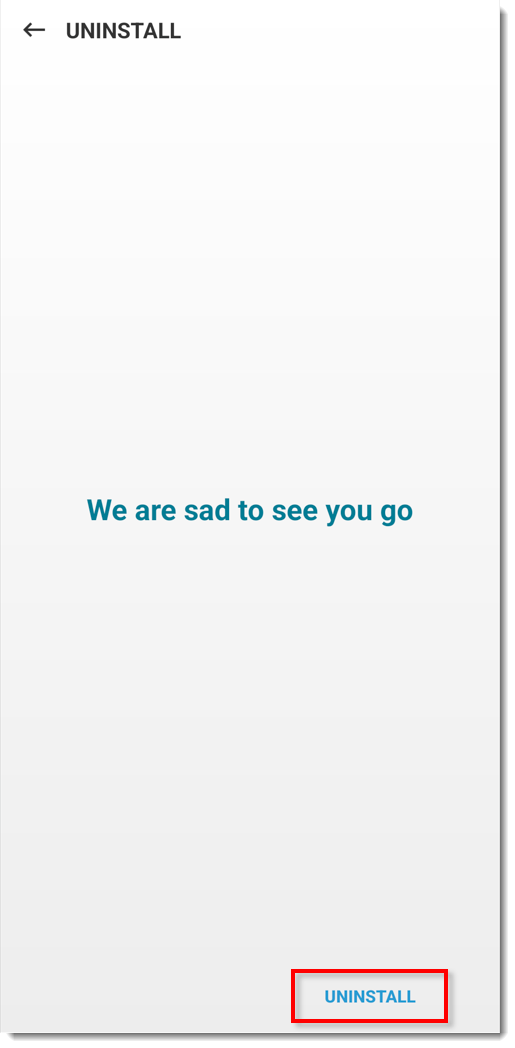
Figure 1-3 -
Tap OK to confirm. ESET Mobile Security will complete uninstallation.
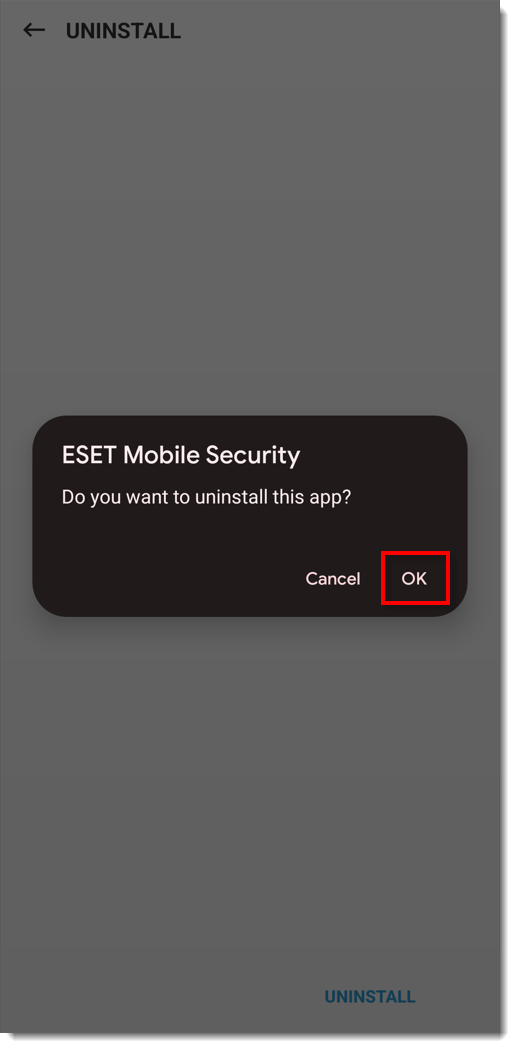
Figure 1-4
Reinstall ESET Mobile Security
Review the illustrated installation process for ESET Mobile Security for Android.
To reinstall ESET Mobile Security for Android after a factory reset/data wipe of your mobile device, follow the instructions to install from:
If your Activation key is not associated with your email address, activate ESET Mobile Security for Android after the installation.
Set up your premium features after you have installed and activated ESET Mobile Security for Android.
Alternative uninstall method
Use this method if you cannot open ESET Mobile Security for Android or if you have an earlier version that does not offer the Uninstall option:
-
Open the Android settings and tap Security.
-
Tap Device admin apps.
-
Tap the toggle next to ESET Mobile Security to remove ESET Mobile Security as a device administrator. Navigate back to Android settings.
-
From the Android settings, tap Apps. Tap ESET Mobile Security and tap Uninstall.
-
Follow the instructions to download and install ESET Mobile Security for Android.