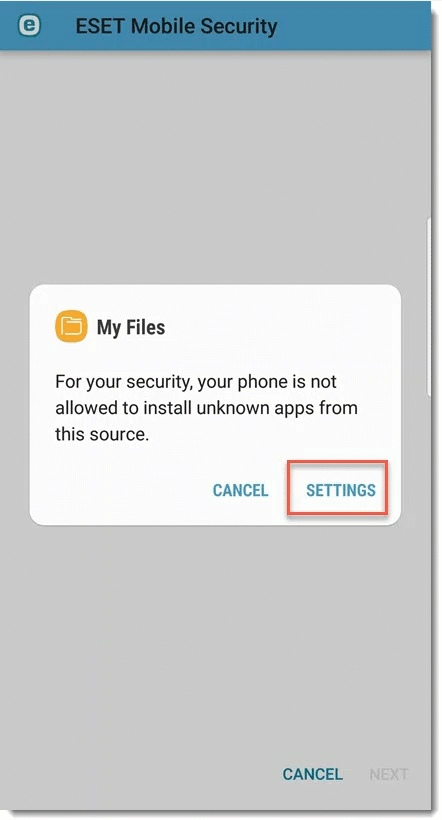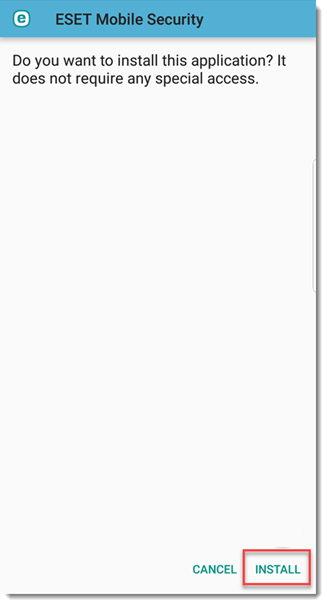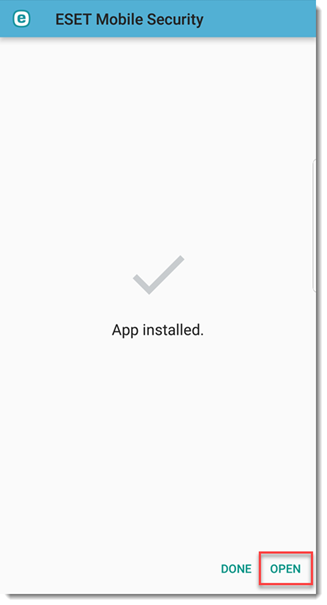Issue
- You purchased your ESET Mobile Security product from eset.com
- You were directed by Technical Support to download the APK installer file
Solution
-
If you downloaded the installer (.apk file) to your computer, transfer it to your Android device using Bluetooth or USB. If you downloaded the installer directly to your Android device, continue to step 3.
-
Press and hold the installer file link. Tap OK → Open.
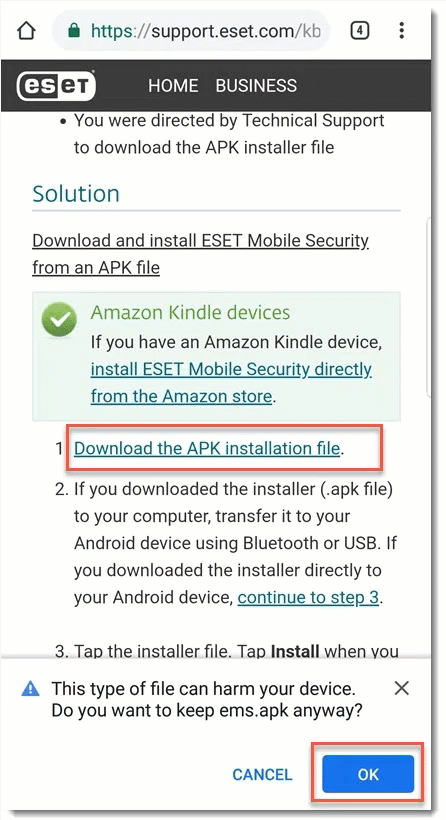
- If you see the unknown apps installation warning, tap Settings and tap the toggle next to Allow from this source to enable it. (If you already have unknown sources enabled, skip to step 5)