Issue
- Prerequisites
- Activate ESET products installed on your endpoints or server using a task in ESET PROTECT or ESET PROTECT On-Prem
- Use this task to activate all common ESET PROTECT and ESET PROTECT On-Prem components, including ESET Mobile Device Manager (ESET PROTECT)
Solution
Prerequisites
- Ensure the necessary ports are open on your network
- Deploy the ESET Management Agent
- Deploy or upgrade ESET endpoint products using ESET PROTECT or ESET PROTECT On-Prem
- Add product licenses to License Management in ESET PROTECT or ESET PROTECT On-Prem
Activate ESET products using the ESET PROTECT Web Console
Click Tasks, expand ESET Security Product, click Product Activation and click New → Client Task.
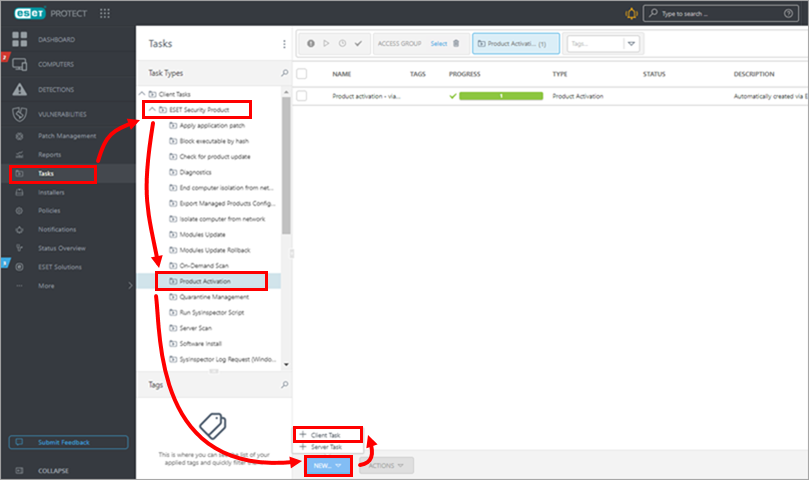
Figure 1-1 Type a task name into the Name field.
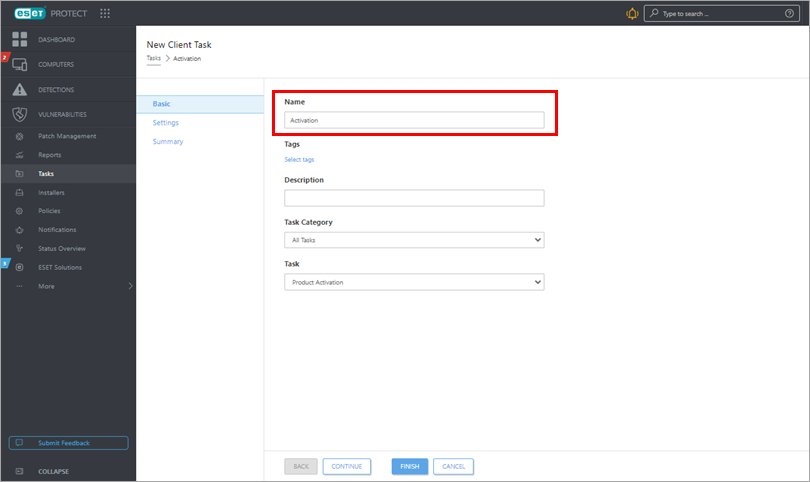
Figure 1-2 Click Settings and click the pre-selected license under ESET license.
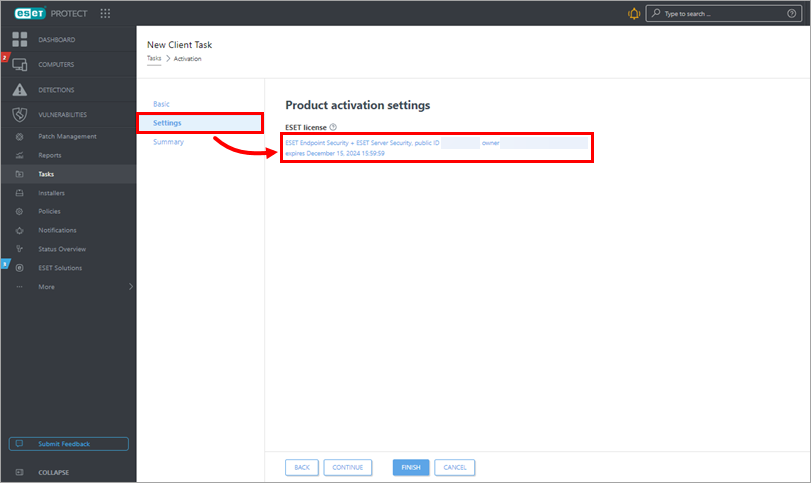
Figure 1-3 Select the check box next to a valid license from the repository and click OK. Add product licenses in ESET PROTECT or ESET PROTECT On-Prem.
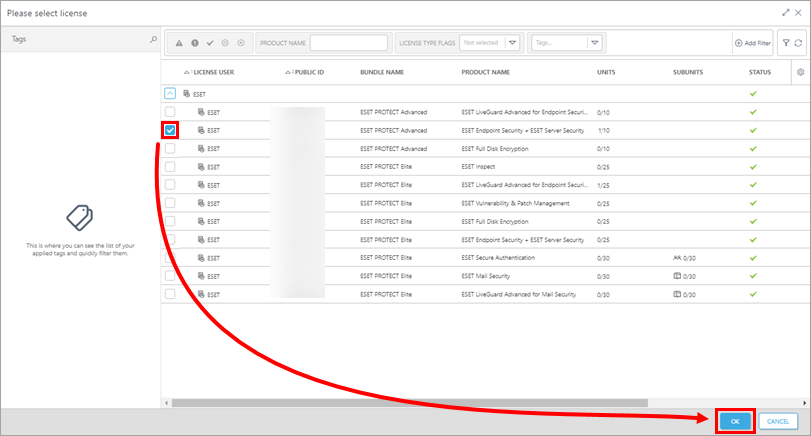
Figure 1-4 Click Finish.
Create a trigger and add target computers or groups to execute your Product Activation task.
To check the task status, click the three dots icon next to the appropriate task name and select Show Details from the context menu.
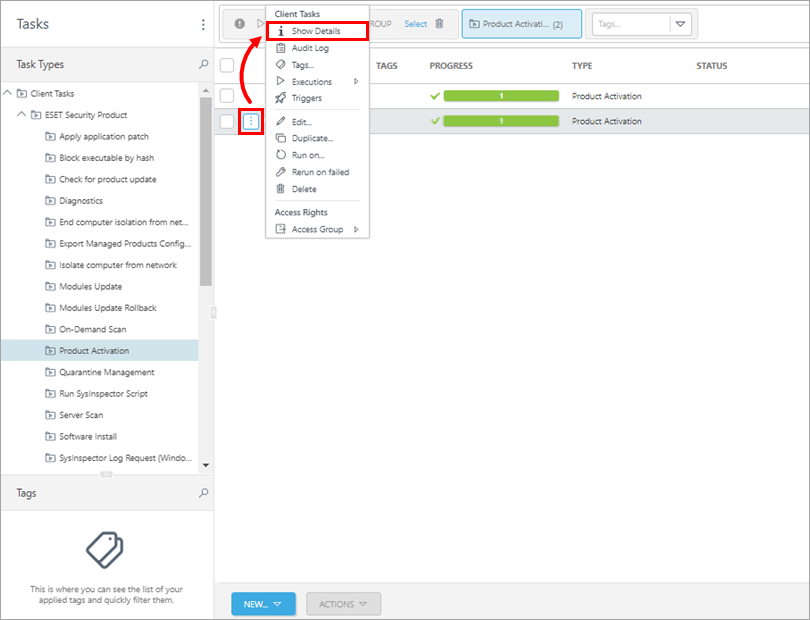
Figure 1-5 Click the Executions tab and verify your task status in the Status column.
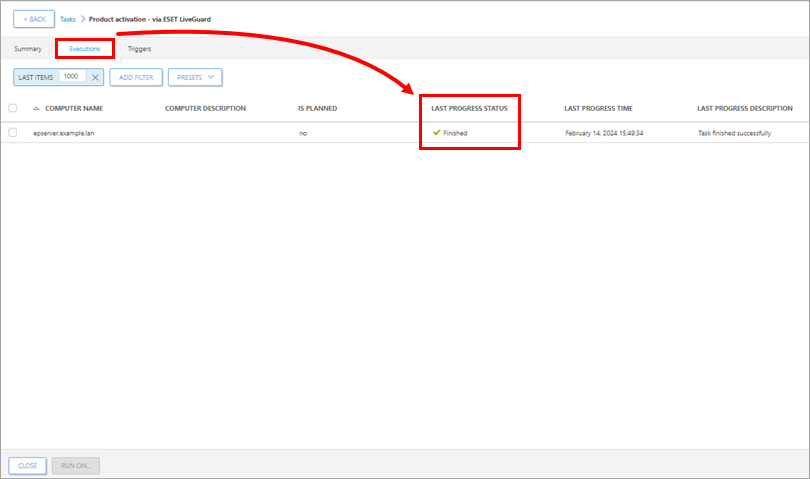
Figure 1-6