Issue
- Your ESET Windows home product is preventing you from sending Microsoft Outlook emails
Solution
Begin with Section I and only continue to Section II if the issue is not resolved.
I. Disable Sent email scanning
Open the main program window of your ESET Windows home product.
Press the F5 key to open Advanced setup.
Click Protections → Email client protection and expand Mailbox protection. Click the toggle next to Scan sent email to disable it and click OK.
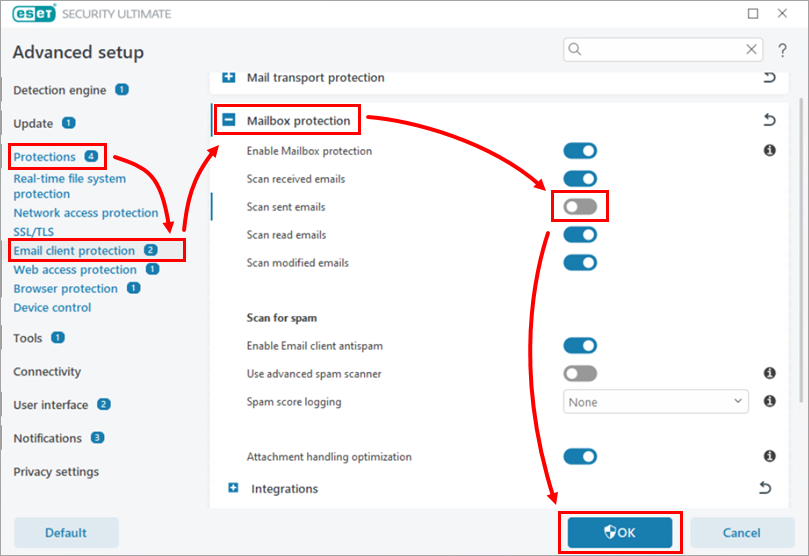
Figure 1-1 Try sending an email. If you are still unable to send an email, continue to Section II below.
II. Remove Email Client Integration
Open the main program window of your ESET Windows home product.
Press the F5 key to access Advanced setup.
Click Protections → Email client protection and expand Mailbox protection.
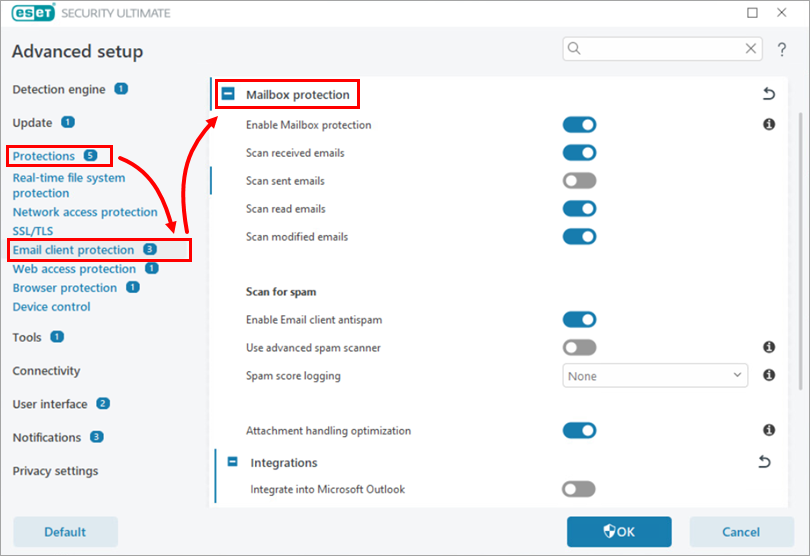
Figure 2-1 Expand Integrations and click the toggle next to Integrate into Microsoft Outlook to disable it. Click OK to save your changes (even if integration is not enabled, email communication is still protected by the email client protection module [POP3, IMAP]).
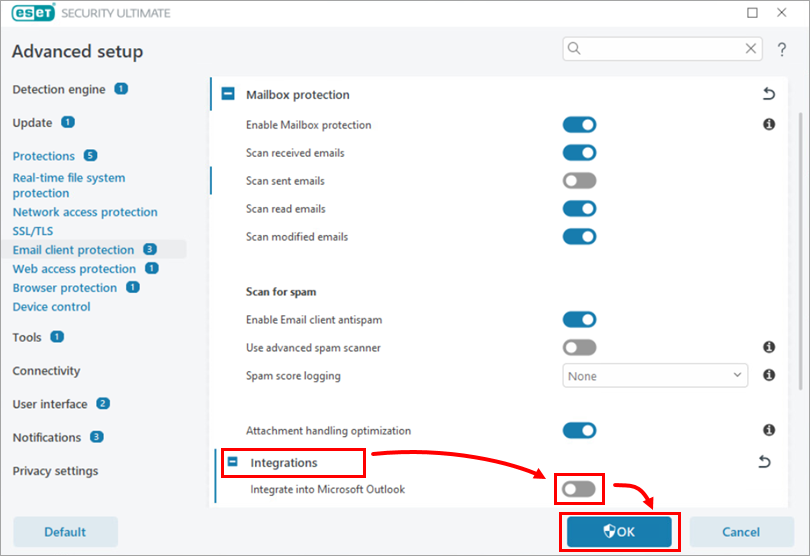
Figure 2-2 Try sending an email. If you are still unable to send an email, uninstall and reinstall your ESET product. If uninstalling and reinstalling your ESET product still does not resolve the issue, contact your internet service provider for assistance.