Issue
- You receive the following error message when starting Microsoft Outlook on an endpoint: "The Add-in 'ESET Outlook Plugin' (C:\PROGRA~1\ESET\ESETNO~1\EPLGOU~1.DLL) cannot be loaded and has been disabled by Outlook. If no update is available, please uninstall the Add-in."
- The error message above may occur on a computer with multiple user profiles after an upgrade, reinstall, or failed uninstall of the ESET security product
- Disable the ESET Outlook Add-in
Solution
Click Policies, select the check box next to the policy you want to modify and click Actions → Edit.

Figure 1-1 Click Settings → Protections → Email client protection, expand Mailbox Protection → Integrations and click the toggle next to Integrate into Microsoft Outlook to disable it. Click Finish.
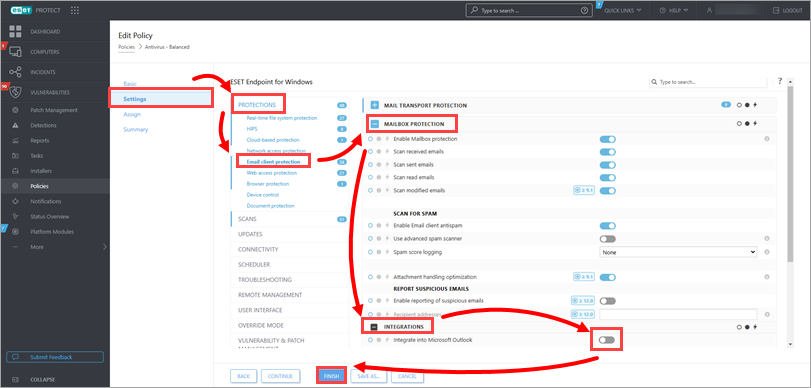
Figure 1-2