Issue
- Import passwords and other data into the ESET Password Manager browser extension or mobile app
Solution
-
Open the ESET Password Manager browser extension or mobile app and log in. Mobile users will be requested to set up and use a PIN code.
- Browser extension: Click the ESET Password Manager icon in the top right corner of your browser, next to the web browser field. Click the Menu icon → Settings.
- Mobile app: Open the ESET Password Manager app on your mobile device. Tap the Menu icon → Settings.
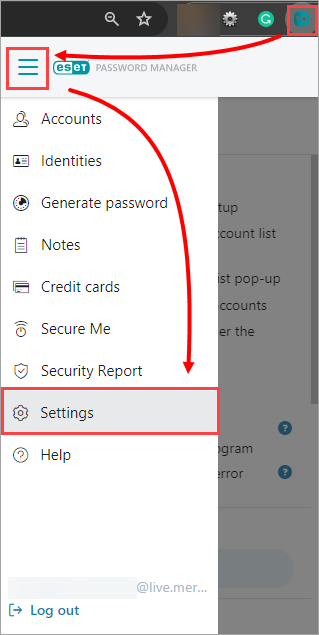
Figure 1-1
-
Scroll down and click/tap Import data.
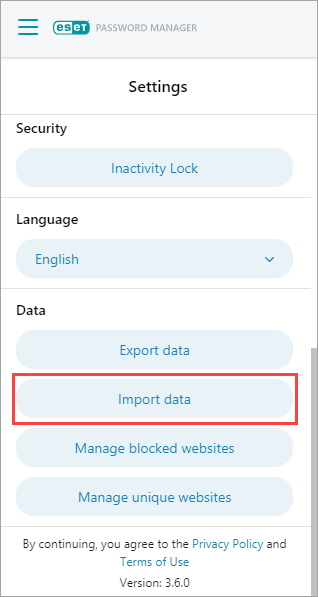
Figure 1-2 -
Select a vendor of the other password manager or web browser from the Choose file drop-down menu and click/tap Choose file.
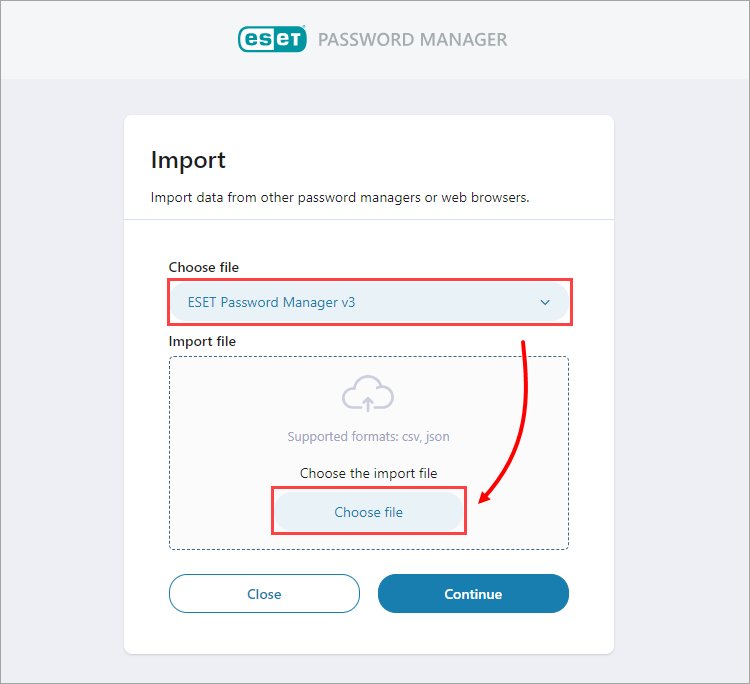
Figure 1-3 -
Navigate to the import file.
- Browser extension: Select the import file and click Open.
- Mobile app: Tap the import file to select the import file.
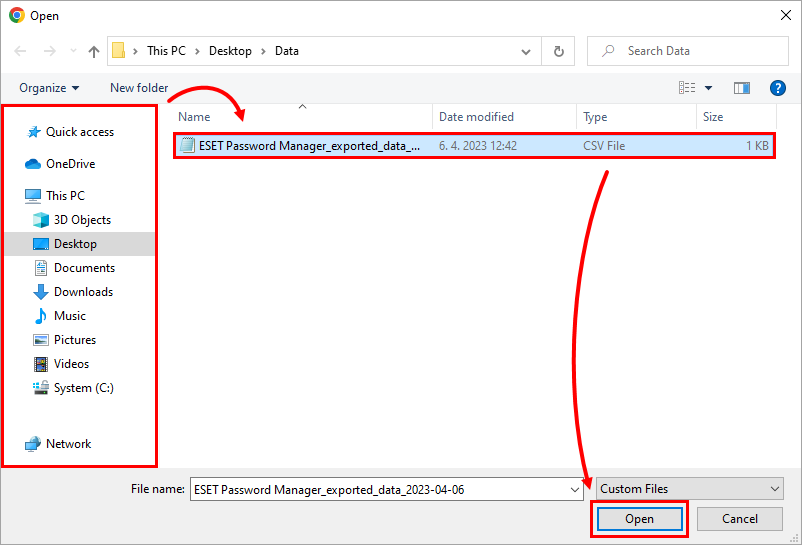
Figure 1-4 -
Confirm the correct file was selected and click/tap Continue. If you created a File protection password during the export process, type the File protection password into the respective field and click/tap Continue.
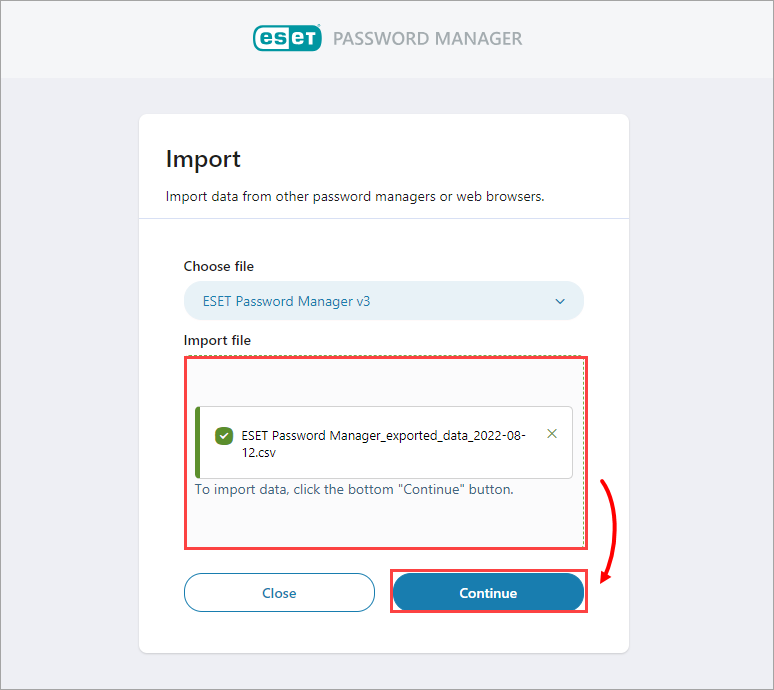
Figure 1-5 -
When the import is completed, all saved passwords will appear in the Accounts section. Click/tap the Menu icon and click/tap Accounts.
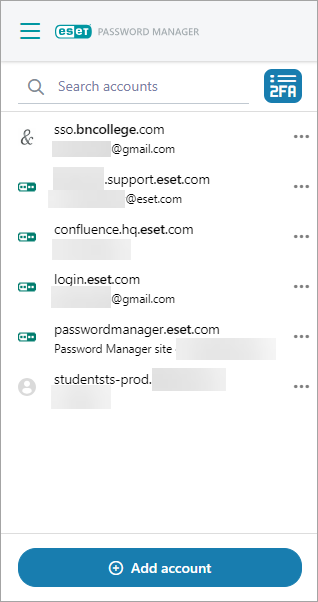
Figure 1-6