Issue
- Automatic system startup scan runs slowly or hangs in your ESET Windows home product
Details
Click to expand
By default, your ESET product will scan programs and memory at startup to protect your system from malware that attacks the system memory used in the startup process. If your system startup scan takes unusually long to complete, you may have conflicting programs set to run at startup.
Solution
Click Tools → Scheduler.
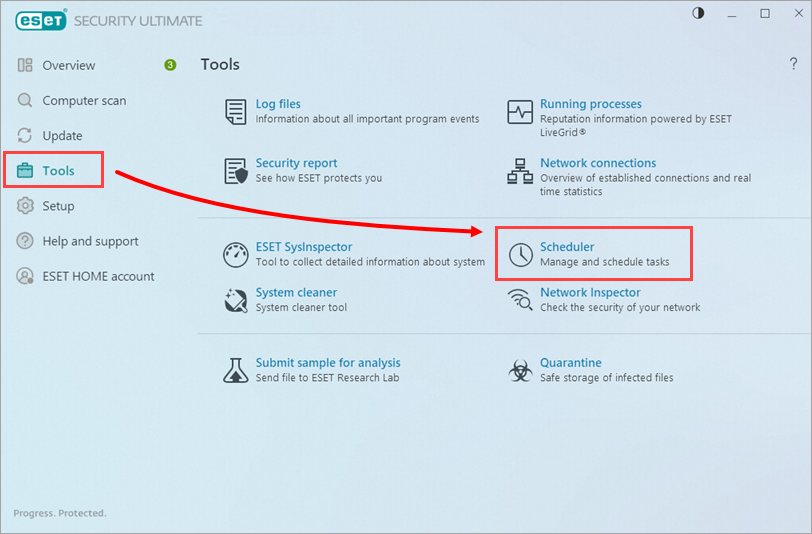
Figure 1-1
Verify that the check box next to the System startup file check task that shows User logon info in the Triggers column is selected. Click the row to select it and click Edit.
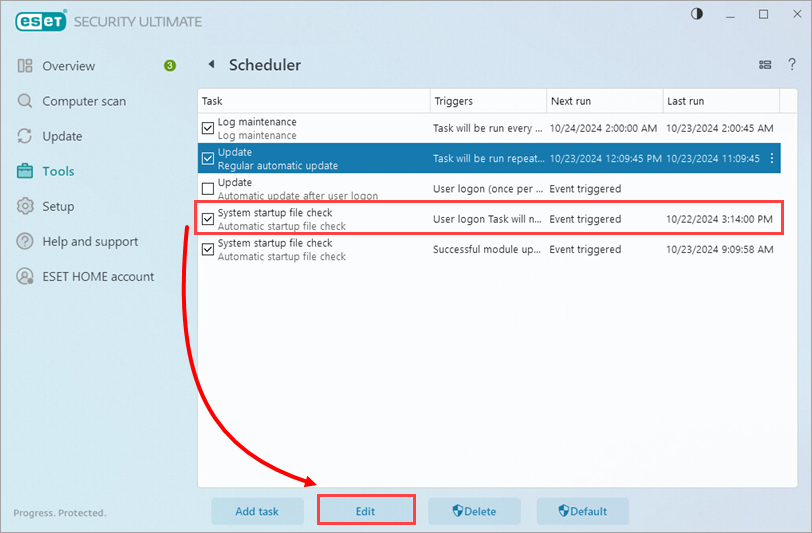
Figure 1-2
Click Next four times to bring up the Task details dialog.
Select When idle from the Scan priority drop-down menu and click Finish. Your system will now run the startup scan only when the CPU is idle.
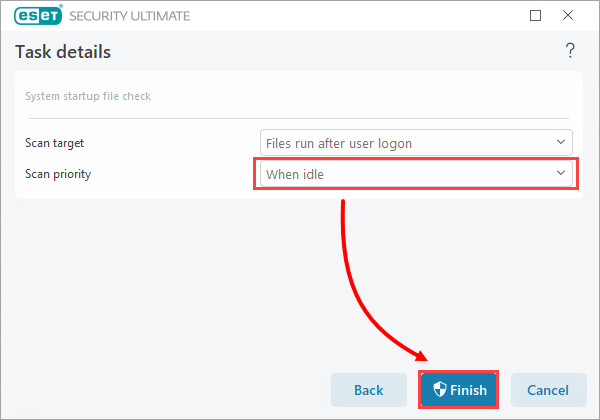
Figure 1-3
- If you continue to experience slow startup scans, submit a SysInspector log to ESET Technical Support.