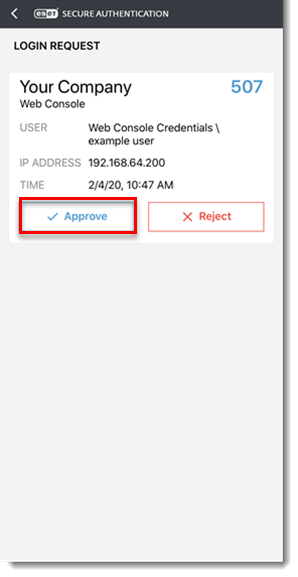Issue
- You received an SMS with the link to download and install the ESET Secure Authentication (ESA) mobile app
- You need to change your personal identification number (PIN) for the ESA mobile app
- You are logging in for the first time and need to set up ESET Secure Authentication on a mobile device
- You need to remove an account from your ESA mobile app
- Install the ESET Secure Authentication mobile app
- Use ESET Secure Authentication to log in to Outlook Web Access
- Remove an Account from your ESA mobile app
Solution
Install the ESET Secure Authentication mobile app
If you are prompted to enroll in the ESET Secure Authentication (ESA) mobile app, click Set up to start the enrollment process.
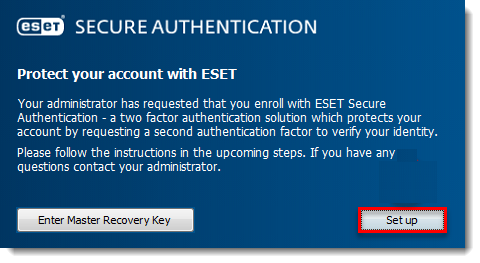
Figure 1-1
Scan the QR code, click Continue → Finish and proceed to step 3.
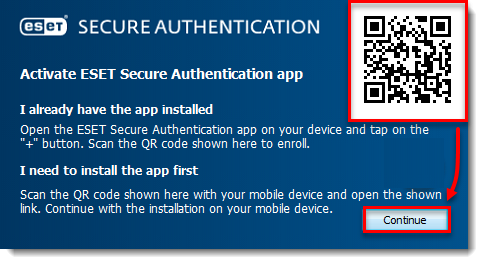
Figure 1-2 - Tap Add Account. If you have already downloaded the application, proceed to step 6.
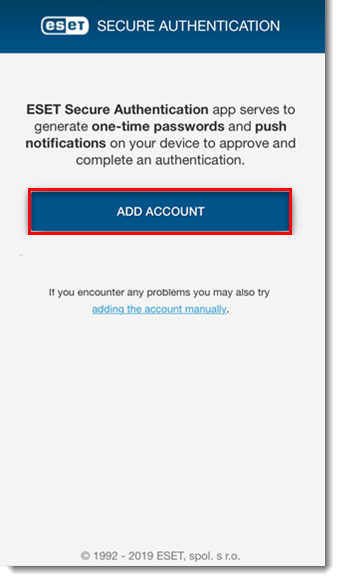
Figure 1-3
- Tap Install. Once the installation is complete, tap Open.
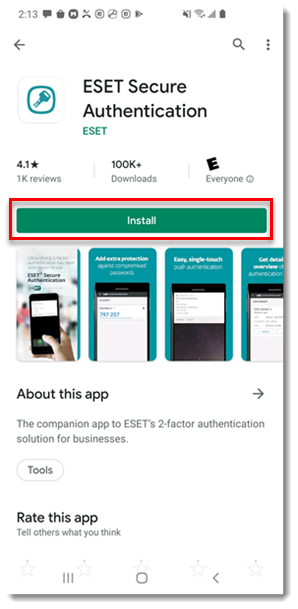
Figure 1-4
- Review the license agreement and tap I accept.
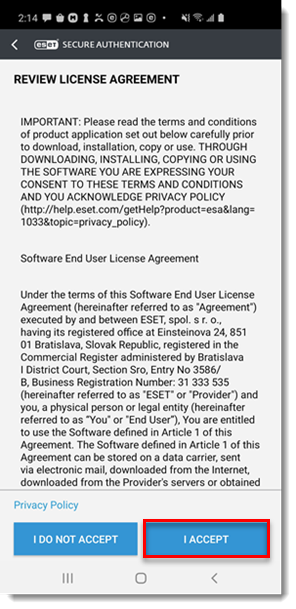
Figure 1-5
- We recommend that you set a PIN to protect ESA from unauthorized access. To set your PIN, tap Yes.
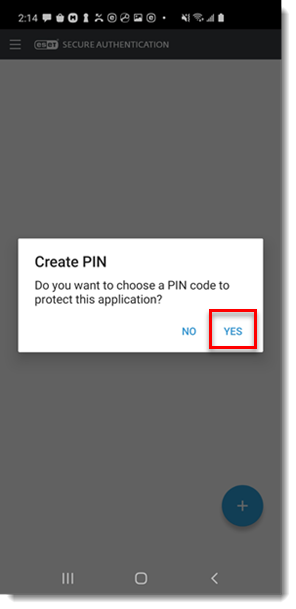
Figure 1-6
- Type your PIN into the New PIN and Confirm PIN fields and tap OK. After setup, if you need to change your PIN, tap the application menu and select Change PIN. Once your PIN is configured, ESET Secure Authentication is ready to use.
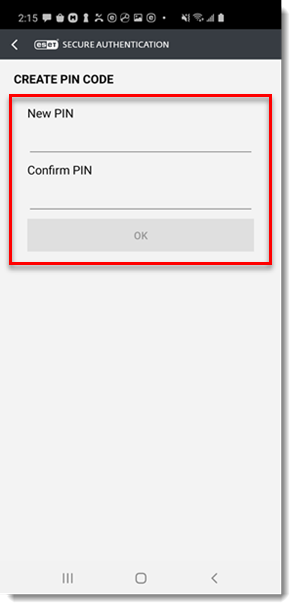
Figure 1-7
Use ESET Secure Authentication to log in to Outlook Web Access
- On your computer, access Outlook Web Access (OWA) as directed by your administrator. Enter your Microsoft Exchange username and password into the Outlook login screen and click sign in.
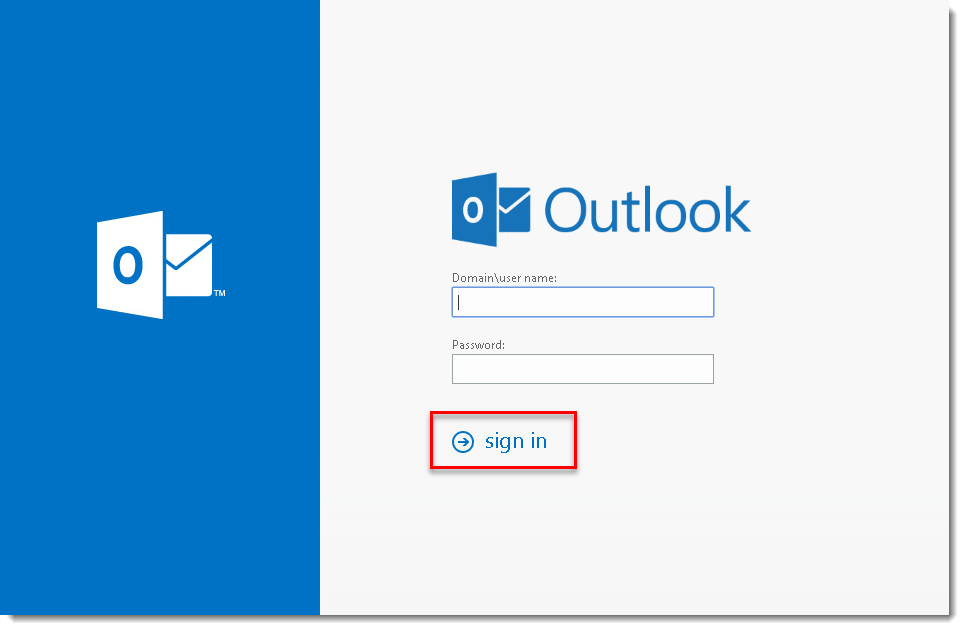
Figure 2-1
- When you are prompted to, either enter a one-time password (OTP) or approve a push authentication using the ESET Secure Authentication mobile app.
- On your mobile device, tap the ESET Authentication icon on the home screen to open the ESA application.
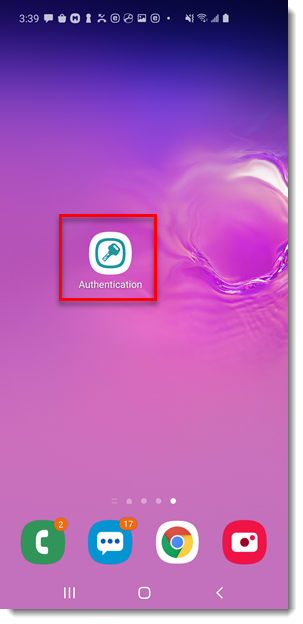
Figure 2-2
Depending on your administrative settings:
- Push authentication users: Tap Approve. You are now logged into your Outlook account.
Figure 2-3
- OTP users: Tap Your Company (this text may vary according to administrator settings) to generate an OTP.
Figure 2-4
On your computer, enter the 6-digit OTP generated by the ESA mobile app into the Enter One-Time Password field and click Authenticate to access Microsoft OWA. You are now logged into your Outlook account.
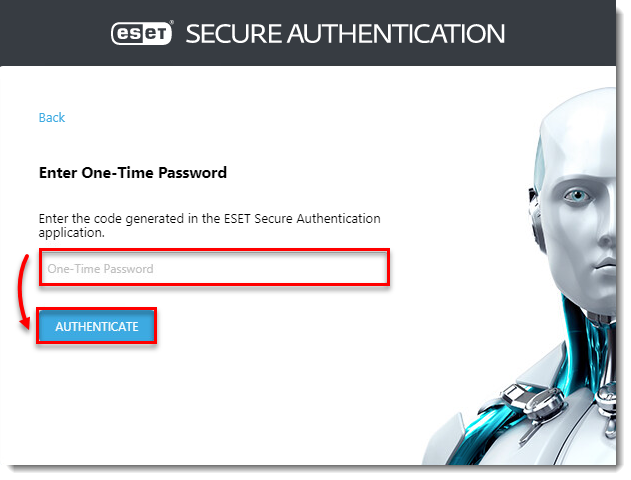
Figure 2-5
Remove an Account from your ESA mobile app
Open your ESA mobile App.
Select the down arrow and swipe left.
Tap Remove to confirm the removal of the token.