Issue
- You receive a "The product is not activated" security alert
- You receive the notification "Update information is not consistent"
- Detection engine updates fail
- Product activation fails
- Active ESET Cyber Security version 7 and later
- Active ESET Cyber Security Pro version 6
Details
Click to expand
ESET Cyber Security and ESET Cyber Security Pro are updated at least once daily with new virus definitions and occasional program component upgrades.
Solution
Active ESET Cyber Security version 7 and later
A Product activation error will show if your product is not activated. Click Activation dialog.
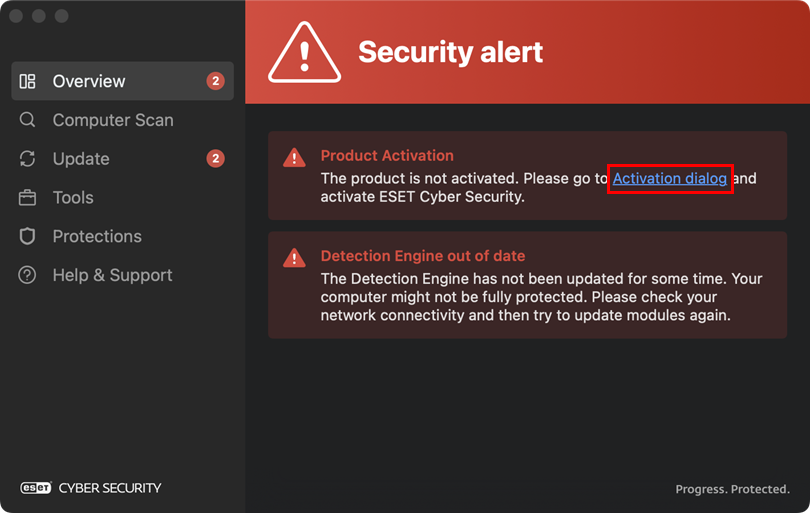
Figure 1-1 Click Activate with an Activation Key.
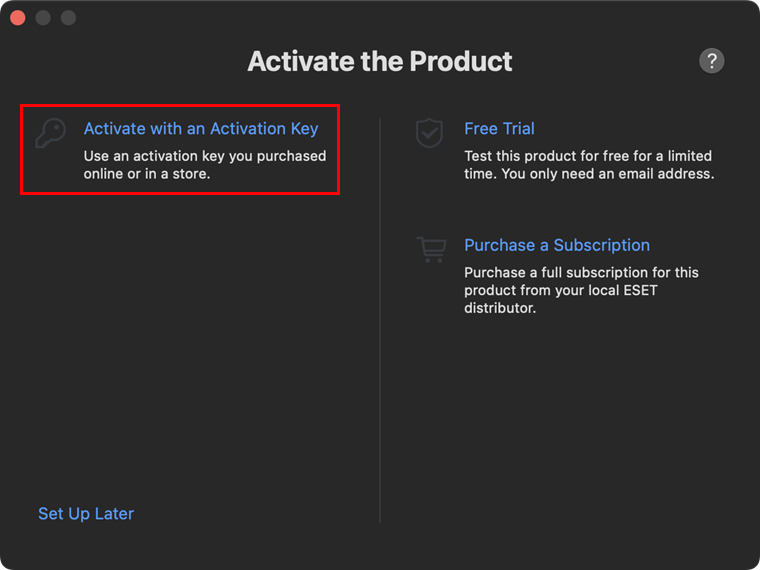
Figure 1-2 Type or copy/paste your ESET-issued Activation Key into the Activation Key field and click Continue. If you do not have your subscription, retrieve your lost or forgotten Activation Key.
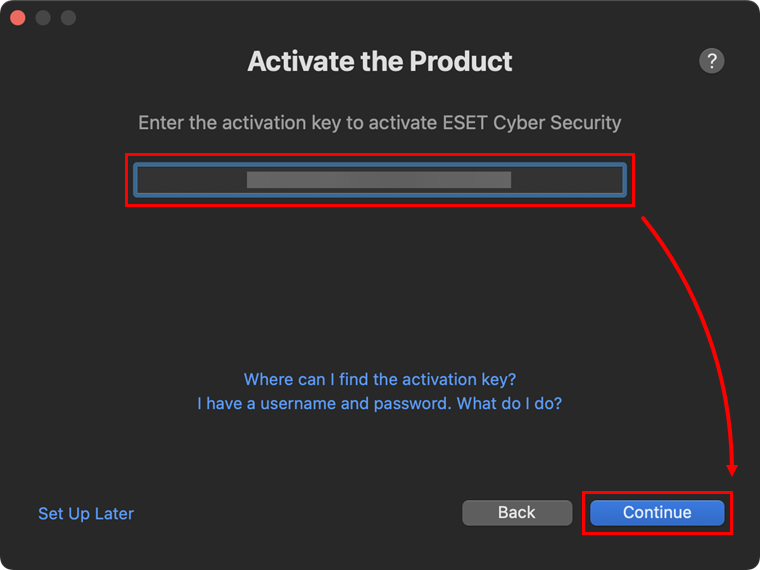
Figure 1-3 Click Done. Your product is now activated.
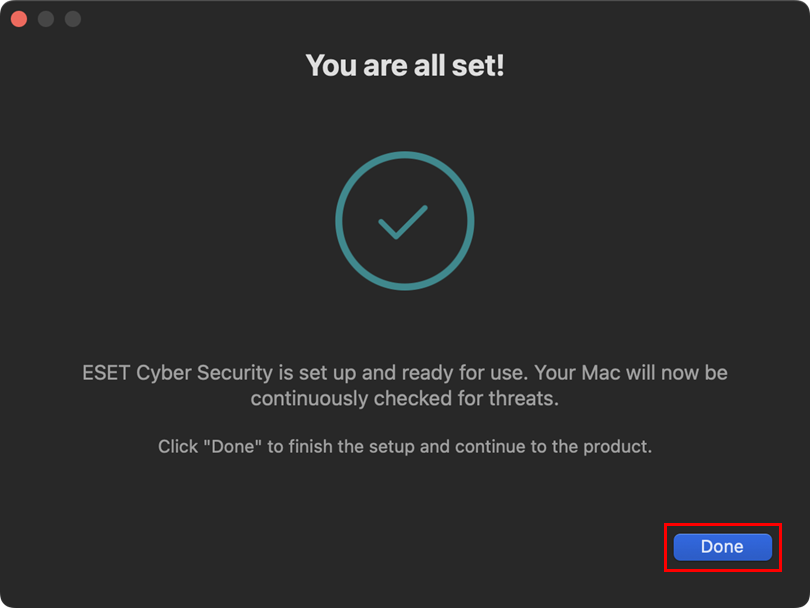
Figure 1-4
Active ESET Cyber Security Pro version 6
After installing ESET Cyber Security and ESET Cyber Security Pro, you will automatically be prompted to enter your License Key to activate your product. If you skipped this step, or your product is still not activated, follow the steps below:
If your product is not activated, it will say Product is not activated in red:

Figure 2-1 Click Help → Manage License.
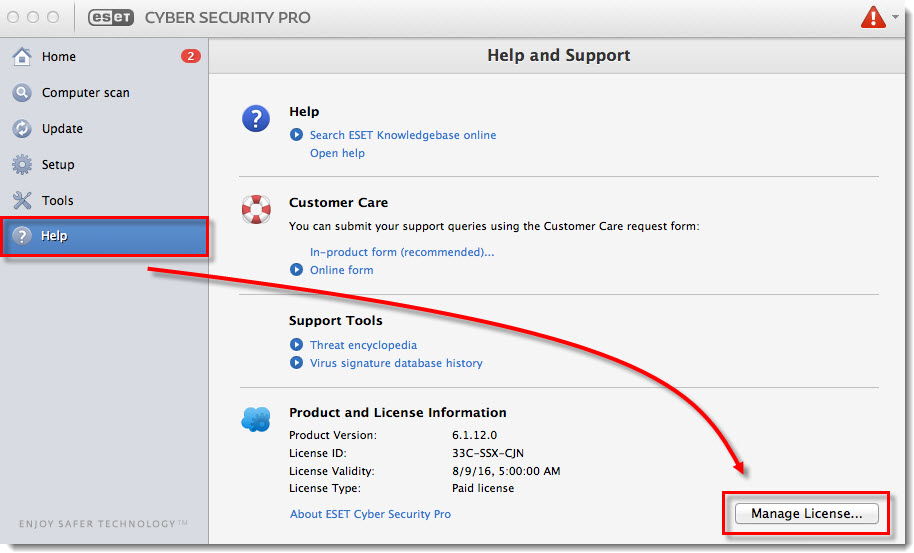
Figure 2-2 Type or copy/paste your ESET-issued License Key into the License Key field and click Activate. If you do not have your license, retrieve your lost or forgotten License Key.
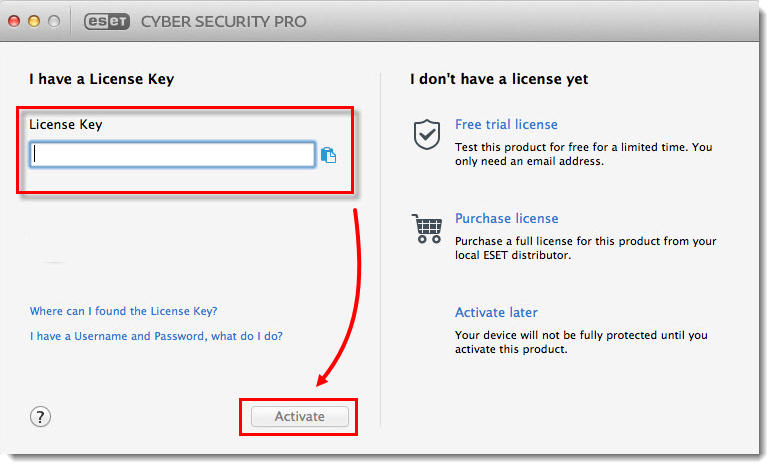
Figure 2-3 Click Done.
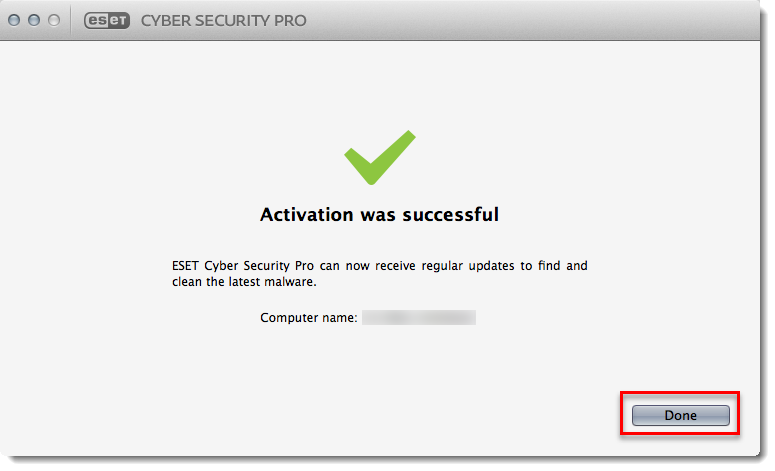
Figure 2-4