Solution
By default, ESET Remote Administrator uses the Microsoft Access (Jet Database) engine. The following databases are also supported:
- Microsoft SQL server
- Oracle
- MySQL (version 4.1 and later)
The database type can be selected during installation of the ESET Remote Administrator Server (ERAS) and cannot be changed after installation. To select the database type during ERAS installation, select Advanced (Fully customized installation) in the Select type of installation window (see Figure 1-1) and click Next. When you reach the Select database window, select MS Access (built-in), MS SQL server, Oracle, or MySQL depending on the database you are using (see Figure 1-2). All options will require further configuration.
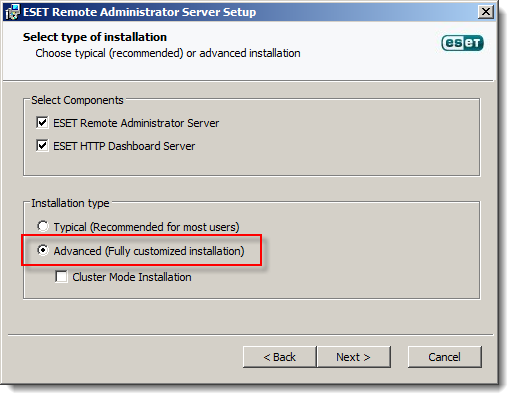
Figure 1-1
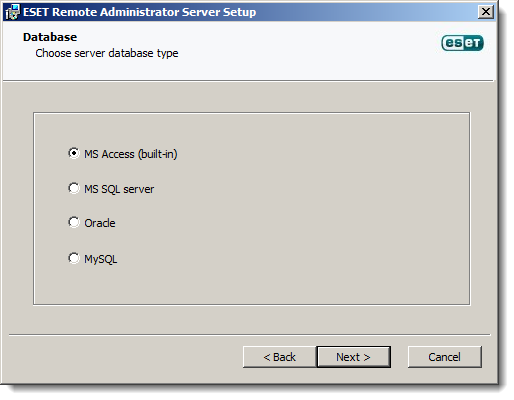
Figure 1-2