Solution
Complete the required fields, type the 20-character License Key or Retail Code printed on the sticker inside your ESET product packaging and then click Submit.
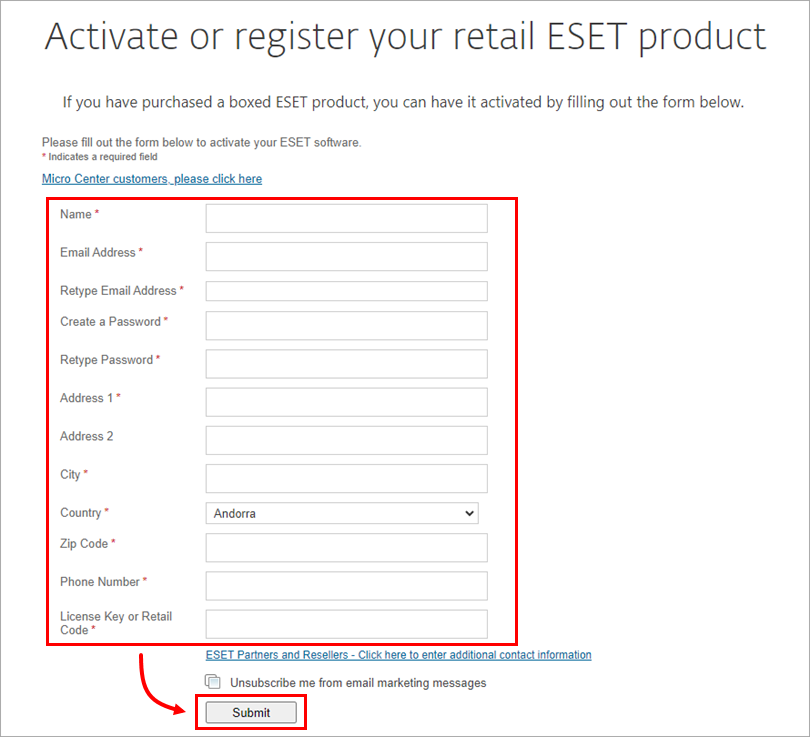
Your newly activated, ESET-issued Activation Key is displayed on the next screen. You will also receive an email from ESET containing your activated Activation Key credentials. Use these credentials to install your ESET product.