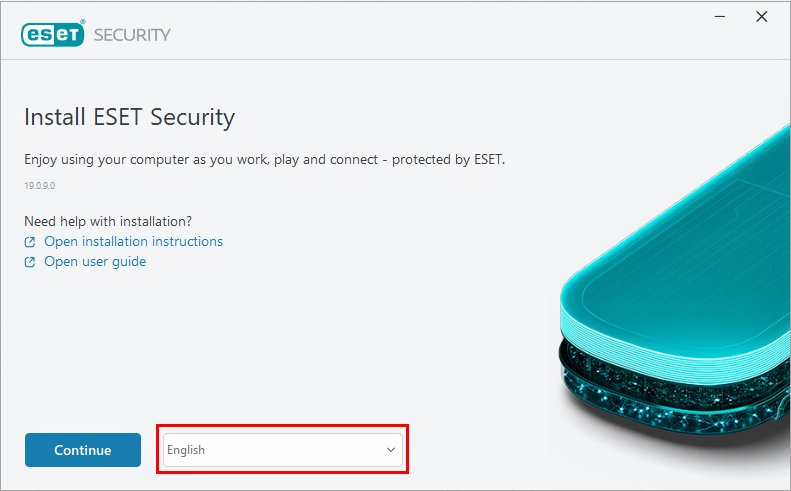Issue
- You want to change the language in your installed ESET Windows home or small office product
Solution
-
During the installation, select your desired language from the drop-down menu.
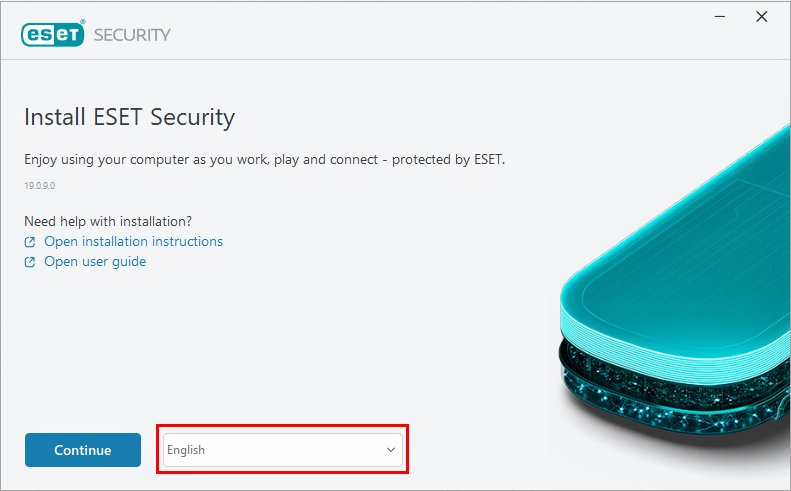
Figure 1-1
During the installation, select your desired language from the drop-down menu.