Details
- Uninstall your ESET home product in Windows 8 and 10 (images below are specific to Windows 8 users)
Solution
How can I determine which version of ESET I have?
From the Start screen, press the Windows
 key + W on your keyboard to search for settings.
key + W on your keyboard to search for settings.Type Add or remove programs into the search bar and click Add or remove programs from your search results.
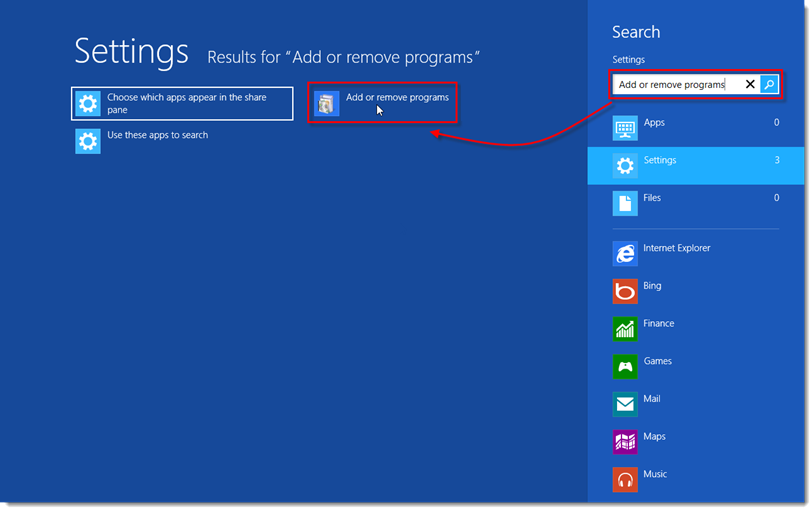
Figure 1-1
- Select your ESET product and then click Change.
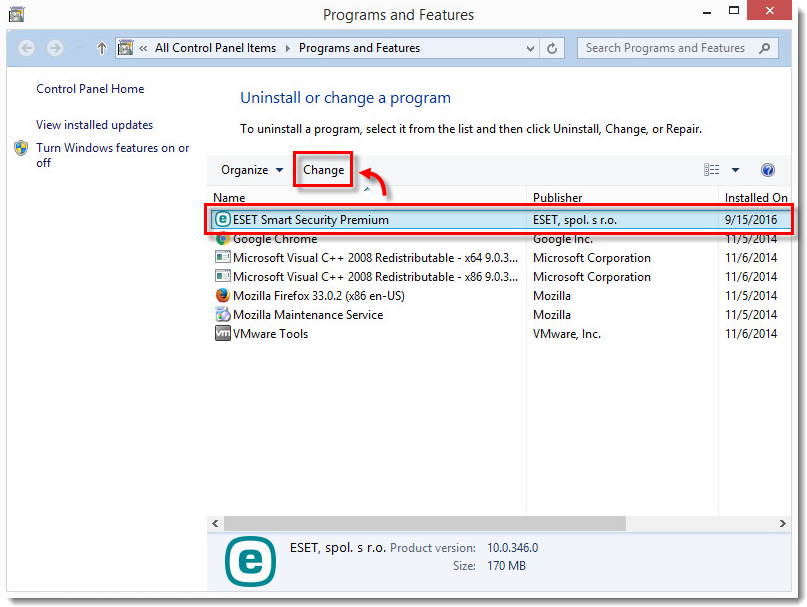
Figure 1-2
- In the Setup window, click Next.
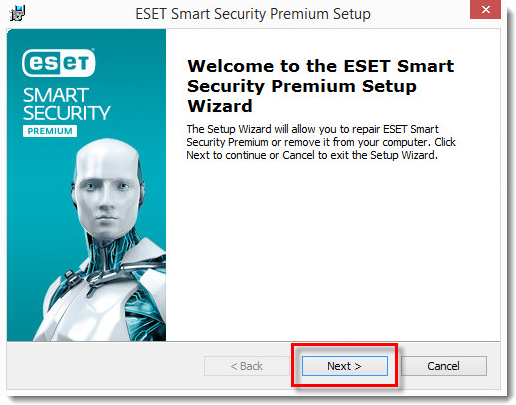
Figure 1-3
- Click Remove → Remove.
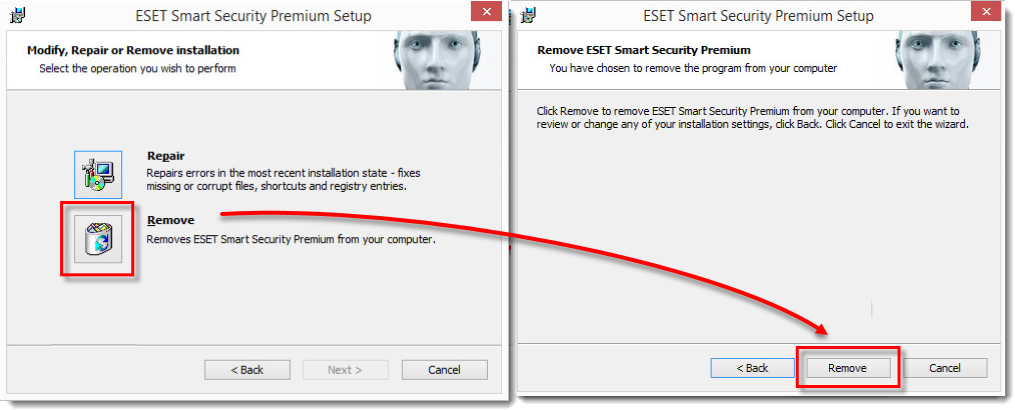
Figure 1-4
Click Finish. Once the uninstallation is complete, restart your computer. If you need to reinstall your ESET product, see one of the following Knowledgebase articles:
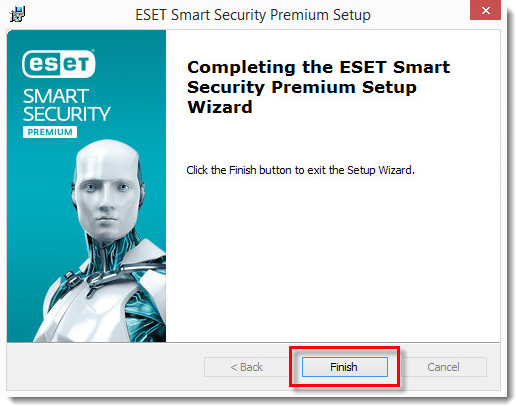
Figure 1-5