Issue
- Module update failed: "An error occurred while downloading update files"
Solution
Click Tasks → New → Client Task.
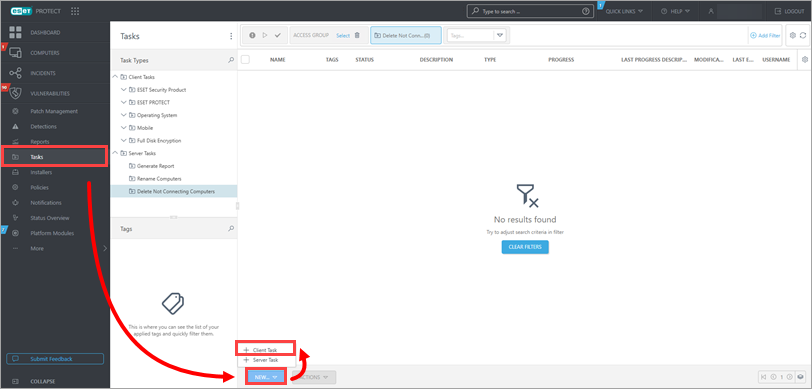
Figure 1-1
Type a name for the task. Select Modules Update from the Task drop-down menu. See our related Online Help topic for more information on Modules Updates.
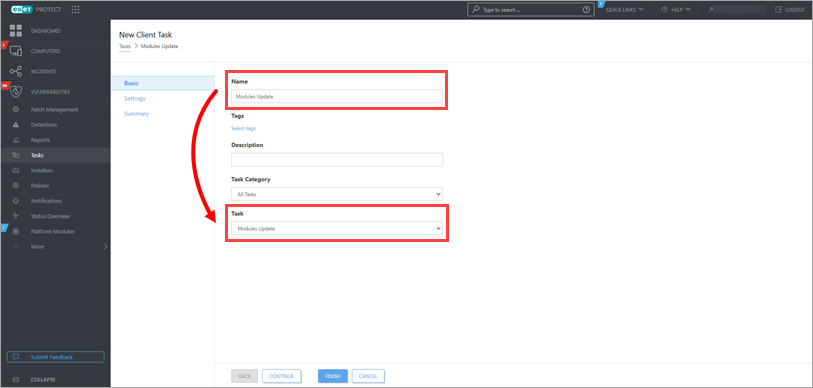
Figure 1-2 Click Settings, select the check box under Clear update cache and click Finish.
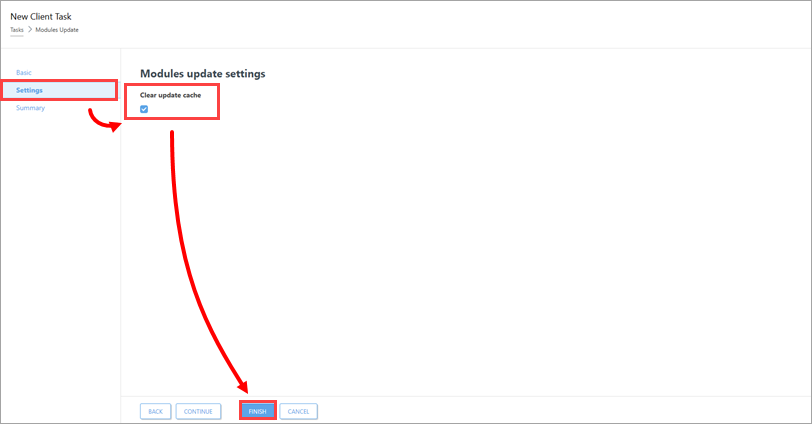
Figure 1-3 - Create a trigger and add target computers.