Issue
- Your ESET product has detected the infection Spy.zbot or Win32/Zeus
- ESET technical support has directed you to this article to remove a Spy.zbot infection
Solution
I. Download and run the ESETZbotZRCleaner tool
- Download the ESETZbotZRCleaner tool and save the file to your Desktop.
- Once your download finishes, double-click the tool to run it.
- If prompted, click Yes at the User Account Control prompt.
- Cick Agree if you agree to the terms of use for the tool.
- Follow the instructions on-screen to clean your system.
- Once the cleaner is finished running, restart your computer and then run a computer scan using the instructions from Part II.
II. Perform a computer scan
- Click Computer Scan → Custom scan... and select In-depth scan from the Scan profile drop-down menu.
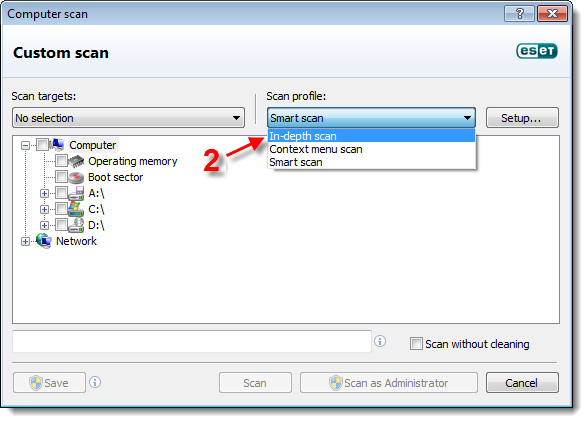
Figure 2-1
-
Select the check box next to Computer and click Scan. The scan will remove any remnants of the malware still left on your system.
Windows XP users: Select the check box next to My Computer and then click Scan.
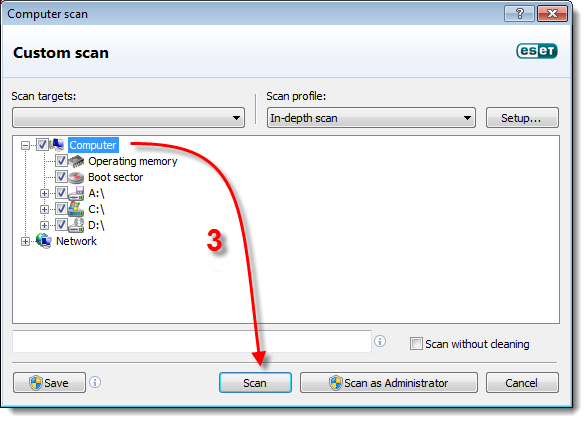
Figure 2-2