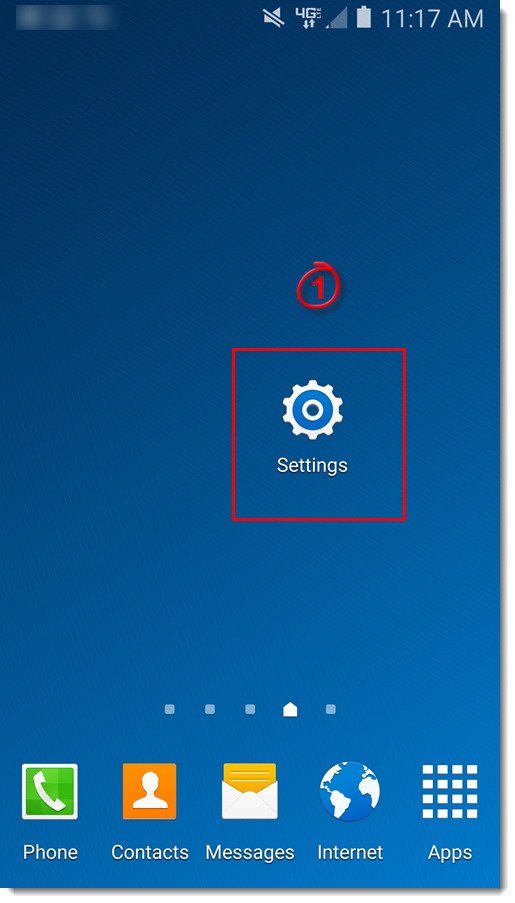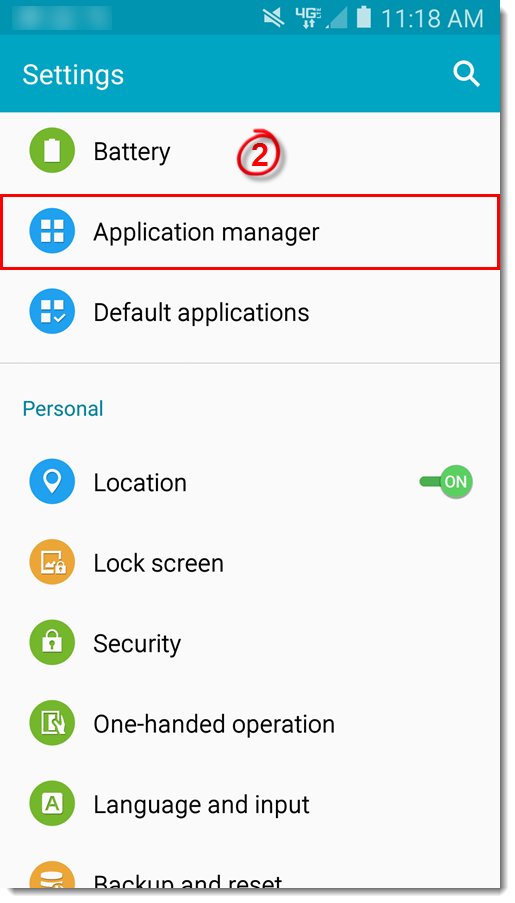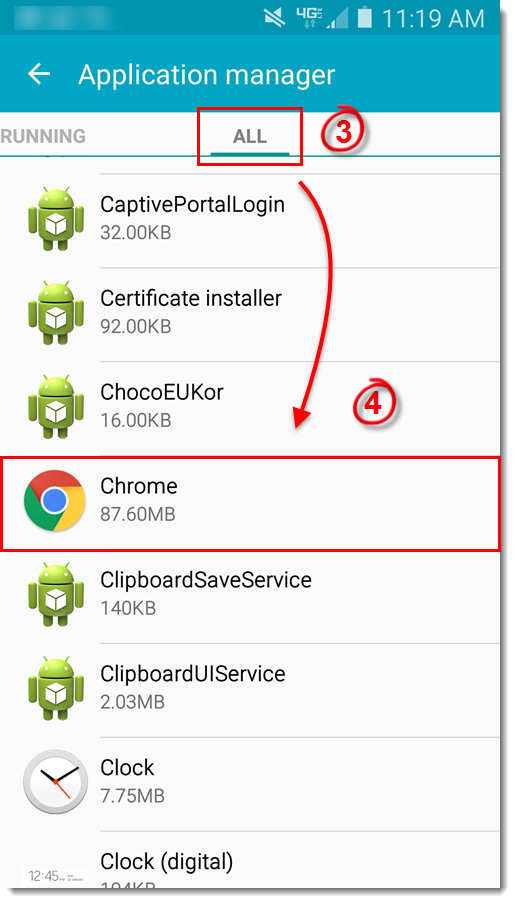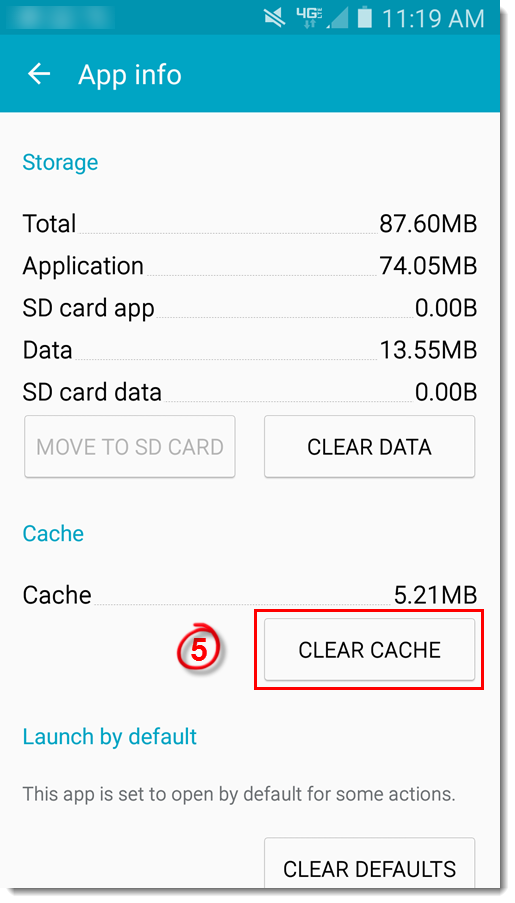Issue
- Alerts or pop-ups on Android devices that claim your device is infected and requires cleaning
Details
While using various web browsers on your Android device, it is possible to unintentionally navigate to a web page that presents you with a false virus alert. These pop-ups claim that your device is infected and requires cleaning. Since there is no way for these web pages to scan your device to determine the actual status of your mobile device, they are considered advertisements, or scareware. To block these pop-ups, close the web page that triggered the alert.
Solution
If you are unable to close the web page, or the pop-up persists, you will need to clear the cache of the web browser on your mobile device. To do so, please follow the instructions below:
I. Clear the cache of the web browsers installed on your device
Open the Settings app on your Android device.
Figure 1-1
Click the image to view larger in new windowTap Apps, Applications, or Application manager (depending on your device).
Figure 1-2
Click the image to view larger in new window-
Navigate to the All or Installed tab (depending on your device).
Select your web browser in the list (this will vary depending on your preferred browser; for example, it could be listed as "Browser," "Internet," "Chrome," etc.).
Figure 1-3
Click the image to view larger in new window-
Tap Clear cache.
Figure 1-4
Click the image to view larger in new window - Repeat steps 1-5 for all web browsers installed on your Android device. Proceed to part II below.
II. Scan your device with ESET Mobile Security
- Open ESET Mobile Security for Android. How do I open my ESET product?