Solution
During a push install to client computers on the network, you may see the error message Remote Registry Opening (ESET Security Product Info) Result Code: 5 (Access is denied.). This signifies a permissions conflict. To check the permissions of a specific user for HKEY_LOCAL_MACHINE/SOFTWARE/ESET (or the entire HKEY_LOCAL_MACHINE branch):
- Click Start → Run and then type regedit in the Open: text field and click OK. (In Microsoft Windows Vista, click Start and type regedit into the Start Search text field.)
Warning: The steps below involve working with important system files in the Windows Registry. Proceed only if you are an experienced user.
- Right-click HKEY_LOCAL_MACHINE and select Permissions from the menu.
- In the Permissions for HKEY_LOCAL_MACHINE window, click Advanced.
- Make sure both check boxes at the bottom of the Advanced Security Settings for HKEY_LOCAL_MACHINE window are selected.
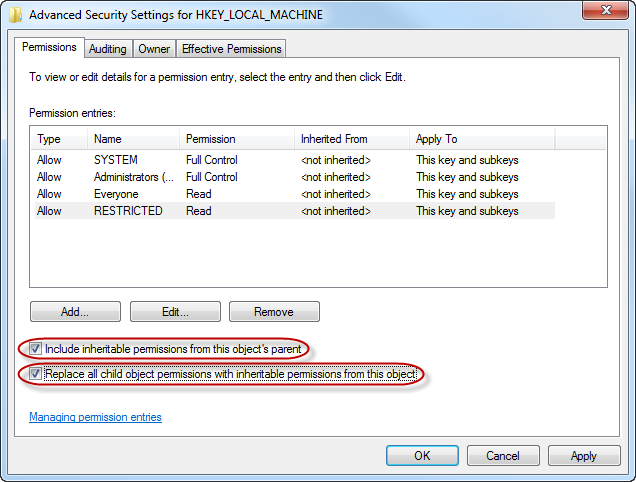
Figure 1-1
- Click OK to confirm and OK again to exit the Permissions window.