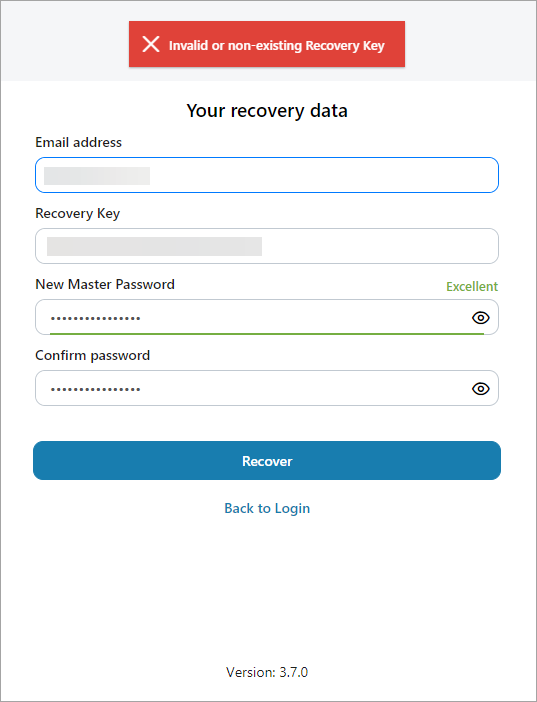Issue
- You are using the ESET Password Manager application or Password Manager browser extension and receive one of the following error messages
Solution
- Error 400—You need to register first
- Error 401—Incorrect email address or password. Please try again
- Error 401—Sorry, we ran into a problem and couldn't find your account
- Error 403—Invalid username or password. Please try again. If you forgot your current login credentials, contact support
- Error 409—User already exists
- Error 500—Internal server error
- Error 503—Service temporarily unavailable
- Unable to login offline
- Your verification code is invalid or expired
- Current password and new password must differ
- Invalid or non-existing Recovery Key
Error 400—You need to register first. Continue to "Create an account"
You receive this error message when you try to log in with pre-registered but no registered account. Tap/click Create an account and register yourself.
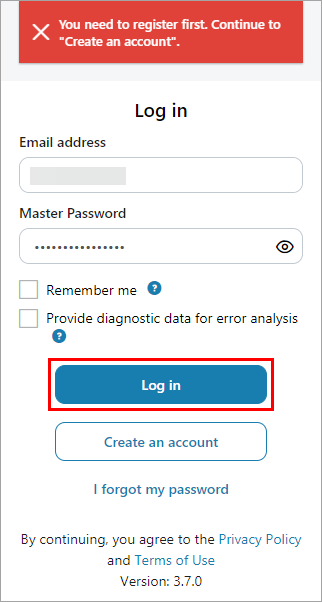
Error 401—Incorrect email address or password. Please try again
This error is displayed when you are already registered or migrated. You are trying to log in with the wrong credentials.
You can use the recovery key if you forget your password. Tap/click I forgot my password. If you do not have the recovery key stored, contact ESET Technical Support.
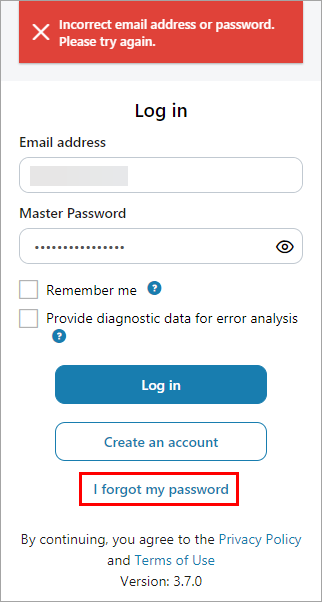
Error 401—Sorry, we ran into a problem and couldn't find your account. Please contact support
This should not happen under normal circumstances. It is caused by sending the wrong token to the ESET API. Try again in a few moments. If the issue persists, contact ESET Technical Support.
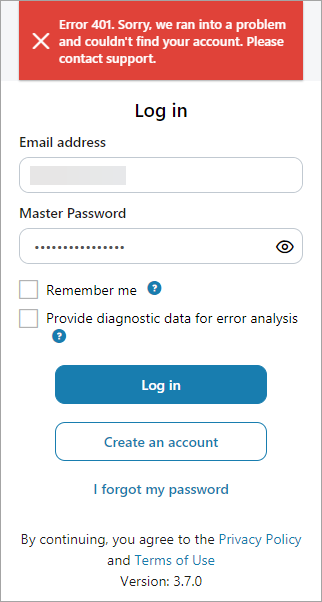
Error 403—Invalid username or password. Please try again. If you forgot your current login credentials, contact support
This error message appears when you migrated but entered an incorrect old Master Password. Use the correct old Master Password. If you forgot your password, contact ESET Technical Support.
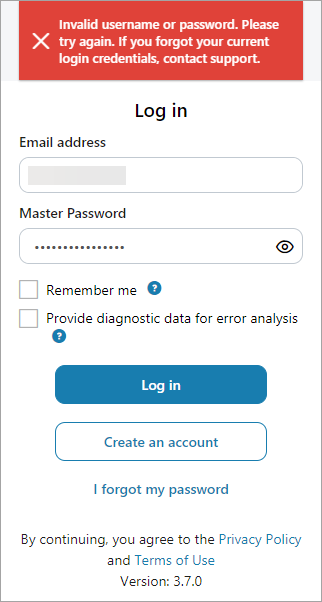
Error 409—This email address is already in use. Choose a different one
When you try to register with an already existing account or try to change email to an already existing account, you receive this error message. Use the correct email—same as for ESET HOME. If you are already registered, use login credentials.
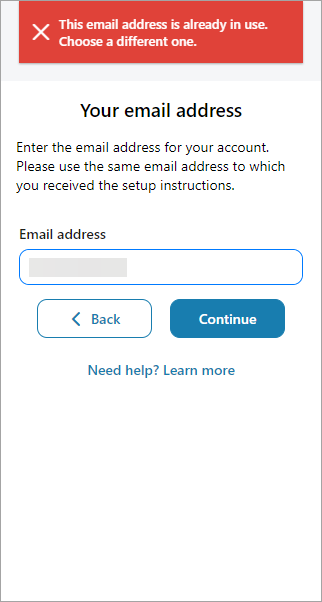
Error 500—Internal server error
You need to contact ESET Technical Support.
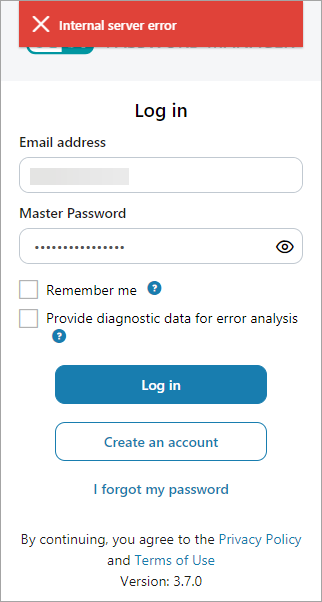
Error 503—Service temporarily unavailable
You need to contact ESET Technical Support.
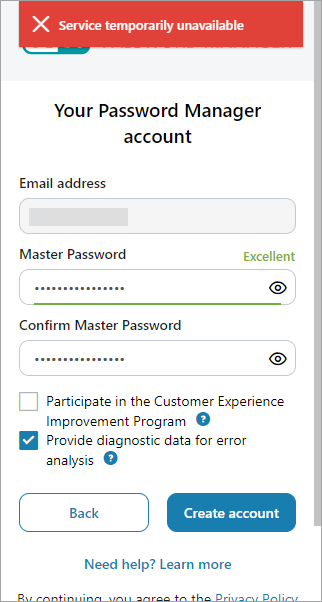
Unable to login offline
Verify that your network connection is functional.
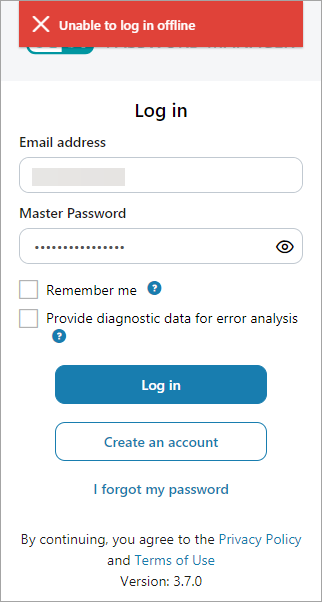
Your verification code is invalid or expired
You have enabled Two-Factor Authentication (TFA), trying to log in or disable TFA but entered an invalid or expired verification code. Use the correct verification code. If you do not know the correct verification code, contact ESET Technical Support.
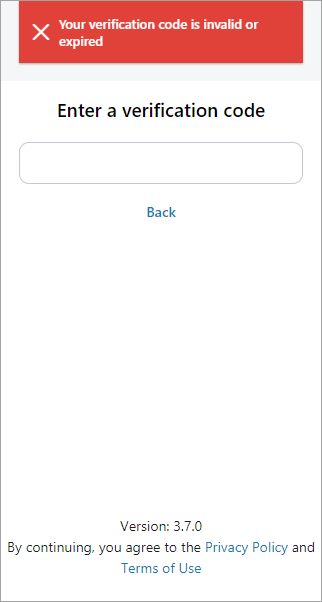
The current password and the new password must be different
You try to change or recover the Master Password to the same password. Use the new Master Password.
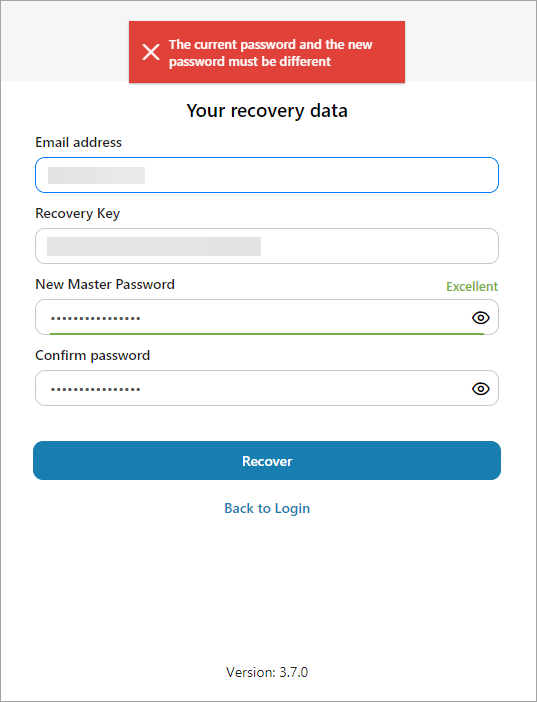
Invalid or non-existing Recovery Key
You forgot your Master Password and try to recover it with an invalid recovery key. Use the correct recovery key. If you do not have the recovery key stored, contact ESET Technical Support.