Issue
- You need to activate and use Managed Uninstall in ESET Endpoint Encryption
Details
Managed Uninstall enables an administrator to prevent users managed by an ESET Endpoint Encryption Server from uninstalling the ESET Endpoint Encryption client software from their machine, even if the user has administrative rights.
Solution
I. Enable Managed Uninstall
There are two ways to enable Managed Uninstall:
-
Select the check box next to Enable Managed Uninstall Mode, type an optional password to uninstall ESET Endpoint Encryption on client machines and then click Download.
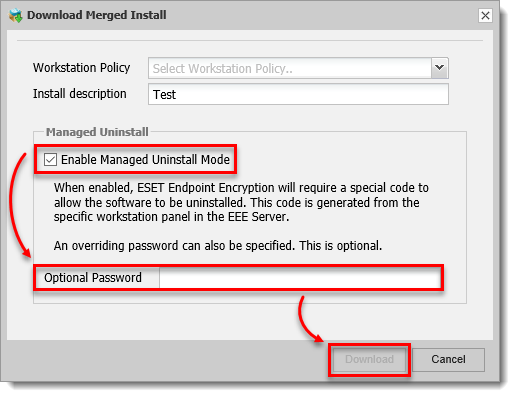
Figure 1-1 -
Click Managed Uninstall, select the check box next to Enable Managed Uninstall Mode, type an optional password to uninstall ESET Endpoint Encryption on client machines and then click Post.
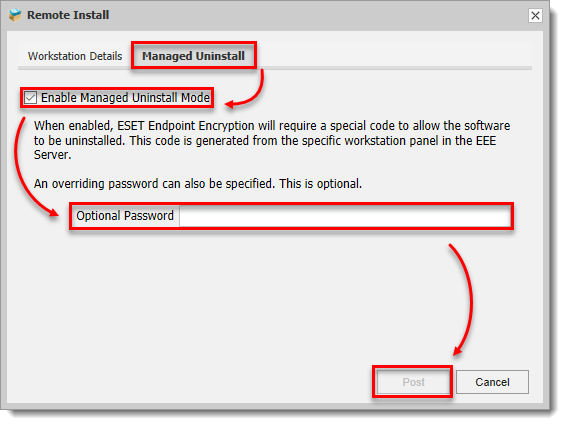
Figure 1-2
II. Obtain the Uninstall Code
Log in to the ESET Endpoint Encryption Server.
Click Workstations.
Select the workstation name.
Click Details.
Click Tools, and select Uninstall Code.
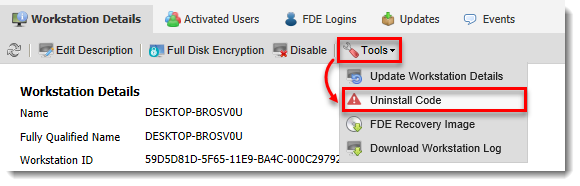
Figure 3-1
III. Uninstall ESET Endpoint Encryption on a managed client machine
Press the Windows key, type Programs and Features, and click Programs and Features.
Select ESET Endpoint Encryption Server and click Change.
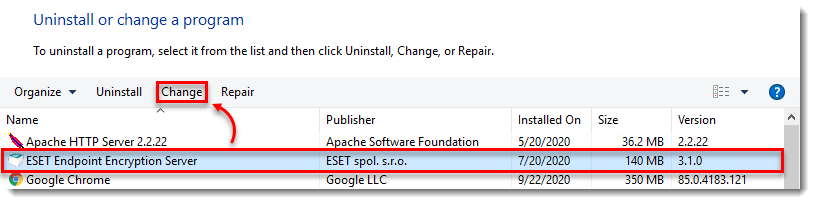
Figure 2-1 Click Next
Click Remove.
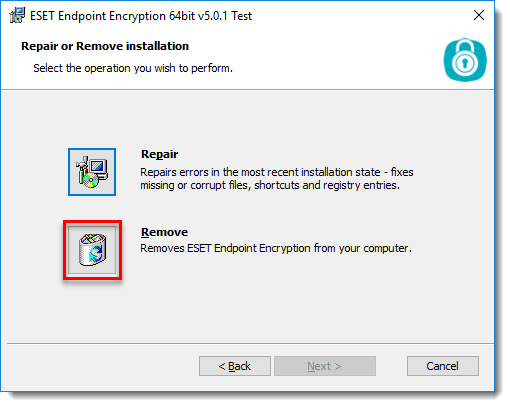
Figure 2-2 Type the optional password created when Managed Uninstall was enabled, or type the Uninstall Code and click Next.
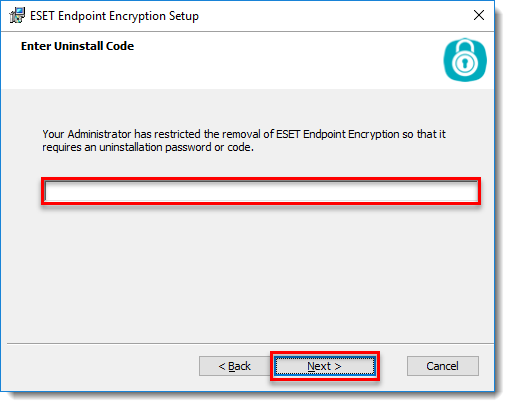
Figure 2-3