Issue
- Your ESET product notifies you with a yellow or red icon
 and displays the notification "Operating system is not up to date"
and displays the notification "Operating system is not up to date"
Solution
![]() Windows users: Click to view instructions
Windows users: Click to view instructions
![]() ESET PROTECT users: Perform these steps in ESET PROTECT or ESET PROTECT On-Prem
ESET PROTECT users: Perform these steps in ESET PROTECT or ESET PROTECT On-Prem
Open ESET Endpoint Security for macOS or ESET Endpoint Antivirus for macOS.
In the top left corner of the screen, Click ESET Endpoint Security → Settings.
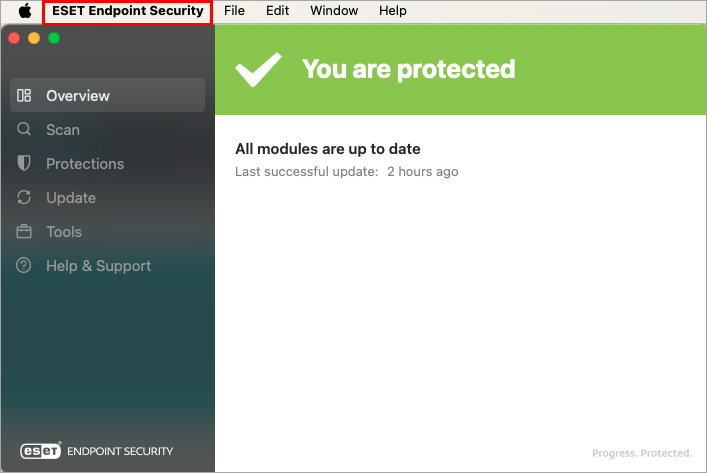
Figure 1-1 In the User Interface section, click Application Statuses.
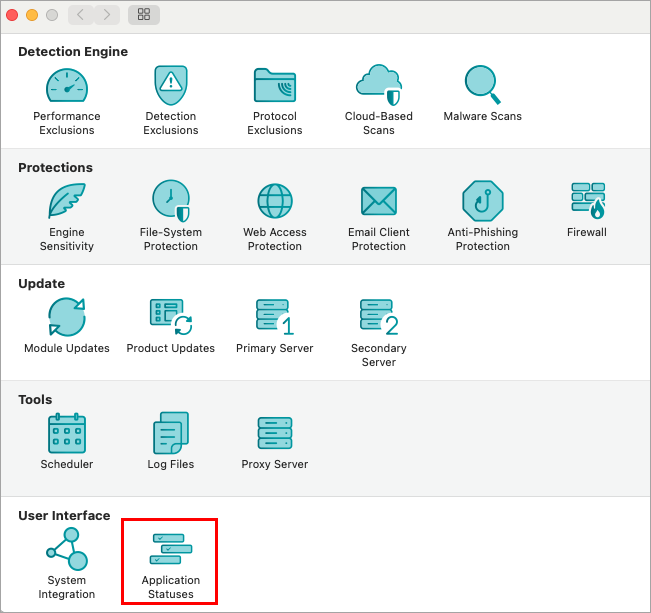
Figure 1-2 In the Application statuses screen, click Update.
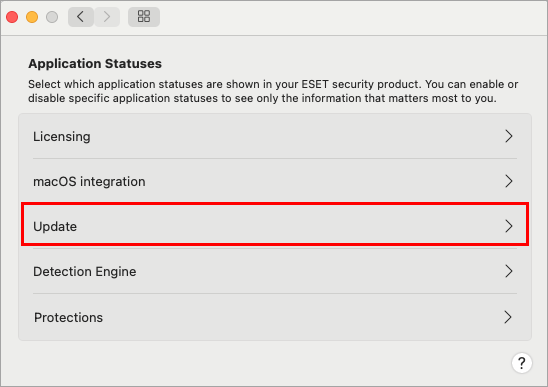
Figure 1-3 Select the toggle next to Operating system updates available to disable it and click OK.
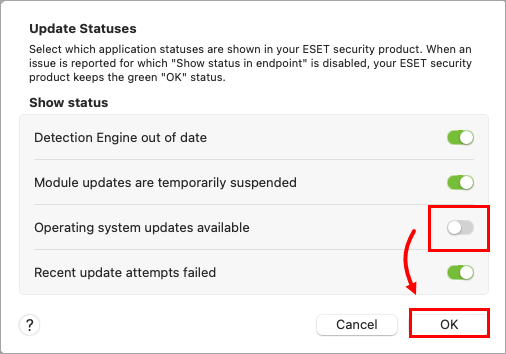
Figure 1-4