Issue
- When installing a Windows 10 Feature Update, the process fails with the following message:
0xC1900101 - 0x20017
The installation failed in the SAFE_OS phase with an error during BOOT operation
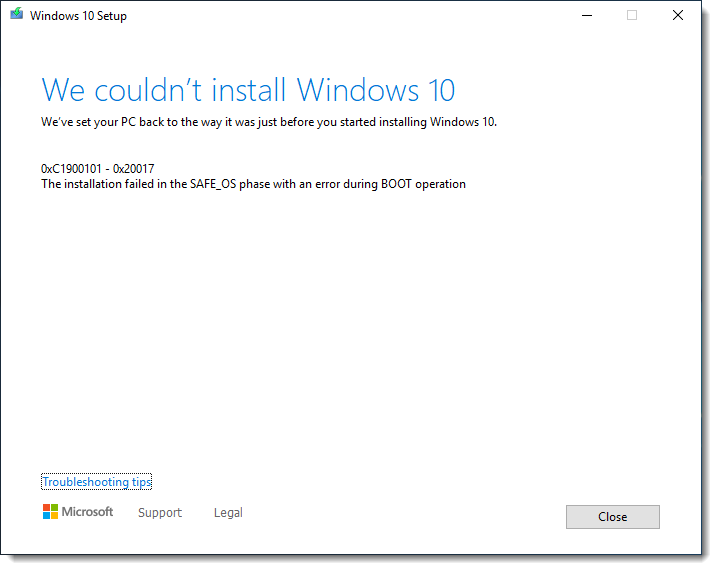
Cause
This error message is shown when Windows fails to install a Feature update on a Full Disk Encrypted (FDE) Workstation. Windows will fail to install a Feature Update if you do not specify the location of the encryption drivers as part of the installation process.
Solution
Method I. - Check for Windows Update
ESET Endpoint Encryption (EEE) has a preset SetupConfig.ini file which specifies the necessary parameters to allow Windows to install Feature Updates seamlessly through the built-in Windows Update mechanism found in Settings.
- Ensure you are running the latest version of EEE
- In the Start Menu, search for Check for updates and follow the shortcut to the Windows Settings.

Figure 1-1
- Click Check for updates in the Windows Update window.
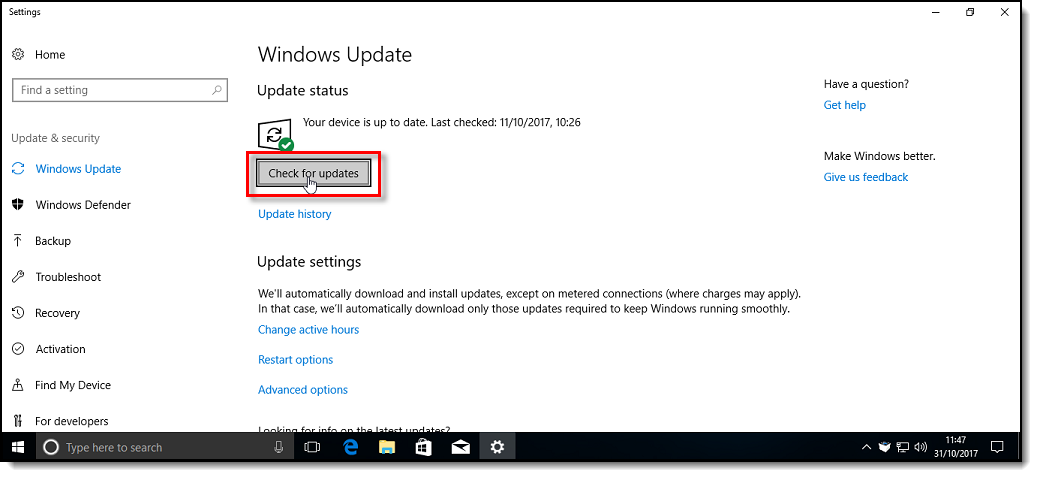
Figure 1-2
Method II. - Manually install Windows Feature updates
If you are attempting to upgrade Windows using a new Windows ISO file, visit our Knowledgebase article to manually install Windows 10 Feature Updates on a Full Disk Encrypted system.