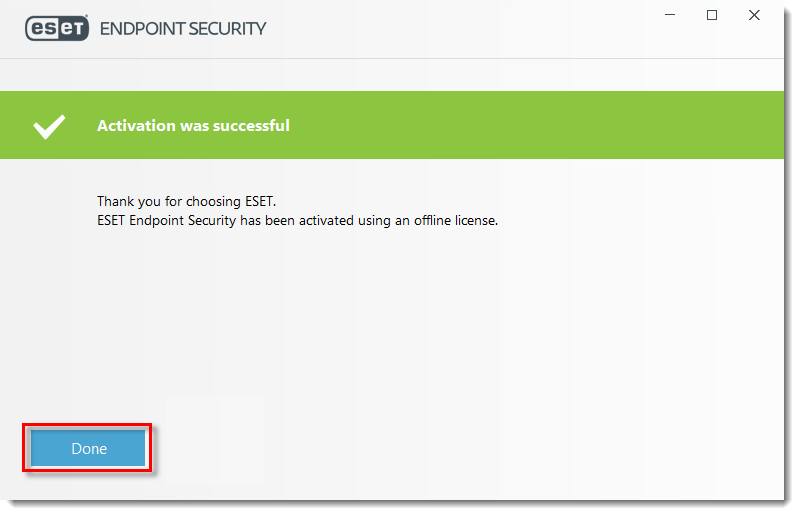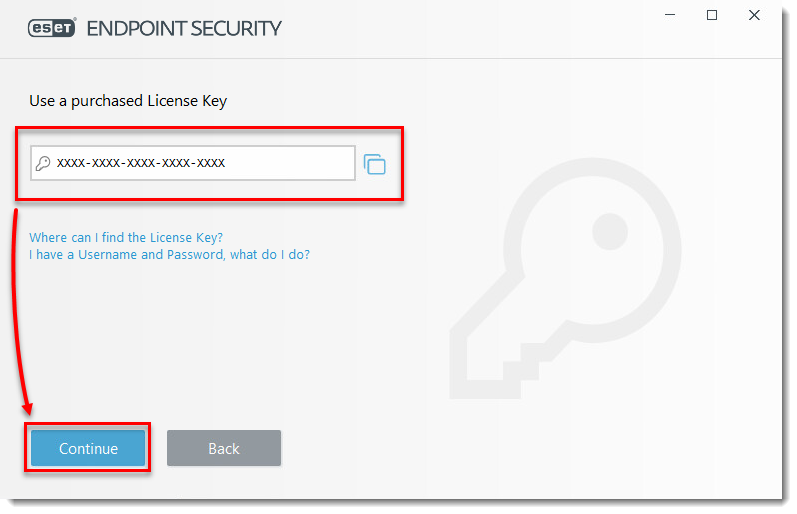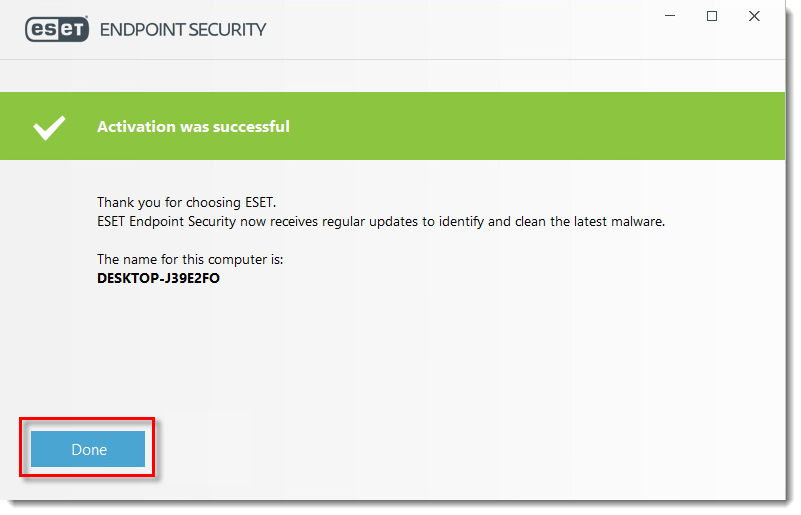Issue
- Activate ESET products installed on your endpoints or server
- Activate ESET products with an offline license
Solution
![]() ESET PROTECT users: Perform these steps in ESET PROTECT or ESET PROTECT On-Prem
ESET PROTECT users: Perform these steps in ESET PROTECT or ESET PROTECT On-Prem
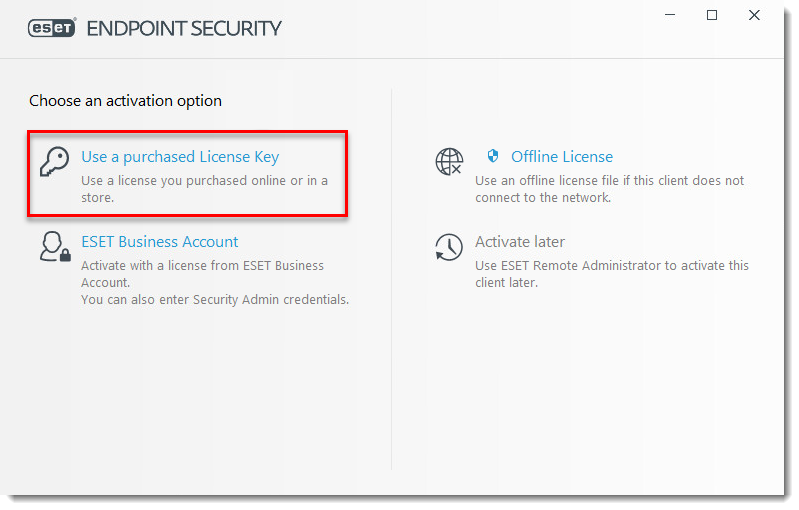
Offline activation
- Click Activate this product in the main program window (alternatively, you can click Update → Activate this product, or Help And Support → Activate product).
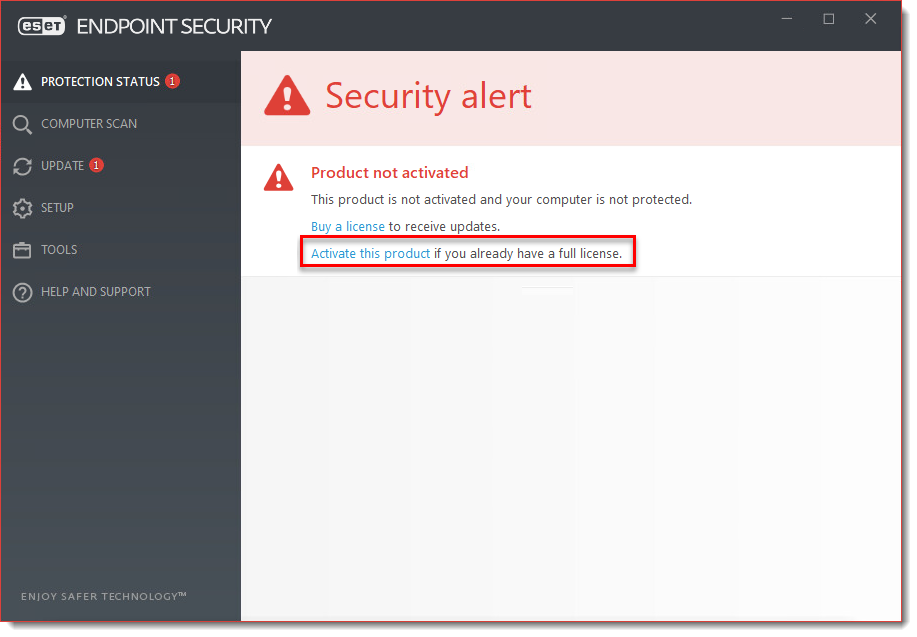
Figure 2-1 - Click Offline License.
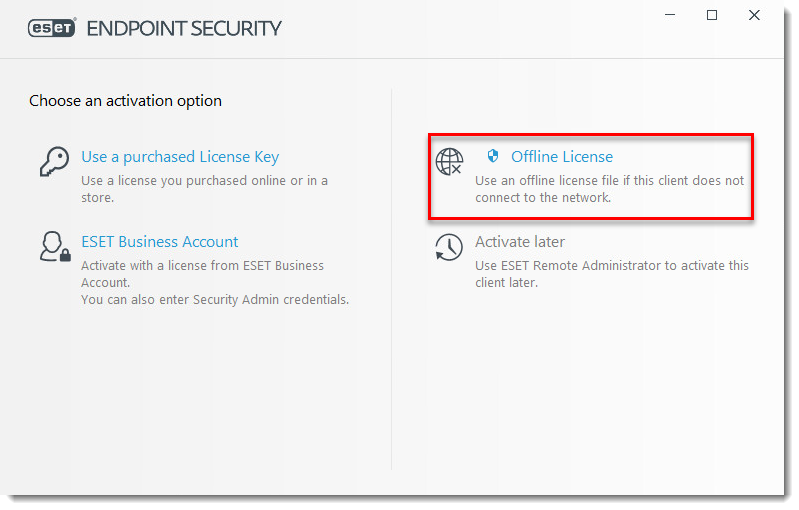
- Navigate to the location of the offline license (.lf) and click Open.
Visit our knowledgebase article for more information on how to create an offline license.
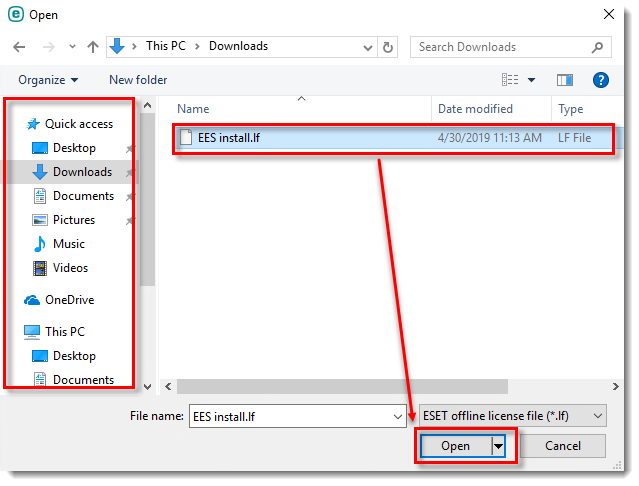
- After Activation was successful appears, click Done.