Issue
- In some cases, Web Protection and Parental Control / Web Control may not work correctly when support for QUIC is enabled in Google Chrome or Microsoft Edge
- If you have encountered some of these functionality issues, you may try to disable QUIC support in Google Chrome or Microsoft Edge manually
Details
Click to expand
QUIC (Quick UDP Internet Connections) is an experimental transport layer network protocol designed by Google and announced publicly in 2013 as a part of Chromium version 29 of Chrome internet browser. The protocol was designed to support secure connection with low latency and bandwidth requirements.
QUIC is currently enabled by default in the Chromium-based internet browsers and some of the sites (including Google and YouTube) offer connection via this protocol.
The idea of QUIC is to make transport that would work better for internet than TCP. Using UDP helps to optimize transport layer algorithms and use its specific cryptography (in comparison to TLS on HTTPS on TCP). For the small percentages of users with blocked UDP, QUIC reverts automatically back to TCP based connectivity.
Solution
Follow the steps below to disable QUIC protocol on Google Chrome or Microsoft Edge internet:
Open Google Chrome or Microsoft Edge.
In the URL address field, type
chrome://flagsand press Enter. For Microsoft Edge users, typeedge://flagsand press Enter.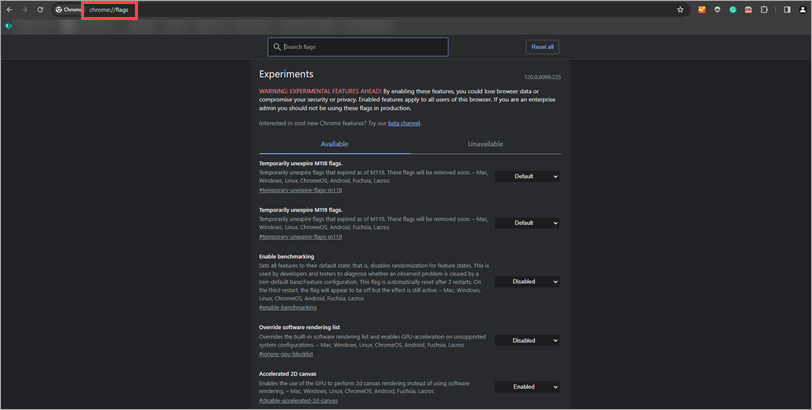
Figure 1-1 Type
quicinto the Search flags field to filter the list of flags. Select Disabled from the drop-down menu next to Experimental QUIC protocol.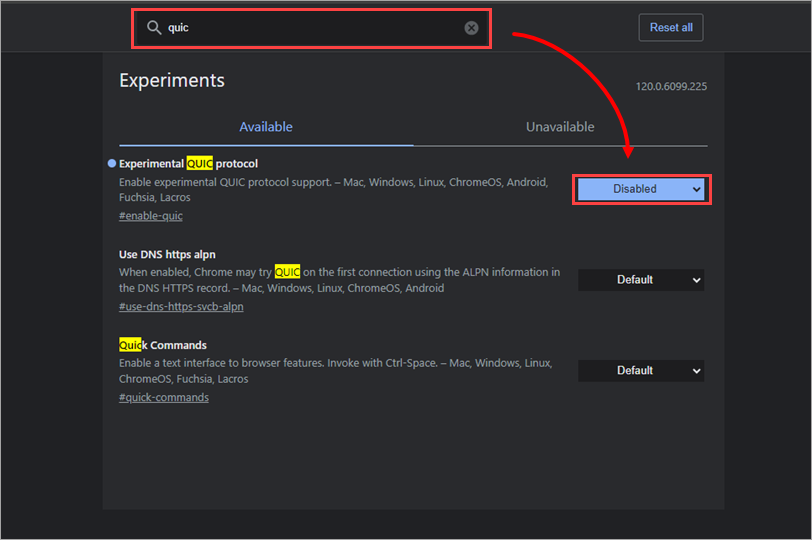
Figure 1-2 Restart Google Chrome or Microsoft Edge for your changes to take effect.