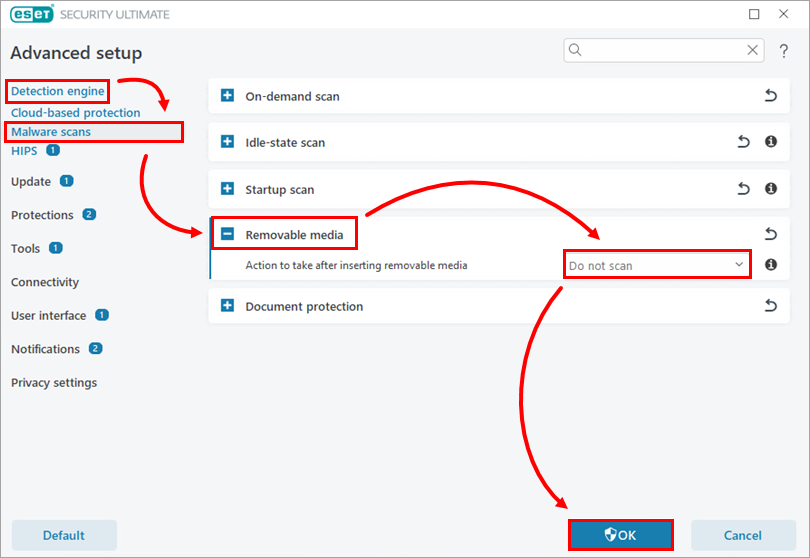Solution
-
Press the F5 key to access Advanced setup.
-
Click Detection Engine → Malware scans, expand Removable media, select Do not scan from the drop-down menu and click OK.
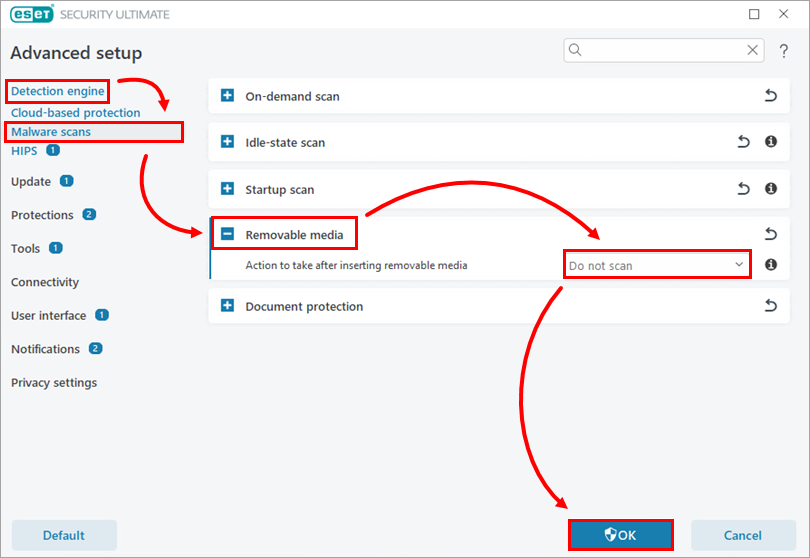
Figure 1-1
Press the F5 key to access Advanced setup.
Click Detection Engine → Malware scans, expand Removable media, select Do not scan from the drop-down menu and click OK.