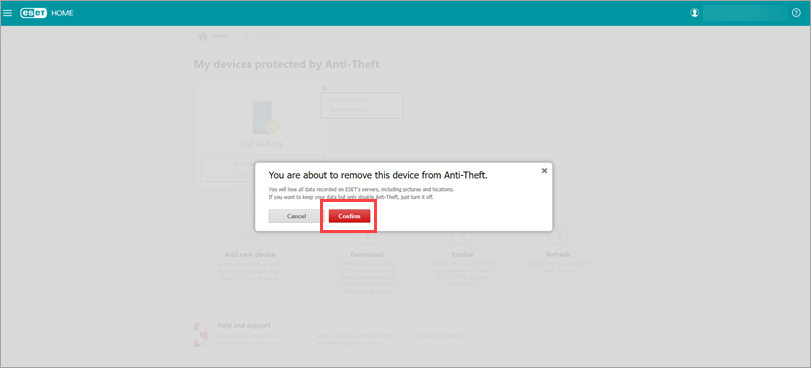Solution
-
Click the Anti-Theft icon.
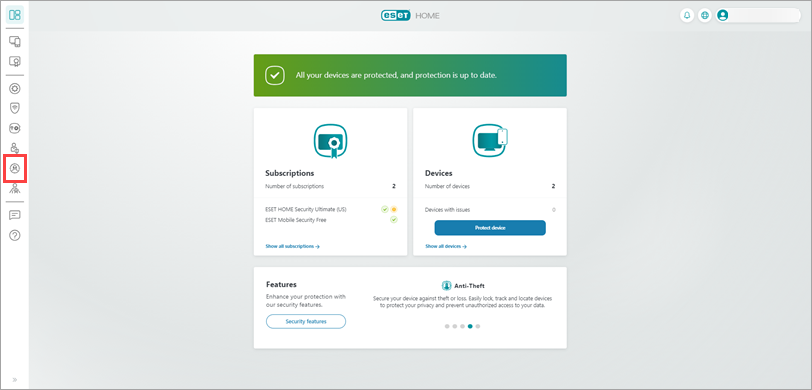
Figure 1-1 -
Next to the device you want to remove, click the gear
 icon → Remove device.
icon → Remove device.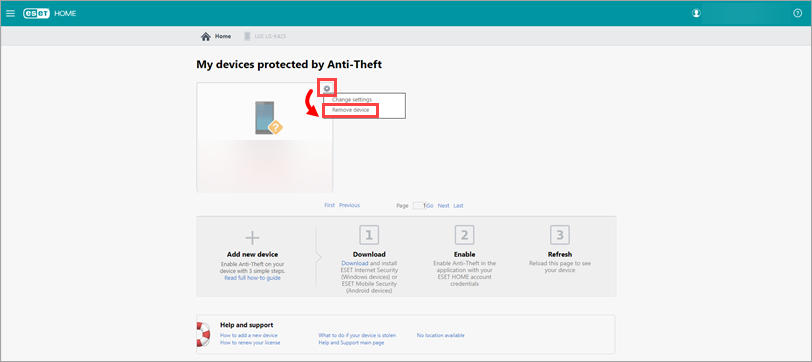
Figure 1-2 -
Click Confirm. Your device is now removed from ESET Anti-Theft.
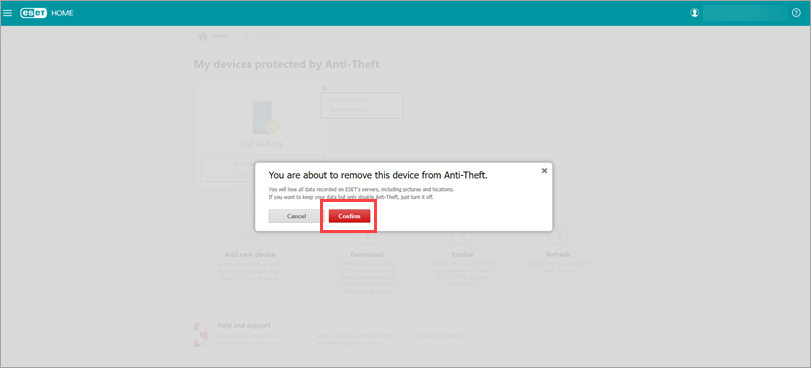
Figure 1-3
Click the Anti-Theft icon.
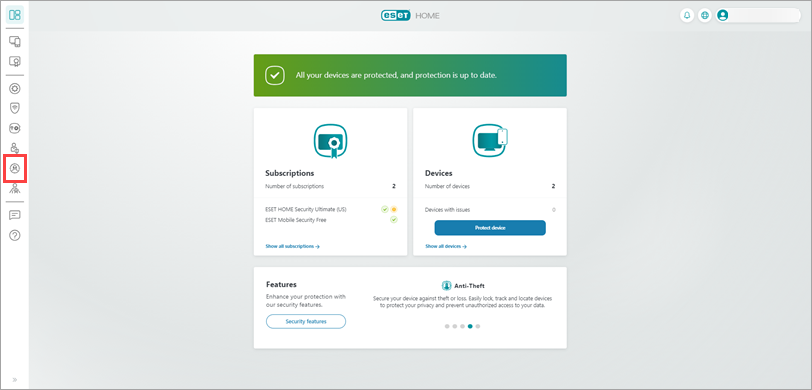
Next to the device you want to remove, click the gear ![]() icon → Remove device.
icon → Remove device.
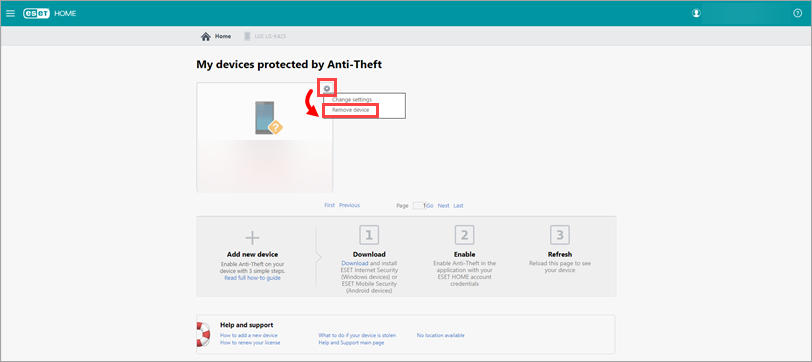
Click Confirm. Your device is now removed from ESET Anti-Theft.