Issue
- Enable or disable the detection of potentially unwanted, unsafe, or suspicious applications
Details
Click to expand
Potentially unwanted applications are programs that may not be intentionally malicious but can negatively affect the performance and reliability of the system or send information to third parties.
Potentially unsafe applications, such as keyloggers and password-cracking tools, can have legitimate uses but can also be malware components.
Your ESET product can detect potentially unwanted, unsafe, or suspicious applications before installing them on your computer. When you install your ESET product, you are prompted to enable or disable the detection of potentially unwanted applications.
By default, the detection of potentially unsafe applications is disabled, and the detection of suspicious applications is enabled.
Solution
macOS users: Enable or disable detection of potentially unwanted, unsafe, or suspicious applications in ESET Cyber Security.
Business users: Create an exclusion for potentially unwanted applications in ESET PROTECT On-Prem.
-
Press the F5 key to access Advanced setup.
-
Click Protections. Select settings next to Malware detections (powered by machine learning), Potentially unwanted applications, Suspicious applications, and Potentially unsafe applications according to your preferences. Click OK to save your changes.
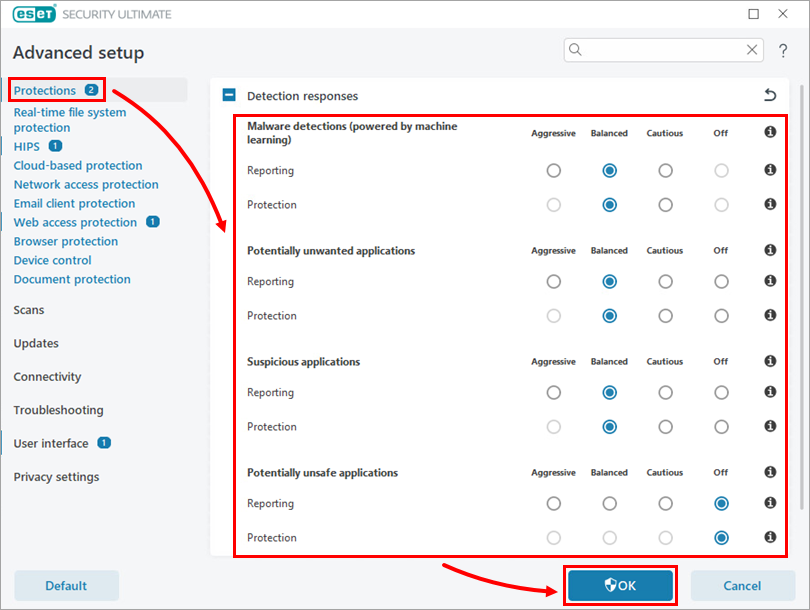
Figure 1-1
See more information about Protections.