Issue
- Set a password to restrict access to program settings
Details
Click to expand
If you are using Parental Control, you do not need to set a new password. Your existing Parental Control password protects your program settings.
Solution
-
Press the F5 key to open Advanced setup.
-
Click User Interface, expand Access Setup, and click Set. In the Password setup window, type a new password, confirm the password and click OK → OK.
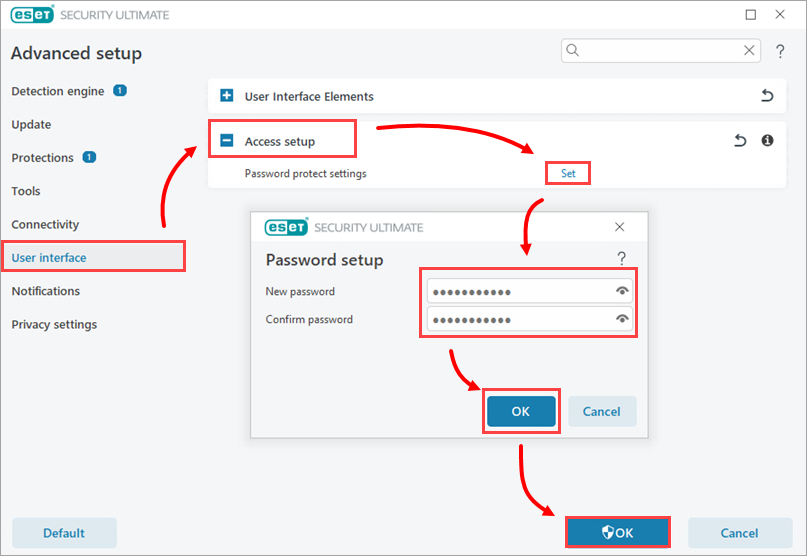
Figure 1-1 -
You will now be prompted to type this password each time you attempt to modify program settings.