Issue
- You have ESET PROTECT On-Prem installed with no access to the public internet and want to maintain updates to ESET applications
Solution
- Prerequisities
- Create an offline repository using Mirror Tool
- Configure your local web server to distribute the offline repository
- Set up your server and clients to use the offline repository for updates
- Optional: Install ESET security applications from a shared location via ESET PROTECT On-Prem Software install task
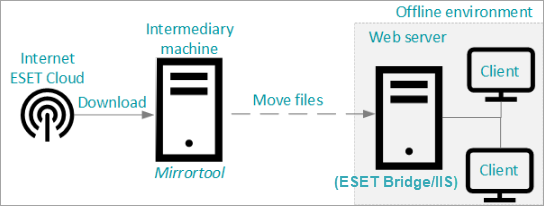
I. Prerequisites
- ESET PROTECT On-Prem installed, or the Virtual Appliance deployed
- Internet connection on the machine where you want to create the offline repository
- Enough free storage space. Currently, the requirement is 1.2 TB for the whole repository. As ESET releases new updates and application versions, the free storage space requirement will grow
II. Create an offline repository using Mirror Tool
-
Ensure your device meets the requirements to use Mirror Tool and you have downloaded your offline activation file (
activation_file.lf). -
Download Mirror Tool.
-
Extract the files from the downloaded archive to a desired folder.
-
Open command line / terminal in the folder where you have extracted the archive.
-
Create an offline repository. Run the following command in the command line / terminal on a computer with internet access.
Windows
MirrorTool.exe --repositoryServer AUTOSELECT ^ --intermediateRepositoryDirectory C:\Intermediary ^ --outputRepositoryDirectory C:\RepositoryLinux
sudo ./MirrorTool --repositoryServer AUTOSELECT ^ --intermediateRepositoryDirectory ~/Documents/Intermediary ^ --outputRepositoryDirectory ~/Documents/RepositoryMirror Tool downloads data to the
intermediateRepositoryDirectoryfolder. When the download is finished, it moves all the data to theoutputRepositoryDirectoryfolder. -
Optional: Reduce the download size of the folder.
-
To reduce the download size of the folder, create a text file in JSON format placed in the same folder as Mirror Tool, for example:
--filterFilePath filter.txt -
In the text file, type in the desired parameters as described in this Online Help topic. You can filter the downloaded files by applications or languages.
-
-
Create an offline update mirror. To create an update mirror, you need the offline activation file (
activation_file.lf) available on your intermediary machine. Run the following command in the command line / terminal on a computer with internet access.Windows
MirrorTool.exe --mirrorType regular ^ --intermediateUpdateDirectory c:\temp\mirrorTemp ^ --offlineLicenseFilename c:\temp\offline.lf ^ --outputDirectory c:\temp\mirrorLinux
sudo ./MirrorTool --mirrorType regular \ --intermediateUpdateDirectory /tmp/mirrorTool/mirrorTemp \ --offlineLicenseFilename /tmp/mirrorTool/offline.lf \ --outputDirectory /tmp/mirrorTool/mirrorMirror Tool creates two folders,
temporaryandfinal, with a size of 3 GB. You can use the--excludedProductsparameters to decrease the download size:ep12ep13era6(covers all PROTECT On-Prem)
Example usage of the
--excludedProductsparameter:MirrorTool.exe --mirrorType regular ^ --intermediateUpdateDirectory mirror-intermediary ^ --offlineLicenseFilename activation file_file.lf ^ --outputDirectory mirror-final ^ --excludedProducts ep11 ep12
See the list of available applications
| Application |
|---|
| ESET Endpoint Antivirus for Linux |
| ESET Bridge |
| ESET Endpoint Antivirus for Windows |
| ESET Endpoint Antivirus for macOS |
| ESET Endpoint Security for Windows |
| ESET Endpoint Security for macOS |
| ESET Endpoint Security for Android |
| ESET Full Disk Encryption |
| ESET Inspect Connector |
| ESET Inspect Server |
| ESET Mail Security for IBM Domino |
| ESET Mail Security for Microsoft Exchange Server |
| ESET Management Agent |
| ESET PROTECT Mobile Device Connector |
| ESET PROTECT On-Prem Server |
| ESET PROTECT Server |
| ESET PROTECT Web Console |
| ESET Rogue Detection Sensor |
| ESET Secure Authentication |
| ESET Secure Authentication On-Prem |
| ESET Secure Authentication Components |
| ESET Secure Authentication Synchronization Agent |
| ESET Security for Microsoft SharePoint Server |
| ESET Server Security for Microsoft Windows Server |
III. Configure your local web server to distribute the offline repository
After you download the update and/or repository files using the Mirror Tool (as described above), choose a local web server (for example, ESET Bridge or Microsoft IIS).
Set up the web server to serve the updates and installers to the machines in the offline environment. See the setup instructions for ESET Bridge and Microsoft IIS below.
Alternative: Distribute updates using the ESET Endpoint as the update mirror.
My offline web server is on Windows
Windows server with Microsoft IIS
-
Copy the whole folder downloaded by Mirror Tool to
C:\inetpub\wwwroot. -
Enable Directory Browsing in IIS Manager.
-
Add MIME type with extension
*astext/plain.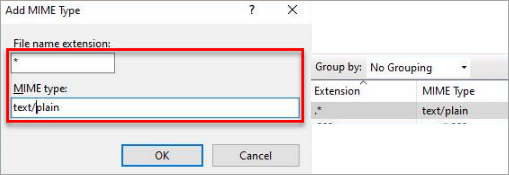
Windows server with ESET Bridge (distributed with ESET PROTECT On-Prem)
-
Using a simple text editor, open the
pkgidfile fromC:\Program Files\ESET\Bridge. Change thehttp_proxy_settings_static_content_enabledsetting totrueto activate the offline repository server. Save the changes and close thepkgidfile. -
Copy the downloaded repository to the offline repository server directory:
- The default location of the offline repository server directory is
C:\ProgramData\ESET\Bridge\OfflineRepositorywith proper access rights. - To use a custom directory, create a new folder for the offline repository (for example,
C:\Repository). In thepkgidfile, replace the line"http_proxy_settings_offline_repository_dirPath": "%DATADIR%\\OfflineRepository"with"http_proxy_settings_offline_repository_dirPath": "C:\\Repository". The NETWORK SERVICE user needs full access rights to the directory.
- The default location of the offline repository server directory is
-
Restart the ESET Bridge service using the command line commands:
net stop "EsetBridge"andnet start "EsetBridge". You must restart the service only after changing thepkgidfile—the service restart is unnecessary when the repository data is changed, deleted, or added. -
The offline repository runs on the address
http://YourIPaddress:4449(for example,http://10.1.1.10:4449).
My offline web server is on Linux or ESET PROTECT Virtual Appliance
Linux and ESET PROTECT Virtual Appliance (CentOS) with ESET Bridge
-
Using a simple text editor, open the
pkgidfile from/opt/eset/bridge/etc. Change thehttp_proxy_settings_static_content_enabledsetting totrueto activate the offline repository server. Save the changes and close thepkgidfile. -
Copy the downloaded repository to the offline repository server directory:
-
The default location of the offline repository server directory with proper access rights is:
/var/opt/eset/bridge/OfflineRepository -
To use a custom directory, create a new folder for the offline repository:
/var/opt/CustomOfflineRepositoryIn the
pkgidfile, replace the line:http_proxy_settings_offline_repository_dirPath": "%DATADIR%\\OfflineRepositorywith:
http_proxy_settings_offline_repository_dirPath": "/var/opt/CustomOfflineRepositoryThe NETWORK SERVICE user needs full access rights to the directory.
-
-
Restart the ESET Bridge service using this terminal command:
sudo systemctl restart EsetBridge.serviceYou must restart the service only after changing the
pkgidfile—the service restart is unnecessary when the repository data is changed, deleted, or added. -
The offline repository runs on the address
http://YourIPaddress:4449(for example,http://10.1.1.10:4449).
SELinux (applicable on Linux and ESET PROTECT Virtual Appliance)
SELinux can block the other devices from accessing the repository machine. Add an exception for the repository/updates files location or disable the SELinux.
To turn off this feature, follow the steps below:
-
Open
/etc/selinux/configin your editor, find and set the following value:SELINUX=disabled -
Restart the system (machine) to apply the changes.
Open ports 4449 and 3128 on Linux or VA firewall
When using the ESET PROTECT Virtual Appliance, use Webmin to add port 4449 to the rule where 3128 is already listed, and save the configuration.

If you prefer the Linux Console, use the following command to do the same:
iptables -A INPUT -p tcp --dport 4449 -j ACCEPT
ip6tables -A INPUT -p tcp --dport 4449 -j ACCEPT
service iptables save
service ip6tables saveIV. Set up your server and clients to use the offline repository
See the examples below to set paths of the Repository and Update servers with ESET Endpoint applications. Do the following in ESET PROTECT On-Prem:
Set up the ESET PROTECT Server to use the offline repository and updates
Server settings
-
Click More → Settings and expand Advanced Settings.
-
In the Server field under Repository, type your web server address.
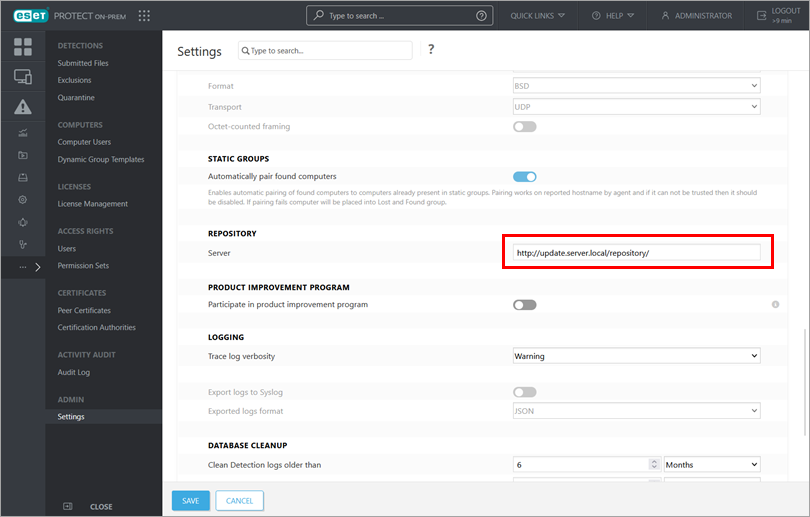
-
Expand Updates.
-
In the Update server field, type your web server address and click Save.
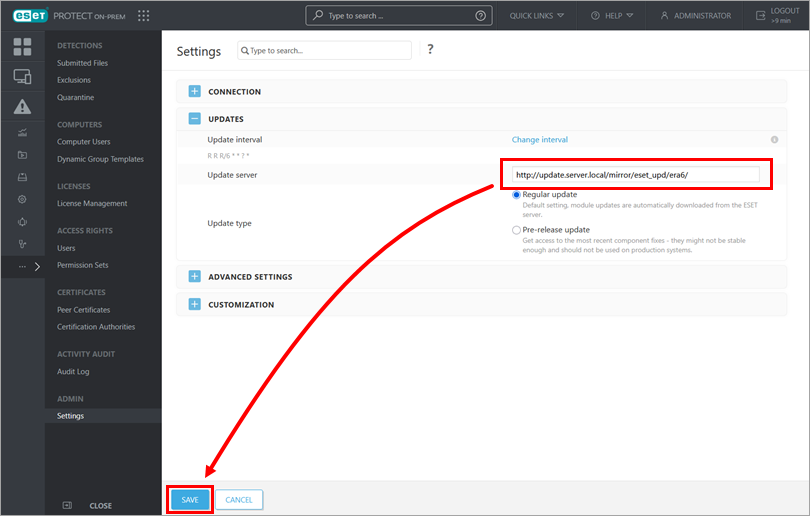
Set up ESET Management Agents to use the offline repository and updates
Agent policy
You need to apply the new settings to all machines (their Agents) that are using the offline server for updates and repositories. Select a suitable policy or create a new one and assign it to those machines.
-
Open Policies.
-
Click the appropriate policy and click Edit.
-
In the policy Settings section, expand Advanced settings.
-
In the Server field under Repository, type your web server address.
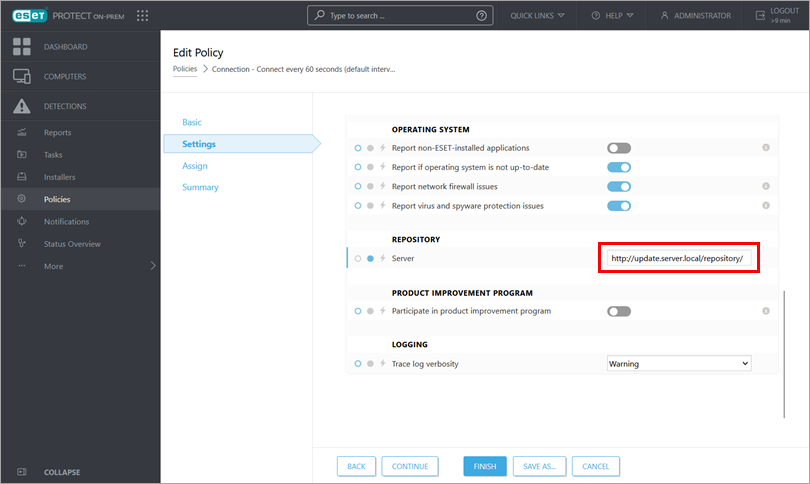
-
Expand Updates.
-
In the Update server field, type your web server address and click Save. Ensure to type the entire address, including the folder structure, according to the application you are setting up.
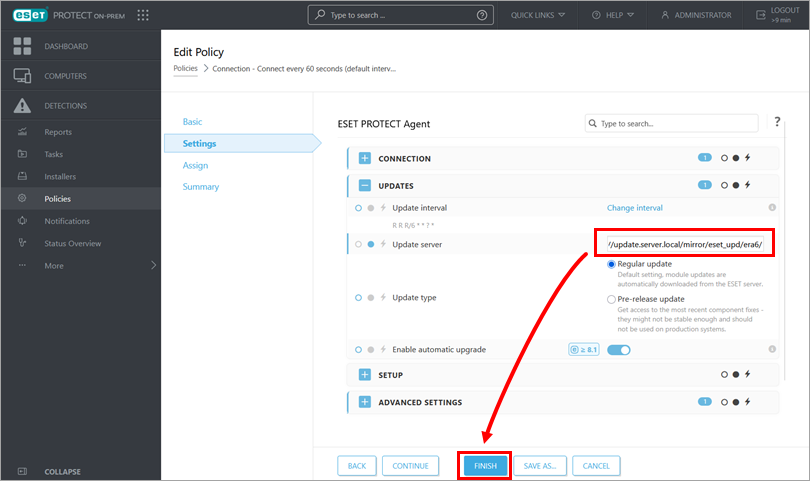
Set up ESET Endpoint applications to use the offline repository and updates
Policies for ESET Endpoint applications (on Windows)
You need to apply the new settings to all machines (their ESET security applications) that are using the offline server for updates. Select a suitable policy or create a new one and assign it to those machines.
-
Activate ESET Endpoint applications in the offline environment.
-
Open Policies.
-
Click the appropriate policy and click Edit.
-
In the policy Settings section, click Update → Profiles → Updates → Modules Updates.
-
Disable the toggle next to Choose automatically.
-
Type your web server address in the Custom server field and click Finish. Ensure to type the entire address, including the folder structure, according to the application you are setting up. The example image below shows the ESET Endpoint folder address.
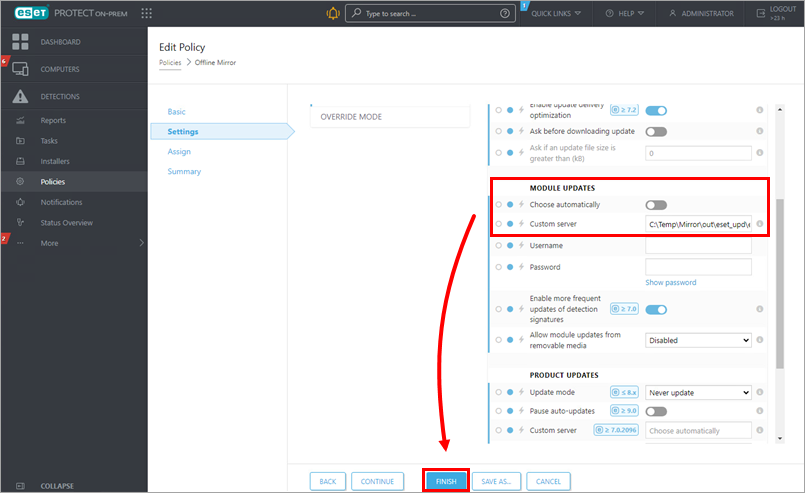
Set up other ESET applications to use the offline repository and updates
Other applications
If necessary, create policies for any ESET application similar to the examples shown above.
V. Optional: Install ESET security applications from a shared location via ESET PROTECT On-Prem Software install task
In this case, we do not use a repository. You need to have ESET Management Agents installed on client machines.
-
Download an ESET Endpoint installer (ESET download site).
-
Save the installer to a location accessible to other computers in your offline network. We recommend creating a logical folder structure based on application names and versions.
-
Log in to ESET PROTECT Web Console.
-
Create a new Software Install task with the direct link.
Deploy or upgrade ESET endpoint applications using ESET PROTECT On-Prem.