Issue
- Turn off Parental Control notifications on the mobile device that is being monitored by ESET Parental Control for Android
Solution
Follow the instructions below to disable ESET Parental Control notifications on the mobile device running ESET Parental Control for Android.
Navigate to the Notifications settings on your device. Consult the manufacturer instructions for your specific device model.
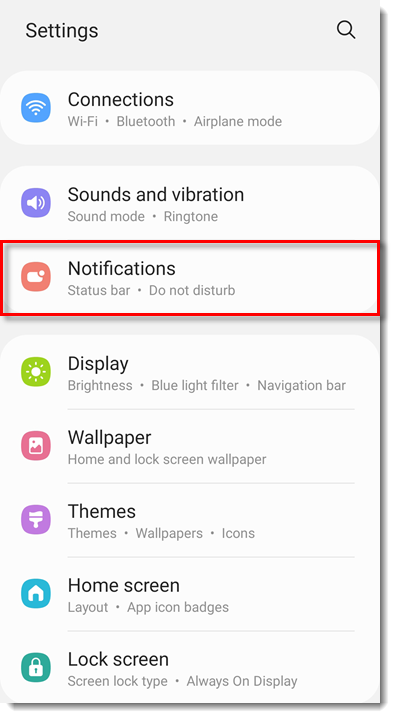
Figure 1-1 In the Recently sent section, tap More.
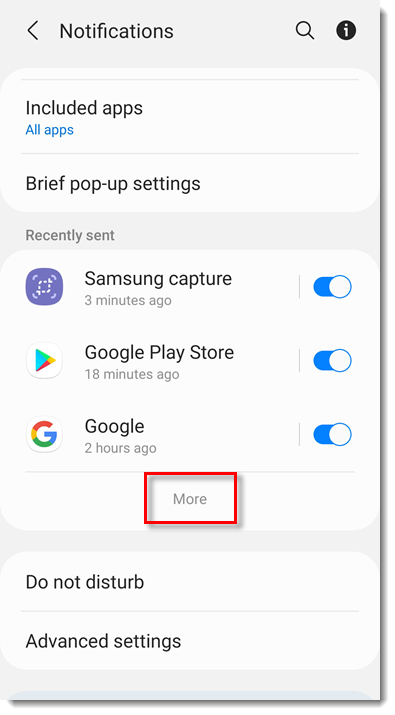
Figure 1-2 Tap Parental Control.
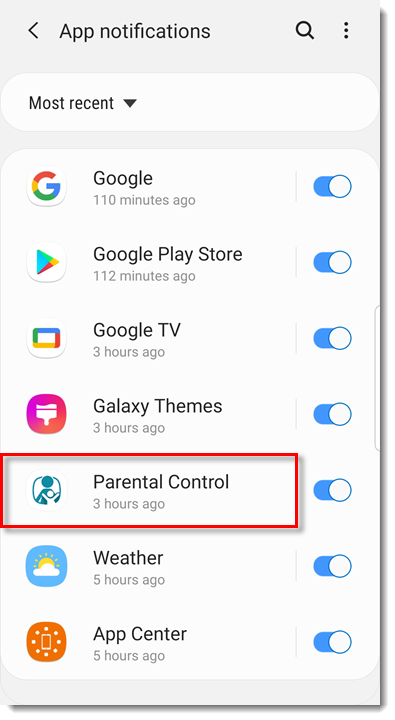
Figure 1-3 Tap the toggle next to Show notification to disable it.
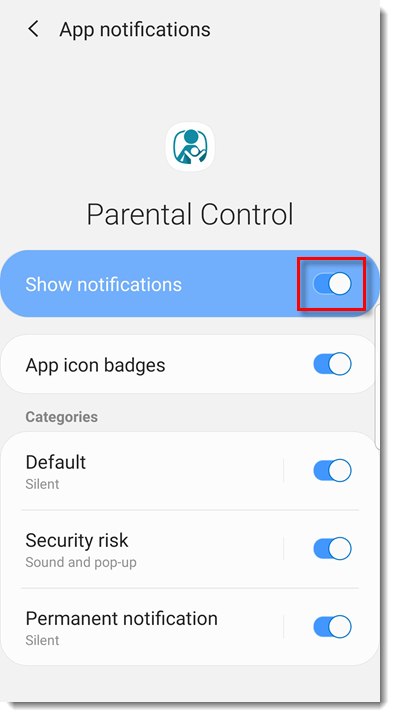
Figure 1-4