Issue
- You receive a NO_STR message when performing Safe Start Full Disk Encryption
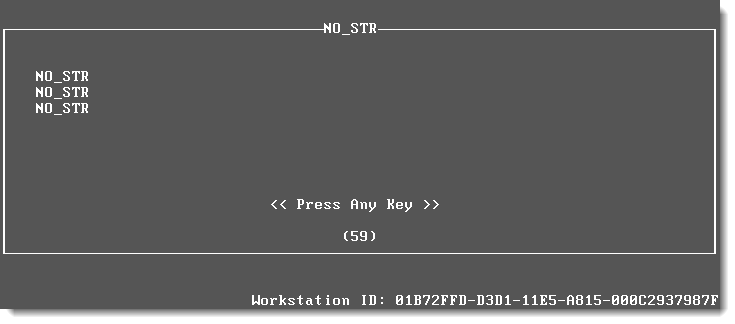
- You receive the error SafeStart detected compatibility issues 0xC00B003D after the NO_STR message page reloads
Details
Inconsistent booting process by the operating system using Legacy Boot (MBR), and ESET Endpoint Encryption (EEE) server using UEFI can cause the Safe Start process to fail. The Safe Start error occurs on the Lenovo Thinkpad, ThinkSation, and Yoga systems.
Boot Mode is listed in the Workstation Details the EEE Server.
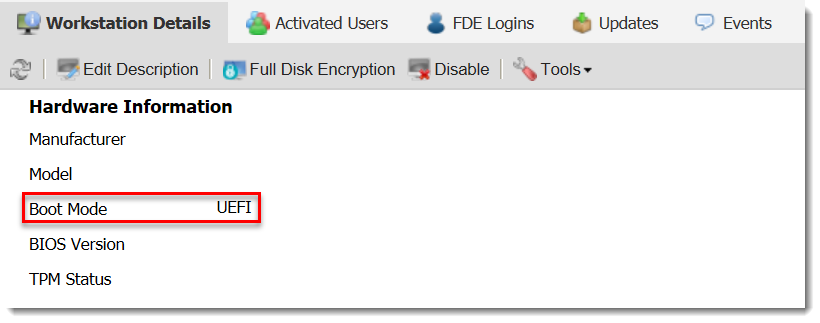
Solution
- Reboot and start in BIOS. Refer to manufacturer instructions for details on entering the BIOS.
- Use the arrow keys to select Startup.
- UEFI selection options:
- Select UEFI in UEFI/Legacy Boot.
- Select Both in UEFI/Legacy Boot, and then select UEFI in UEFI/Legacy Priority.
- Reboot Windows.
- Update the record of the workstations managed by the EEE server.
- Start the Safe Start encryption process again.
- If Windows does not start, revert the change and contact technical support.