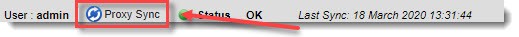Issue
The server information regarding the client is not up to date.
Examples of changes include:
- The Workstation has been decrypted using the ESET Recovery Utility.
- The ESET Endpoint Encryption client has been upgraded.
- Addition or removal of disks.
- The computer name has been changed.
Solution
To update a Workstation record in the ESET Endpoint Encryption Server follow the instructions below.
1. Highlight desired workstation and click the Details button.
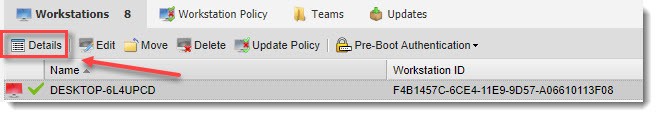
2. Click the Tools menu and then the Update Workstation Details button
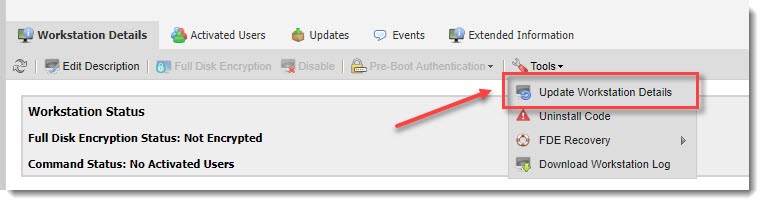
3. Synchronize the EEE client to process the comand by right clicking the icon and selecting Proxy Sync
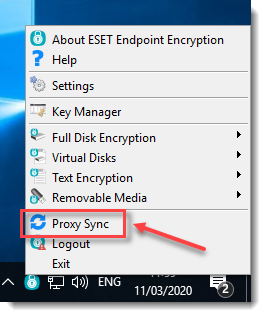
4. Synchronize the EEE Server