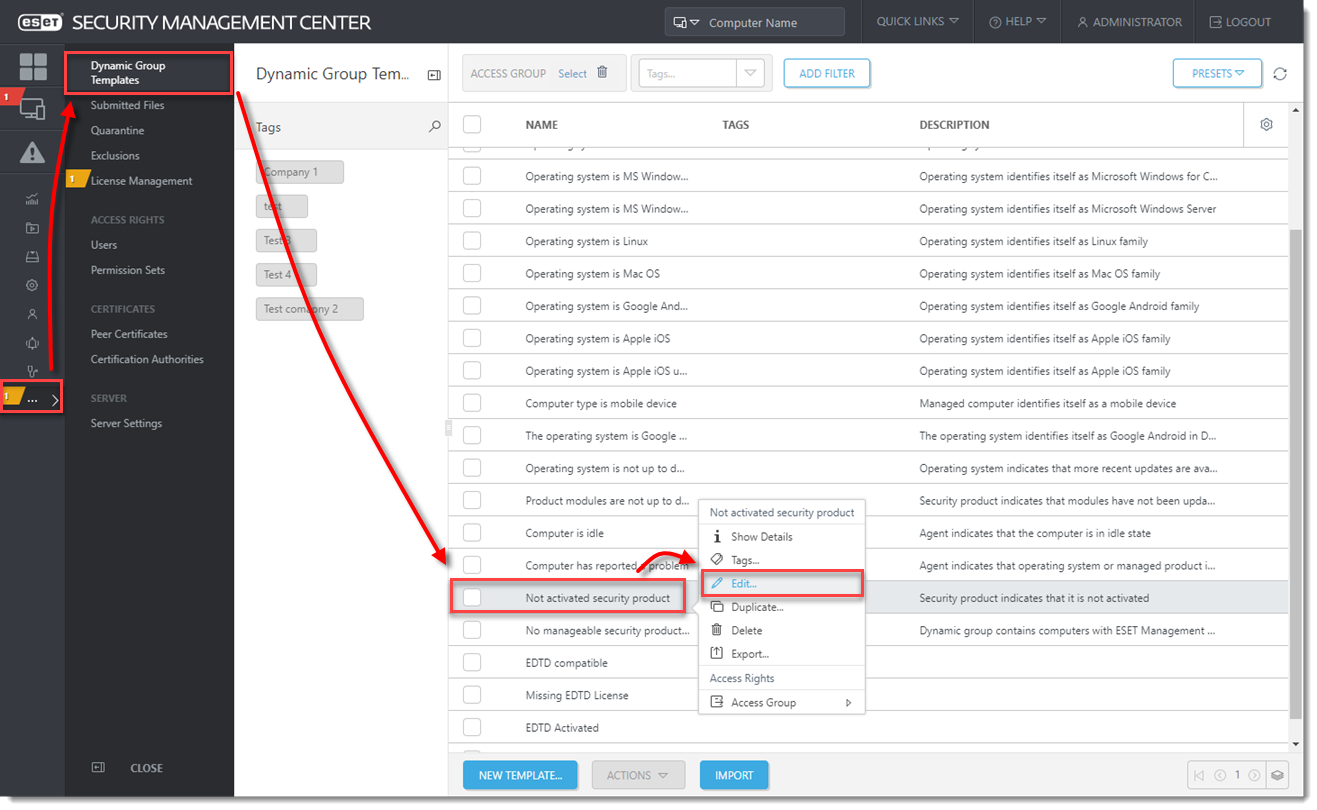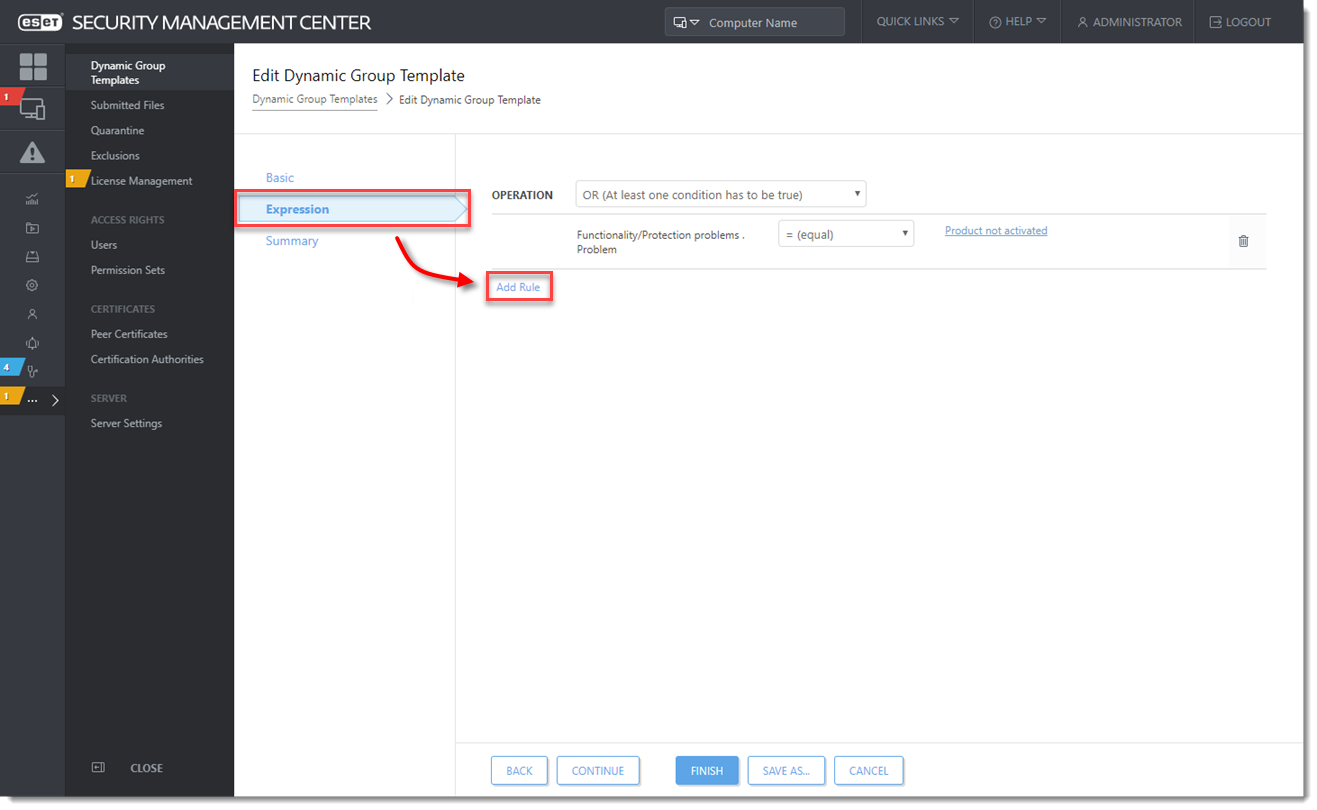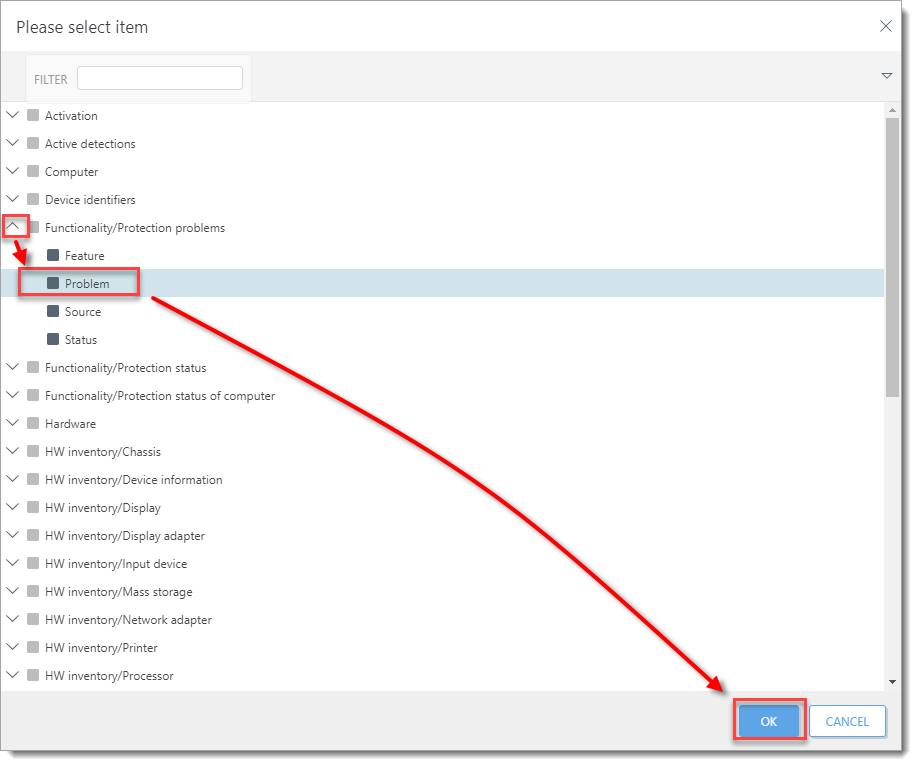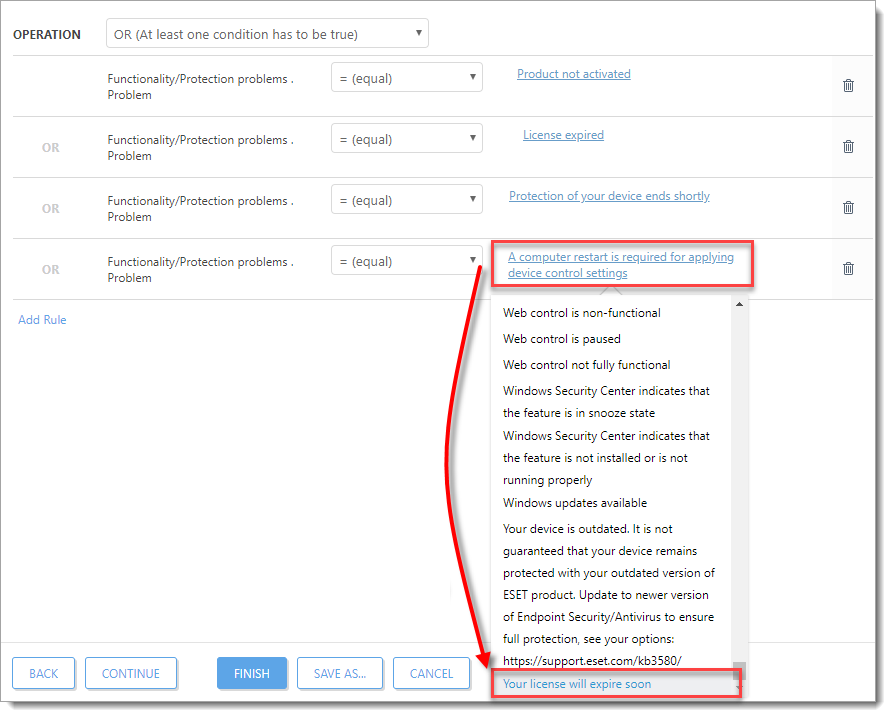Issue
- After an upgrade from version 5 or 6 to version 7 ESET business products, ESET Security Management Center (7.x) fails to activate the version 7 endpoint products
- ESMC displays alerts for endpoints with licenses expiring soon but you have valid licenses for these endpoints
Solution
Follow the steps below to create a new dynamic group template for clients that failed to activate after your upgrade, and then run a task to re-enter your valid license information:
Open ESET Security Management Center Web Console (ESMC Web Console) in your web browser and log in.
Click More → Dynamic Group Templates, click the Not activated security product template and then click Edit.
Figure 1-1
Click the image to view larger in new window
- Click Expression → Add Rule.
Figure 1-2
Click the image to view larger in new window
- Expand Functionality/Protection problems, select Problem and then click OK. Your new rule will be shown in the operations list.
Figure 1-3
Click the image to view larger in new window
- Repeat step 4 until you have four identical rules. Click the problem values and change them to these four, respectively:
- Product is not activated
- License expired
- Protection of your device ends shortly
- Your license will expire soon
- Change the operator in all conditions to =(equal). See Figure 1-4 below for an example of how your rules should look.
Figure 1-4
Click the image to view larger in new window
- Click Finish to create the Dynamic group.
- Run an activation task and select the Dynamic group that you created in step 6 as the trigger target in step 3.