Issue
- Enable Always remedy detection (formerly Strict cleaning) to have your ESET product automatically remove Potentially unwanted applications
Solution
![]() ESET PROTECT On-Prem: Scan and remove Potentially Unwanted Applications using ESET PROTECT On-Prem.
ESET PROTECT On-Prem: Scan and remove Potentially Unwanted Applications using ESET PROTECT On-Prem.
![]() Home users: Scan and remove Potentially Unwanted Applications in ESET Windows home products.
Home users: Scan and remove Potentially Unwanted Applications in ESET Windows home products.
-
Open the main program window of your ESET Windows endpoint product.
-
Press the F5 key to access Advanced setup.
-
Click Detection engine → Malware scans and select In-depth scan from the Selected profile drop-down menu. Expand On-demand & Machine learning protection and click the toggle next to Use real-time protection settings to disable it. Select the radio buttons in the Potentially unwanted applications section according to your preferences (ensure that Off is not selected).
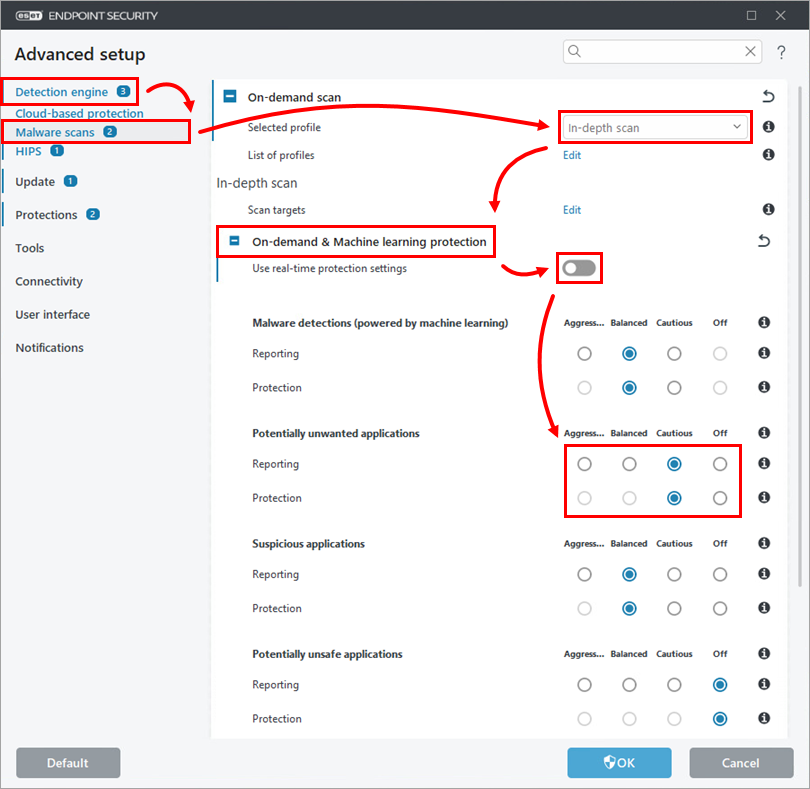
Figure 1-1 -
Expand ThreatSense, select Always remedy detection from the Cleaning level drop-down menu, and click OK.
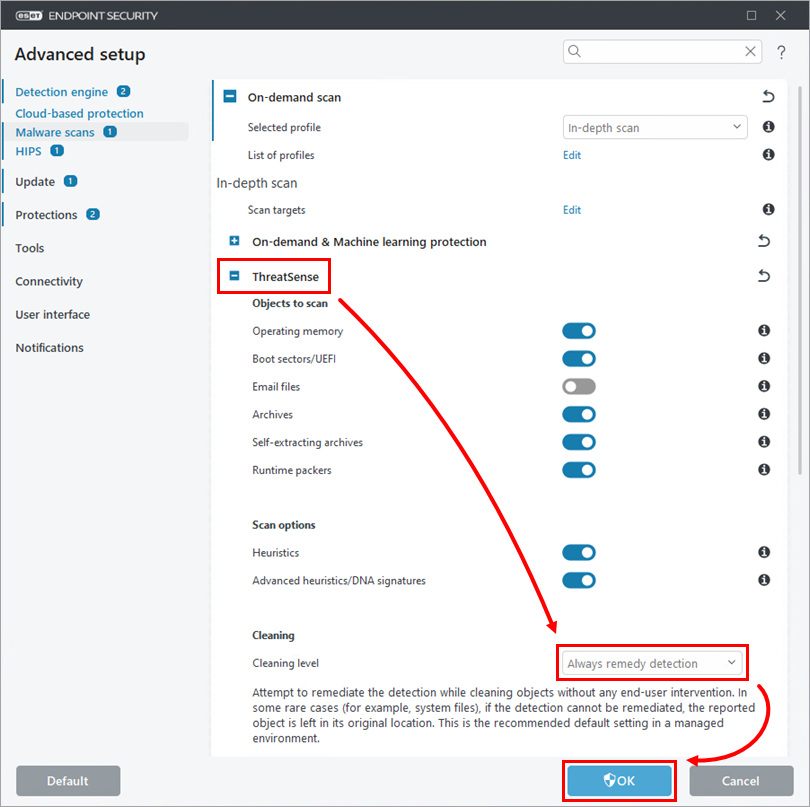
Figure 1-2 -
Click Computer scan → Custom scan.
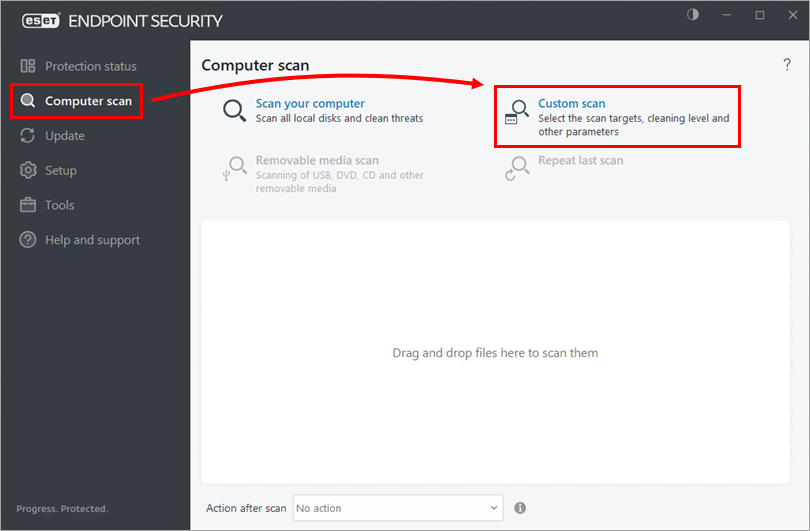
Figure 1-3 - Select the check box next to This PC (or Computer) and click Scan. Your ESET product will automatically clean or delete all detections found during the scan.
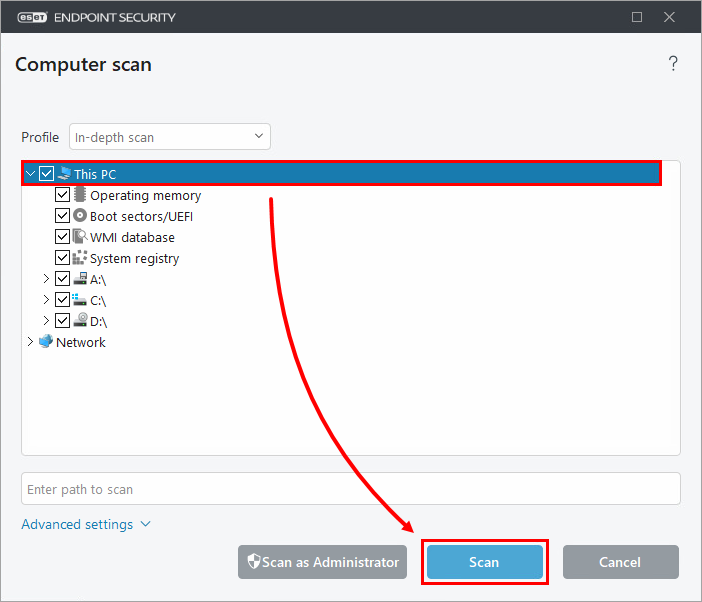
Learn more about the On-demand & Machine learning protection categories.