Issue
- Uninstall ESET Endpoint Security, ESET Endpoint Antivirus, ESET Server Security for Windows Server, or ESET Mail Security for Microsoft Exchange Server
Solution
![]() ESET PROTECT users: Perform these steps in ESET PROTECT On-Prem.
ESET PROTECT users: Perform these steps in ESET PROTECT On-Prem.
![]() Mac Users: Uninstall ESET Endpoint for macOS products
Mac Users: Uninstall ESET Endpoint for macOS products
In situations where you do not want to, or cannot use a push uninstall to remove an ESET endpoint or server solution, follow the steps below to uninstall on an individual client or server workstation.
-
Press the Windows key
 + R on your keyboard to open a Run dialog.
+ R on your keyboard to open a Run dialog. -
Type
Appwiz.cplinto the field and click OK. -
In the Uninstall or change a program window, select the ESET product that you want to remove and click Change.
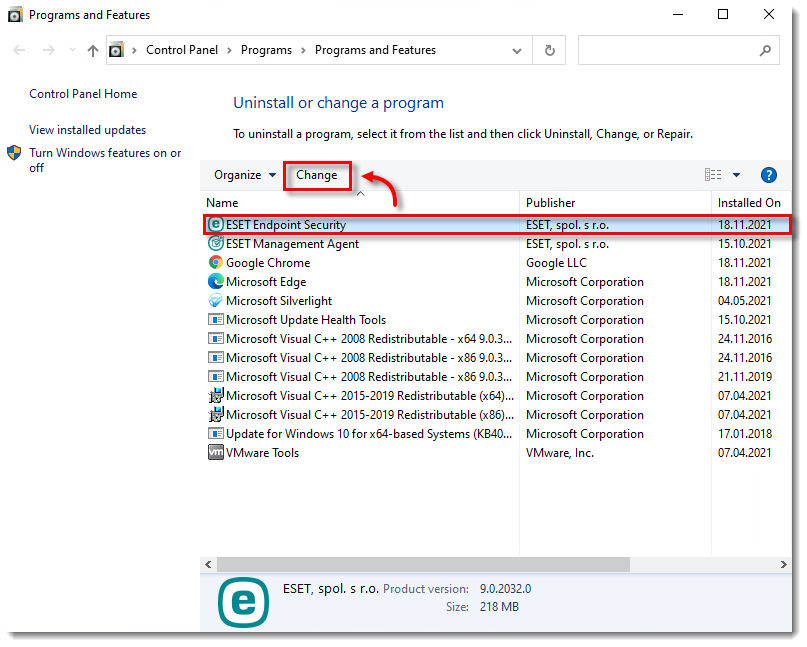
Figure 1-1 -
Click Next to proceed with uninstalling your ESET product.
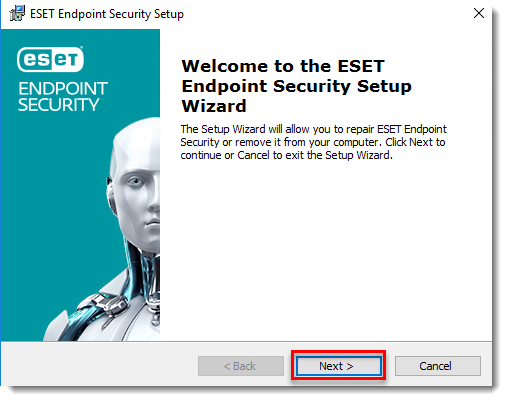
Figure 1-2 -
Click Remove.
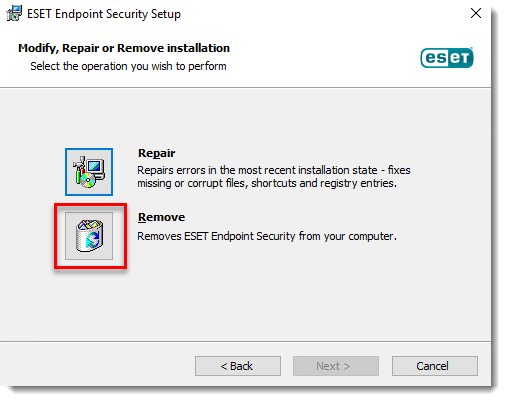
Figure 1-3 -
Select a reason for uninstalling and click Next.
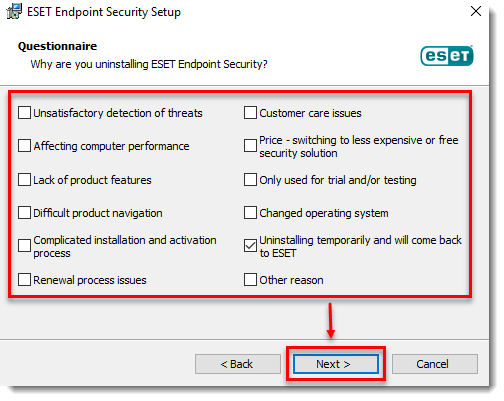
Figure 1-4 -
Click Remove.
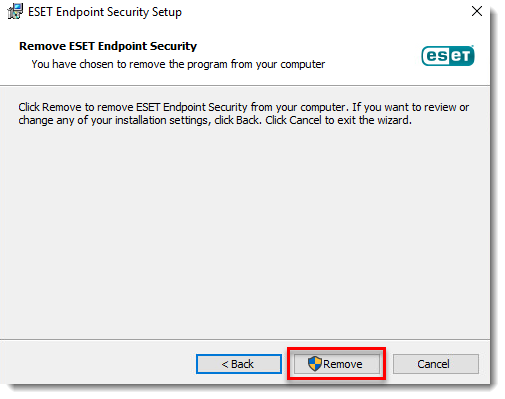
Figure 1-5 -
Click Finish. Your ESET product has been uninstalled.
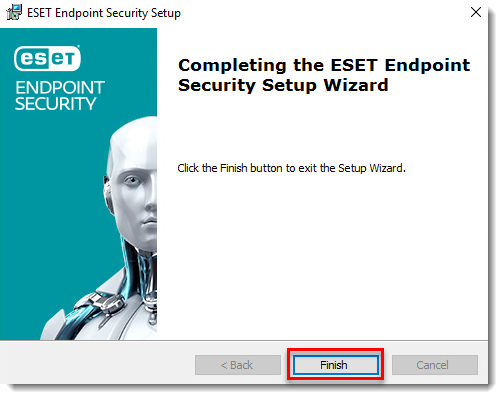
Figure 1-6