Issue
- Your ESET product has detected the threat JS/Bondat.A
Solution
I. Download and run ESET JS/Bondat fixer
- Download the ESET JS/Bondat fixer tool and save the file to your Desktop. Sometimes, the tool will be automatically saved to your Downloads folder.
- Double-click ESETJsBondatFixer.exe to run the tool. Confirm the Windows UAC dialog window to run the tool as an administrator (see Figure 1-1). Alternatively, you may right-click the file and select Run as administrator. When the tool starts for the first time, you must agree to the End User License Agreement to use the tool.
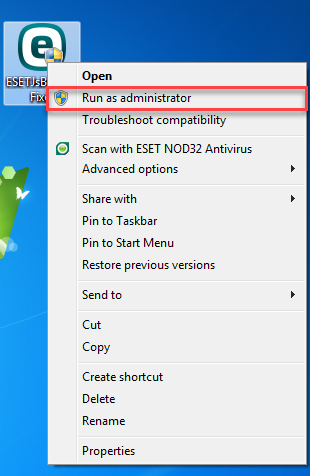
Figure 1-1
- Right after the start the tool scans your system for infection. If you receive the message: "Threat not found – You don´t have JS/Bondat in your system." your computer is not infected with the JS/Bondat.A worm.
If you recieve the message „JS/Bondat found in your system“, press Y key on your keyboard to confirm that you want to remove the infection (see Figure 1-2).
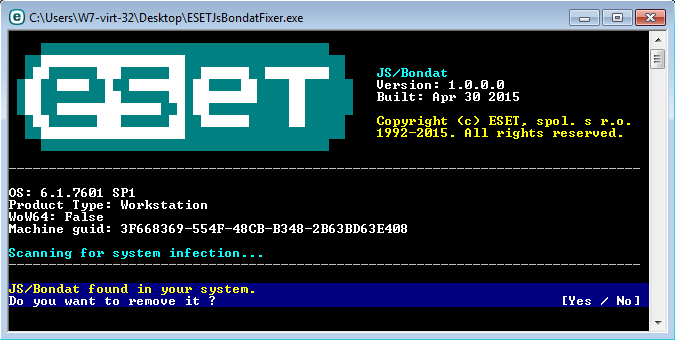
Figure 1-2
- Once the cleaning is complete, press Y to restart your computer. After the restart, continue to part II to perform an In-depth antimalware scan
II. Perform a computer scan
- Open your ESET Windows home product. How do I open my ESET product?
- Click Computer Scan → Custom scan... and select In-depth scan from the Scan profile drop-down menu.
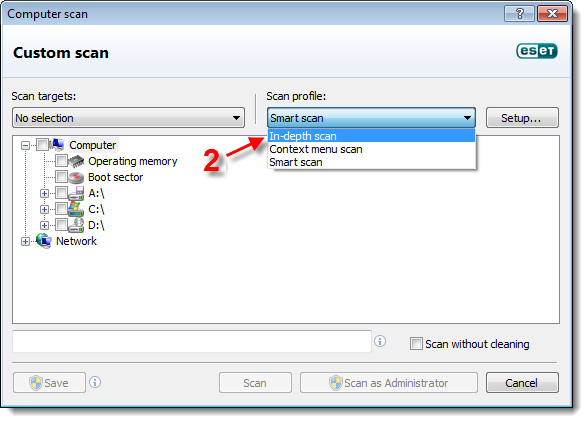
Figure 1-3
- Select the check box next to Computer and click Scan. The scan will remove any remnants of the malware still left on your system.
Windows XP users: Select the check box next to My Computer and then click Scan.
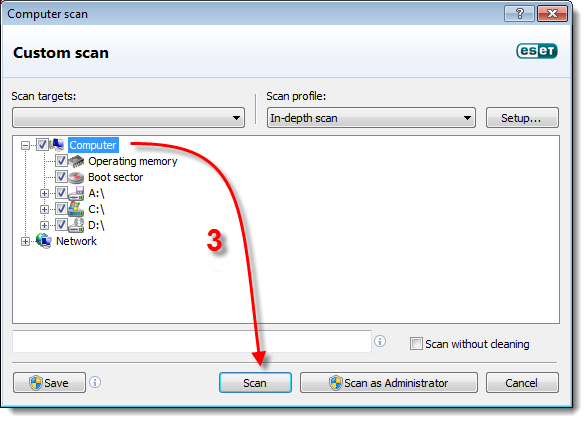
Figure 1-4